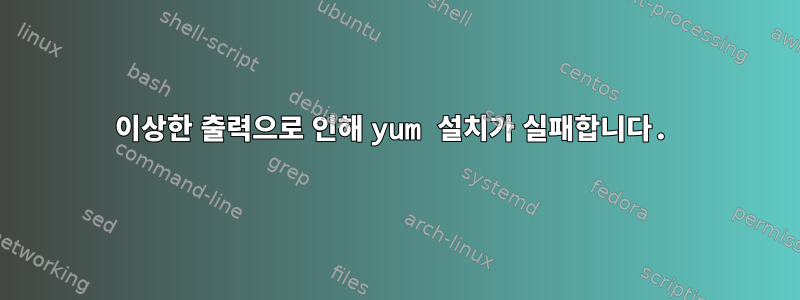
Fedora 17을 실행하는 랩톱에 gcc를 설치하려면 다음 명령을 사용하고 있습니다.
yum install gcc
하지만 이상한 결과가 나타납니다.
Loaded plugins: langpacks, presto, refresh-packagekit
Resolving Dependencies
There are unfinished transactions remaining. You might consider running yum-complete- transaction first to finish them.
--> Running transaction check
---> Package gcc.x86_64 0:4.7.0-5.fc17 will be installed
--> Processing Dependency: glibc-devel >= 2.2.90-12 for package: gcc-4.7.0-5.fc17.x86_64
--> Running transaction check
---> Package glibc-devel.x86_64 0:2.15-37.fc17 will be installed
--> Processing Dependency: glibc-headers = 2.15-37.fc17 for package: glibc-devel-2.15-37.fc17.x86_64
--> Processing Dependency: glibc = 2.15-37.fc17 for package: glibc-devel-2.15-37.fc17.x86_64
--> Processing Dependency: glibc-headers for package: glibc-devel-2.15-37.fc17.x86_64
--> Running transaction check
---> Package glibc-devel.x86_64 0:2.15-37.fc17 will be installed
--> Processing Dependency: glibc = 2.15-37.fc17 for package: glibc-devel-2.15-37.fc17.x86_64
---> Package glibc-headers.x86_64 0:2.15-37.fc17 will be installed
--> Processing Dependency: glibc = 2.15-37.fc17 for package: glibc-headers-2.15-37.fc17.x86_64
--> Finished Dependency Resolution
Error: Package: glibc-headers-2.15-37.fc17.x86_64 (fedora)
Requires: glibc = 2.15-37.fc17
Installed: glibc-2.15-56.fc17.i686 (@updates)
glibc = 2.15-56.fc17
Available: glibc-2.15-37.fc17.i686 (fedora)
glibc = 2.15-37.fc17
Error: Package: glibc-devel-2.15-37.fc17.x86_64 (fedora)
Requires: glibc = 2.15-37.fc17
Installed: glibc-2.15-56.fc17.i686 (@updates)
glibc = 2.15-56.fc17
Available: glibc-2.15-37.fc17.i686 (fedora)
glibc = 2.15-37.fc17
You could try using --skip-broken to work around the problem
** Found 141 pre-existing rpmdb problem(s), 'yum check' output follows:
1:NetworkManager-0.9.4.0-9.git20120521.fc17.x86_64 is a duplicate with 1:NetworkManager- 0.9.4.0-7.git20120403.fc17.x86_64
1:NetworkManager-glib-0.9.4.0-9.git20120521.fc17.x86_64 is a duplicate with 1:NetworkManager-glib-0.9.4.0-7.git20120403.fc17.x86_64
PackageKit-0.7.5-1.fc17.x86_64 is a duplicate with PackageKit-0.7.4-3.fc17.x86_64
PackageKit-glib-0.7.5-1.fc17.x86_64 is a duplicate with PackageKit-glib-0.7.4- 3.fc17.x86_64
PackageKit-yum-0.7.5-1.fc17.x86_64 is a duplicate with PackageKit-yum-0.7.4-3.fc17.x86_64
abrt-2.0.10-4.fc17.x86_64 is a duplicate with abrt-2.0.10-3.fc17.x86_64
abrt-addon-ccpp-2.0.10-4.fc17.x86_64 is a duplicate with abrt-addon-ccpp-2.0.10-3.fc17.x86_64
abrt-addon-kerneloops-2.0.10-4.fc17.x86_64 is a duplicate with abrt-addon-kerneloops-2.0.10-3.fc17.x86_64
abrt-addon-python-2.0.10-4.fc17.x86_64 is a duplicate with abrt-addon-python-2.0.10-3.fc17.x86_64
abrt-addon-vmcore-2.0.10-4.fc17.x86_64 is a duplicate with abrt-addon-vmcore-2.0.10-3.fc17.x86_64................
현재 내 /etc/yum.repos.d/폴더에는 파일이 하나만 있습니다 fedora.repo.
제가 보기에는 파일 내용이 fedora.repo괜찮아 보입니다. 확인해야 할 다른 위치가 있나요?
[fedora]
name=Fedora $releasever - $basearch
failovermethod=priority
#baseurl=http://download.fedoraproject.org/pub/fedora/linux/releases/$releasever/Everything/ $basearch/os/
mirrorlist=https://mirrors.fedoraproject.org/metalink?repo=fedora- $releasever&arch=$basearch
enabled=1
metadata_expire=7d
gpgcheck=1
gpgkey=file:///etc/pki/rpm-gpg/RPM-GPG-KEY-fedora-$basearch
[fedora-debuginfo]
name=Fedora $releasever - $basearch - Debug
failovermethod=priority
#baseurl=http://download.fedoraproject.org/pub/fedora/linux/releases/$releasever/Everything/ $basearch/debug/
mirrorlist=https://mirrors.fedoraproject.org/metalink?repo=fedora-debug- $releasever&arch=$basearch
enabled=0
metadata_expire=7d
gpgcheck=1
gpgkey=file:///etc/pki/rpm-gpg/RPM-GPG-KEY-fedora-$basearch
[fedora-source]
name=Fedora $releasever - Source
failovermethod=priority
#baseurl=http://download.fedoraproject.org/pub/fedora/linux/releases/$releasever/Everything/ source/SRPMS/
mirrorlist=https://mirrors.fedoraproject.org/metalink?repo=fedora-source- $releasever&arch=$basearch
enabled=0
metadata_expire=7d
gpgcheck=1
gpgkey=file:///etc/pki/rpm-gpg/RPM-GPG-KEY-fedora-$basearch
답변1
이해할 수 없는 이유로 저장소 업데이트를 놓쳤습니다. 추가하고 다시 시도해 보세요. :)
답변2
rpm을 삭제 rpm -e rpm하고 다시 설치하거나 yum update --skip-broken을 사용하고 다른 업데이트를 시도합니다. rpmdb에 문제를 일으키는 사양 파일에 내장된 전제 조건이 포함된 중복 항목이 있는 것 같습니다.
답변3
i686 아키텍처에서 현재 gcc rpm을 제거해 보십시오. 명령이 rpm -e도움이 될 수 있습니다. 여러 아키텍처 rpm을 설치했기 때문에 충돌이 발생하는 것으로 나타났습니다. 따라서 gcc를 새로 설치할 때 올바른 아키텍처와 패키지 이름을 추가해야 합니다. 예를 들면 다음과 같습니다.
yum install gcc.xx.xx._x86_64
or
yum install gcc.xx.xx._i686


