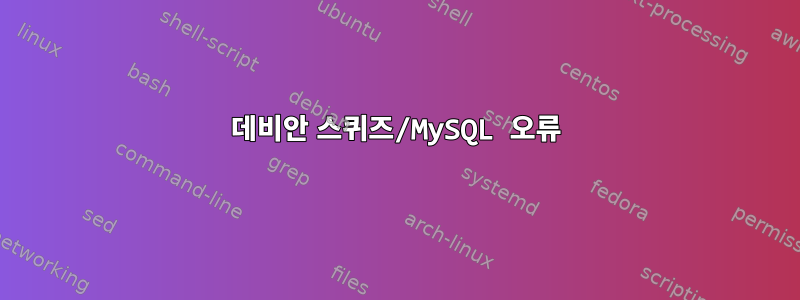
여기 허용된 답변의 지침을 사용하여 MySQL에 lighttpd와 PHP를 설치했습니다.
http://raspberrypi.stackexchange.com/questions/1164/how-to-install-lighttpd-with-php
그런 다음 여기 지침을 사용하여 MySQL에 대한 원격 액세스를 허용하도록 my.cnf를 구성해 보았습니다.
http://www.cyberciti.biz/tips/how-do-i-enable-remote-access-to-mysql-database-server.html
을 입력할 때 mysqld start끝 mysqld stop이 없어 보이는 오류가 계속해서 발생합니다. 여기에 포스팅하기에는 너무 길어서 몇 가지만 언급하겠습니다.
[Note] Plugin 'FEDERATED' is disabled
InnoDB: Unable to lock ./ibdata1, error: 11
InnoDB: Check that you do not already have another mysqld process
InnoDB: Using the same InnoDB data or log files.
InnoDB: Retrying to lock the first data file
InnoDB: Unable to lock ./ibdata1, error: 11
.
.
.
InnoDB: Error in opening ./ibdata1
InnoDB: Error number 11 means 'Resource temporarily unavailable'.
InnoDB: If you tried to add new data files, and it failed here, you should now edit innodb_data_file_path in my.cnf back to what it was, and remove the new ibdata files InnoDB created in this failed attempt. InnoDB only wrote those files full of zeros, but did not yet use them in any way. But be careful: do not remove old data files which contain your preciious data!
[ERROR] Plugin 'InnoDB' init function returned error.
[ERROR] Plugin 'InnoDB' registration as a STORAGE ENGINE failed.
mysqld: Too many arguments (first extra is 'start').
[ERROR] Aborting
어떻게 해야 합니까?
답변1
mysql이미 데몬이 실행되고 있는 것 같습니다 . 위의 링크를 확인하지는 않았지만 항목을 입력했거나 이 항목이 시작 중에 mysql 서버를 시작하는 데 사용된다는 것을 알아야 합니다 /etc/rc.local./etc/rc.d/rc.mysqld
부팅한 후 호스트에 대해 실행하여 nmap서비스가 실행 중인지 확인합니다.


