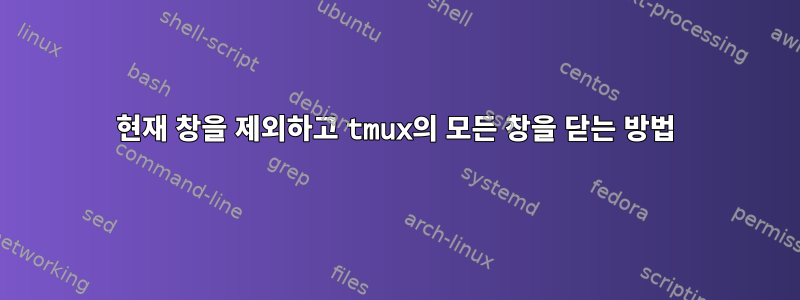
내가 좋아하는 설정 창에 대한 키 바인딩이 있지만 때로는 상황이 지저분해지거나 제어할 수 없게 되어 모든 창을 닫고 스크립트를 다시 실행하고 싶습니다. tmux현재 있는 창을 제외한 모든 창을 닫는 간단한 명령이 있습니까 ?
답변1
"kill-pane" 명령을 사용할 수 있습니다.
kill-pane [-a] [-t target-pane]
(alias: killp)
Destroy the given pane. If no panes remain in the containing window, it is also destroyed. The -a option kills all but the pane given with -t.
예를 들어, 창 0을 제외한 모든 창을 종료하려는 경우:
kill-pane -a -t 0
창 번호가 무엇인지 모르는 경우 "display-panes" 명령을 사용할 수 있습니다.
display-panes [-t target-client]
(alias: displayp)
Display a visible indicator of each pane shown by target-client. See the display-panes-time, display-panes-colour, and display-panes-active-colour
session options. While the indicator is on screen, a pane may be selected with the '0' to '9' keys.
답변2
에 따르면 "^b!"도 있습니다.http://www.dayid.org/os/notes/tm.html(나도 시도해봤는데 나한테는 효과가 있었어)


