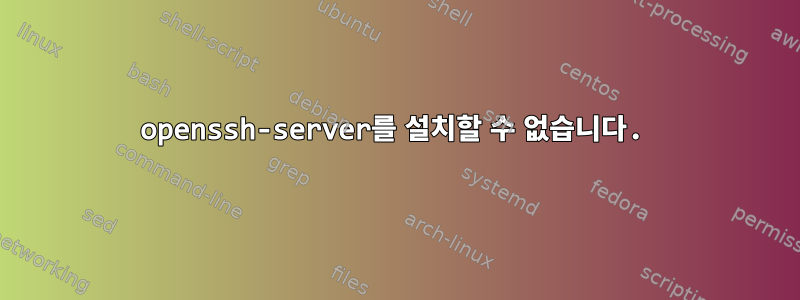
root@abacus-desktop:~# apt-get install openssh-server
Reading package lists... Done
Building dependency tree
Reading state information... Done
You might want to run `apt-get -f install' to correct these:
The following packages have unmet dependencies:
openssh-server: Depends: openssh-client (= 1:5.3p1-3ubuntu7) but 1:5.3p1-3ubuntu3 is to be installed
wireshark: Depends: libsmi2ldbl but it is not going to be installed
wireshark-common: Depends: libsmi2ldbl but it is not going to be installed
E: Unmet dependencies. Try 'apt-get -f install' with no packages (or specify a solution).
답변1
문제 설명이 정말 모호합니다.
apt-get -f install손상된 종속성을 수정하기 위해 제안된 대로 실행해 보셨나요 ? source.list에 다양한 버전이 혼합되어 있습니까?
답변2
openssh-client13.04에서도 매우 비슷한 문제가 발생했습니다(그러나 필요한 것보다 새로운 것을 설치하는 것에 대해 불평했습니다 ).
소프트웨어 소스는 내가 살고 있는 국가(쿠웨이트)의 로컬 서버에서 다운로드하도록 구성되어 있는 것으로 나타났습니다.
Ubuntu Software Center 앱을 열고 "Edit > Software Sources"로 이동하여 Ubuntu Software 탭에서 다운로드를 드롭다운에서 "Master Server"로 변경하여 이 문제를 해결했습니다.
sudo apt-get update그런 다음 e를 실행했고 sudo apt-get upgrad마침내 sudo apt-get install openssh-server이번에는 성공적으로 설치되었습니다.
답변3
저장소 종속성이 손상된 것 같습니다. 모든 패키지 저장소 가 /etc/apt/sources.list포함된 텍스트 파일입니다. 어쩌면 편집했을 수도 있습니다.
그럼 하나 만들어 보세요 apt-get update.우분투버전, 그리고 왜 또 다른 의존성이 깨진 것 같나요?와이어샤크.
답변4
누락된 패키지는 source.list에서 주석 처리된 저장소에 있을 수 있습니다(즉, 활성화되지 않음). 먼저 저장소를 업데이트한 후 다시 설치해 보세요.


