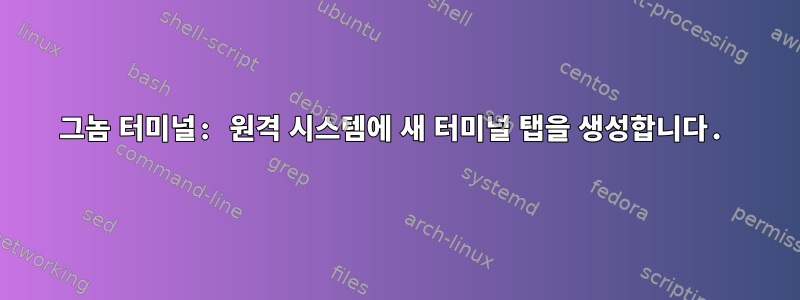
SSH를 통해 연결된 원격 시스템에서 작업할 때 그놈 터미널에서 새 터미널 탭을 열 수 있는 방법이 있습니까?
답변1
tmux(또는 screen, 이전 대안)가 이에 적합합니다.
tmux를 사용하면 수평 및 수직 분할을 수행할 수 있습니다.
tmux를 사용자 정의할 수 있습니다. 예를 들어 대부분의 사람들은 "접두사" 키로 cmd-b 대신 cmd-a를 선호합니다.
더 나은 작동을 위해 다음 ~/.tmuf.conf 파일 설정을 사용합니다.
# mdd tmux settings
bind r source-file ~/.tmux.conf \; display "Reloaded!" # Reload with ctrl-r
set -g prefix C-a # prefix from ctrl-b to ctrl-a
unbind C-b # allow ctrl-b for other things
set -sg escape-time 1 # quicker responses
bind C-a send-prefix # Pass on ctrl-a for other apps
set -g base-index 1 # Numbering of windows
setw -g pane-base-index 1 # Numbering of Panes
# bind | split-window -h # Split panes horizontal
bind \ split-window -h # Split panes horizontal
bind - split-window -v # Split panes vertically
bind h select-pane -L # Switch to Pane Left
bind j select-pane -D # Switch to Pane Down
bind k select-pane -U # Switch to Pane Up
bind l select-pane -R # Switch to Pane Right
bind -r C-h select-window -t :- # Quick Pane Selection
bind -r C-l select-window -t :+ # Quick Pane Selection
bind -r H resize-pane -L 5 # Switch to Pane Left
bind -r J resize-pane -D 5 # Switch to Pane Down
bind -r K resize-pane -U 5 # Switch to Pane Up
bind -r L resize-pane -R 5 # Switch to Pane Right
setw -g mode-mouse off # Mouse Off
set -g mouse-select-pane off # Mouse Off
set -g mouse-resize-pane off # Mouse Off
set -g mouse-select-window off # Mouse Off
#set -g default-terminal "screen-256color"
setw -g monitor-activity on # Activity Alerts
set -g visual-activity on
set -g status-fg white # Status line Colors
set -g status-bg black
setw -g window-status-fg cyan # Window list color
setw -g window-status-bg default
setw -g window-status-attr dim
setw -g window-status-current-fg white # Active Window Color
setw -g window-status-current-bg red
setw -g window-status-current-attr bright
set -g pane-border-fg green # Pane colors
set -g pane-border-bg black
set -g pane-active-border-fg white
set -g pane-active-border-bg yellow
set -g message-fg white # Command/Message Line.
set -g message-bg black
set -g message-attr bright
set -g status-left-length 40 # Status Line, left side
set -g status-left "#[fg=white]Session: #S #[fg=yellow]#I #[fg=cyan]#P"
set -g status-utf8 on # Status Line, right side
set -g status-right "-------"
set -g status-interval 60 # frequency of status line updates
set -g status-justify centre # center window list
setw -g mode-keys vi # vi keys to move
unbind v # Open panes in same directory as tmux-panes script
unbind n
bind v send-keys " ~/tmux-panes -h" C-m
bind n send-keys " ~/tmux-panes -v" C-m
unbind Up # Maximizing and Minimizing...
bind Up new-window -d -n tmp \; swap-pane -s tmp.1 \; select-window -t tmp
unbind Down
bind Down last-window \; swap-pane -s tmp.1 \; kill-window -t tmp
bind P pipe-pane -o "cat >>~/#W.log" \; display "Toggled logging to ~/#W.log"
# Make keys for copy mode be like vi
unbind [
bind Escape copy-mode
unbind p
bind p paste-buffer
bind -t vi-copy 'v' begin-selection
bind -t vi-copy 'y' copy-selection
또한 텍스트 스크롤과 복사 사이를 전환할 수 있도록 다음 별칭(~/.bash_aliases 파일에)을 설정했습니다.
alias tof='tmux set -g mode-mouse off'
alias ton='tmux set -g mode-mouse on'


