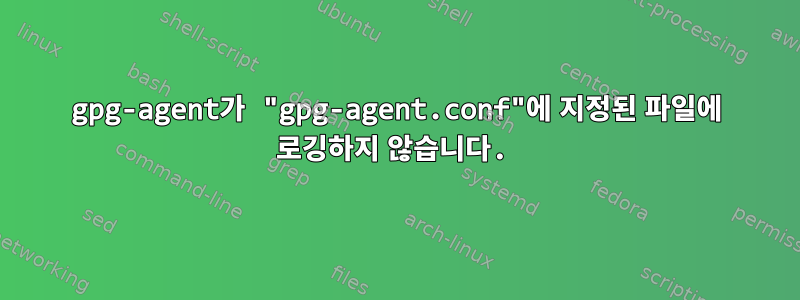
아래는 내 gpg-agent.conf파일입니다. log-file옵션에서 로그를 저장할 위치를 지정하지만 gpg-agent제대로 작동하더라도 로그가 생성되지 않습니다.
이 옵션이 무시되고 있거나 다른 옵션이 누락된 것 같습니다.
Debian 12그럼 내 환경은 systemd, 다른 로그 파일에 로그를 넣는 것이 가능한가요? 로그 파일을 설정된 대로 기록하고 싶습니다.gpg-agent.conf
# Set the time a cache entry is valid to n seconds.
default-cache-ttl 14400 # 4h
# Set the maximum time a cache entry is valid to n seconds.
max-cache-ttl 28800 # 8h
# Use program filename as the PIN entry.
pinentry-program /usr/bin/pinentry-qt
# This option asks the Pinentry to timeout after n seconds with no user input.
pinentry-timeout 120 # 2min
# Append all logging output to file
log-file /var/log/gpg-agent.log
gpg-agent 문서파일이 gpg-agent.conf배치되었습니다~/.gnupg/gpg-agent.conf
/var/log/user.log둘 다 확인 했는데 /var/log/syslog상담원이 거기에 기록되지 않았습니다. 제가 보는 유일한 메시지는 상담원이 다음으로 대표된다는 것뿐입니다.systemd
문제 해결 결과는 다음과 같습니다.
gpgconf --check-options gpg-agent
gpg-agent:개인 키:/usr/bin/gpg-agent:1:1:
gpgconf --list-options gpg-agent
Monitor:1:0:Options controlling the diagnostic output:0:0::::
verbose:12:0:verbose:0:0::::
debug-level:24:1::1:1::"none::
log-file:8:1:write server mode logs to FILE:32:1:FILE:::"/var/log/gpg-agent.log
Configuration:1:0:Options controlling the configuration:0:0::::
disable-scdaemon:8:1:do not use the SCdaemon:0:0::::
enable-ssh-support:0:0:enable ssh support:0:0::::
ssh-fingerprint-digest:24:2:use ALGO to show ssh fingerprints:1:1:ALGO:"md5::
enable-putty-support:0:0::0:0::::
enable-extended-key-format:8:3::0:0::::
faked-system-time:0:3::1:1::::
Security:1:0:Options controlling the security:0:0::::
default-cache-ttl:24:0:expire cached PINs after N seconds:3:3:N:600::14400
default-cache-ttl-ssh:24:1:expire SSH keys after N seconds:3:3:N:1800::
max-cache-ttl:24:2:set maximum PIN cache lifetime to N seconds:3:3:N:7200::28800
max-cache-ttl-ssh:24:2:set maximum SSH key lifetime to N seconds:3:3:N:7200::
ignore-cache-for-signing:8:0:do not use the PIN cache when signing:0:0::::
no-allow-external-cache:8:0:disallow the use of an external password cache:0:0::::
no-allow-mark-trusted:8:1:disallow clients to mark keys as "trusted":0:0::::
Passphrase policy:1:1:Options enforcing a passphrase policy:0:0::::
enforce-passphrase-constraints:8:2:do not allow bypassing the passphrase policy:0:0::::
min-passphrase-len:24:1:set minimal required length for new passphrases to N:3:3:N:8::
min-passphrase-nonalpha:24:2:require at least N non-alpha characters for a new passphrase:3:3:N:1::
check-passphrase-pattern:8:2:check new passphrases against pattern in FILE:32:1:FILE:::
check-sym-passphrase-pattern:8:2::32:1::::
max-passphrase-days:24:2:expire the passphrase after N days:3:3:N:0::
enable-passphrase-history:8:2:do not allow the reuse of old passphrases:0:0::::
Pinentry:1:1:Options controlling the PIN-Entry:0:0::::
no-allow-loopback-pinentry:8:2:disallow caller to override the pinentry:0:0::::
grab:8:2:let PIN-Entry grab keyboard and mouse:0:0::::
pinentry-timeout:8:1:set the Pinentry timeout to N seconds:3:3:N:::120
allow-emacs-pinentry:8:1:allow passphrase to be prompted through Emacs:0:0::::
답변1
gpg-agent일반적으로 사용자 서비스로 실행되므로 쓰기가 거의 발생하지 않습니다 /var/log/. 충분한 파일/디렉토리 권한을 부여했더라도 이를 차단하는 AppArmor 규칙이 있을 수 있습니다.
실행할 설정 지점입니다 gpg-agent.


