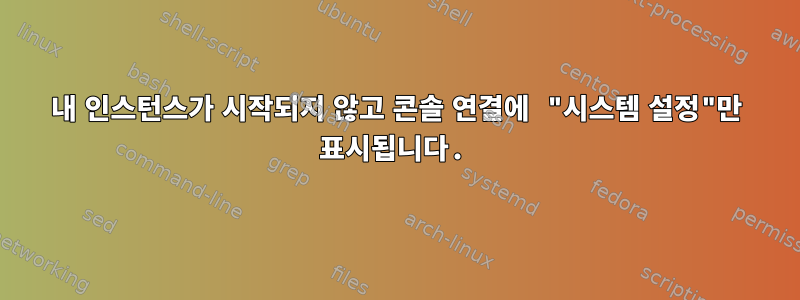
저는 Oracle의 무료 계층과 Oracle Linux를 VPS로 사용합니다. 며칠 전 일부 앱을 설치하려고 했는데 시스템이 충돌했습니다. 콘솔 연결에 연결하면 다음과 같습니다.
Enter 키를 누르면 주목을 받습니다
Oracle AAVMF Version: 1.6.6.cvm
PEIM Loaded: PcdPeim.efi
PEIM Loaded: ResetSystemPei.efi
PEIM Loaded: MemoryInit.efi
***other modules and drivers loading***
Image Loaded: UsbMassStorageDxe.efi
Image Loaded: QemuFwCfgAcpiPlatform.efi
DXE Phase: Complete.
Tpm2SubmitCommand - Tcg2 - Not Found
Tpm2GetCapabilityPcrs fail!
Tpm2SubmitCommand - Tcg2 - Not Found
PCI Info:
PciBus: [00|00|00]
PciDev [1B36:0008:1AF4:1100]: [00|00|00]
PciDev [1AF4:1050:108E:1100]: [00|01|00]
PciDev [1B36:000D:1AF4:1100]: [00|02|00]
PciDev [1AF4:1048:108E:1100]: [18|00|00]
PciDev [1AF4:1041:108E:1100]: [00|06|00]
SecureBoot: Disabled
Boot Options:
Boot0001: UEFI Misc Device <VenHw(93E34C7E-B50E-11DF-9223-2443DFD72085,00)>
Boot0002: UEFI ORACLE BlockVolume <PciRoot(0x0)/Pci(0x5,0x7)/Pci(0x0,0x0)/Scsi(0x0,0x1)>
Boot0003: UEFI PXEv4 (MAC:0200170093F8) <PciRoot(0x0)/Pci(0x6,0x0)/MAC(0200170093F8,0x1)/IPv4(0.0.0.0)>
Boot0004: EFI Internal Shell <Fv(64074AFE-340A-4BE6-94BA-91B5B4D0F71E)/FvFile(7C04A583-9E3E-4F1C-AD65-E05268D0B4D1)>
BootNext:
Failed to Load Boot0001 "UEFI Misc Device" from VenHw(93E34C7E-B50E-11DF-9223-2443DFD72085,00): Not Found
Loading Boot0002 "UEFI ORACLE BlockVolume " from PciRoot(0x0)/Pci(0x5,0x7)/Pci(0x0,0x0)/Scsi(0x0,0x1)
Starting Boot0002 "UEFI ORACLE BlockVolume " from PciRoot(0x0)/Pci(0x5,0x7)/Pci(0x0,0x0)/Scsi(0x0,0x1)
Use the ^ and v keys to change the selection.
Press 'e' to edit the selected item, or 'c' for a command prompt. System setup The selected entry will be started automatically in 5s. The selected entry will be started automatically in 4s. The selected entry will be started automatically in 3s. The selected entry will be started automatically in 2s. The selected entry will be started automatically in 1s. The selected entry will be started automatically in 0s. Oracle AAVMF Version: 1.6.6.cvm
PEIM Loaded: PcdPeim.efi
PEIM Loaded: ResetSystemPei.efi
PEIM Loaded: MemoryInit.efi
***other modules and drivers loading***
Image Loaded: QemuFwCfgAcpiPlatform.efi
DXE Phase: Complete.
Tpm2SubmitCommand - Tcg2 - Not Found
Tpm2GetCapabilityPcrs fail!
Tpm2SubmitCommand - Tcg2 - Not Found
PCI Info:
PciBus: [00|00|00]
PciDev [1B36:0008:1AF4:1100]: [00|00|00]
PciDev [1AF4:1050:108E:1100]: [00|01|00]
PciDev [1B36:000D:1AF4:1100]: [00|02|00]
PciDev [1AF4:1048:108E:1100]: [18|00|00]
PciDev [1AF4:1041:108E:1100]: [00|06|00]
SecureBoot: Disabled
Boot Options:
Boot0005: Oracle Linux <HD(1,GPT,082E6D0E-4A84-47D8-A1CC-AA046E42D938,0x800,0x32000)/\EFI\redhat\shimaa64.efi>
Boot0002: UEFI ORACLE BlockVolume <PciRoot(0x0)/Pci(0x5,0x7)/Pci(0x0,0x0)/Scsi(0x0,0x1)>
Boot0001: UEFI Misc Device <VenHw(93E34C7E-B50E-11DF-9223-2443DFD72085,00)>
Boot0004: EFI Internal Shell <Fv(64074AFE-340A-4BE6-94BA-91B5B4D0F71E)/FvFile(7C04A583-9E3E-4F1C-AD65-E05268D0B4D1)>
BootNext:
Loading Boot0000 "UiApp" from Fv(64074AFE-340A-4BE6-94BA-91B5B4D0F71E)/FvFile(462CAA21-7614-4503-836E-8AB6F4662331)
Image Loaded: UiApp.efi
Starting Boot0000 "UiApp" from Fv(64074AFE-340A-4BE6-94BA-91B5B4D0F71E)/FvFile(462CAA21-7614-4503-836E-8AB6F4662331)
그러면 이
처음 두 옵션을 클릭하면 "시스템 설정"만 표시됩니다. 시스템 설정에 들어가도 마찬가지입니다. c를 클릭하여 grub 메뉴에 들어간 다음 boot에 들어갔더니 먼저 커널을 로드해야 한다는 메시지가 표시됩니다. 시도한 것: EFI 셸에 들어가서 TFTP를 사용하여 netboot.xyz EFI를 다운로드하고 Ubuntu 복구 모드로 부팅했습니다. 저는 chroot를 사용하여 Oracle Linux 셸에 들어갑니다. 성공하지 못한 채 커널, grub2 등을 다시 설치했습니다. mysql 데이터베이스를 구한 다음 Ubuntu를 설치하겠습니다.





