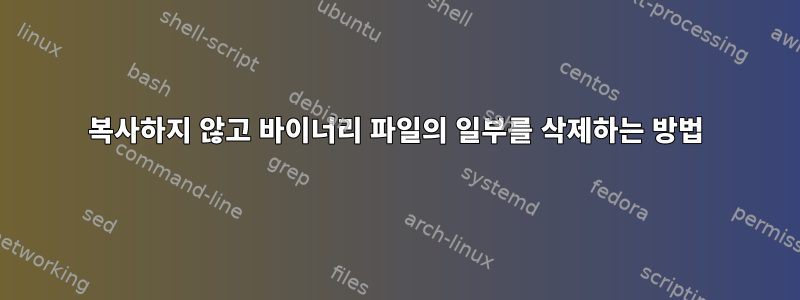
6MB 파일의 처음 2바이트를 삭제해야 합니다. 그러나 이는 RAM이 32MB에 불과하고 사용 가능한 플래시 메모리가 1MB 미만인 임베디드 Linux입니다.
다음과 같이 dd를 사용해 보았습니다.
1 - #dd bs=1 skip=2 count=1022 if=input of=ouput_1
2 - #dd bs=1024 skip=1 if=input of=ouput_2
삼-#rm -rf input
4-#(dd if=ouput_1 ; dd if=ouput_2) > ouput
5-#rm -rf ouput_1 ouput_2
/tmp(RAM에 tmpfs로 마운트됨) 아래의 모든 파일에 대해 내 문제는 라인 3과 5 이전에 필요한 메모리가 12MB(2x6MB)이고 프로세스가 때때로 "메모리 부족" 오류로 인해 실패한다는 것입니다.
파일 크기를 두 배로 할당하지 않고 처음 2바이트를 제거할 수 있는 방법이 있습니까? dd(또는 기타)를 사용하여 바이너리 파일을 "제자리"에서 잘라낼 수 있나요?
답변1
나는 이것이 효과가 있다고 생각합니다:
$ # Create test file
$ echo "Hello, World" > h.data
$
$ # Move contents up by 2 bytes
$ # Note if= and of= are the same for in-place editing
$ dd bs=2 if=h.data skip=1 seek=0 conv=notrunc of=h.data
5+1 records in
5+1 records out
11 bytes (11 B) copied, 0.000598796 s, 18.4 kB/s
$
$ # Note 11 bytes were moved above
$ # Truncate the file after byte 11
$ dd bs=11 if=h.data skip=1 seek=1 count=0 of=h.data
0+0 records in
0+0 records out
0 bytes (0 B) copied, 0.000338852 s, 0.0 kB/s
$
$ # Display edited file:
$ cat h.data
llo, World
$
이 모든 것을 스크립트로 감싸면 다음과 같은 결과가 나올 수 있습니다.
#!/bin/bash
size=$(stat -c %s "$2")
dd bs=$1 if="$2" skip=1 seek=0 conv=notrunc of="$2"
dd bs=$((size - $1)) if="$2" skip=1 seek=1 count=0 of="$2"
다음과 같이 호출하세요.
./truncstart.sh 2 file.dat
2처음부터 제거된 바이트 수는 어디에 있습니까?file.data
@Gilles가 지적했듯이 이 솔루션은 dd처리 중에 발생할 수 있는 예상치 못한 중단에 대해 강력하지 않습니다. 이 경우 파일이 손상됩니다.
답변2
@DigitalTrauma의 답변을 바탕으로 마침내 이것이 저에게 효과적이었습니다.
size=$(stat -c %s file)
dd bs=2 if=file skip=1 seek=0 conv=notrunc count=511 of=file
dd if=file ibs=1024 skip=1 of=file conv=notrunc obs=1022 seek=1
truncate file $(( size - 2 ))
처음 2바이트를 제거하려면 dd작업 속도를 높이기 위해 두 단계가 필요하며 이는 truncate파일의 마지막 몇 바이트를 자르기 위한 작은 유틸리티입니다.
#include <stdio.h>
#include <stdlib.h>
#include <unistd.h>
#include <sys/types.h>
int main(int argc, char **argv)
{
if (argc != 3 ) {
printf ("Usage: %s <file> <bytes>\n", argv[0]);
exit(1);
}
if (truncate(argv[1], atoi(argv[2]))) {
printf (" Error ! \n");
exit(1);
}
return(0);
}


