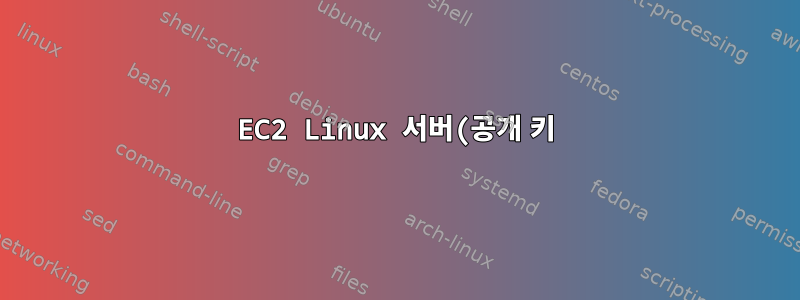%EC%97%90%EC%84%9C%20SSH%20%EA%B6%8C%ED%95%9C%EC%9D%B4%20%EA%B1%B0%EB%B6%80%EB%90%98%EC%97%88%EC%8A%B5%EB%8B%88%EB%8B%A4..png)
마스터에서 슬레이브로 SSH를 시도할 때 2개의 Ubuntu Linux EC2 인스턴스(마스터 및 슬레이브)를 생성했지만 "권한 거부됨(공개 키)" 오류가 발생합니다.
서버 세부정보
ubuntu@ip-172-31-41-115:~$ cat /etc/os-release
PRETTY_NAME="Ubuntu 22.04.3 LTS"
NAME="Ubuntu"
VERSION_ID="22.04"
VERSION="22.04.3 LTS (Jammy Jellyfish)"
VERSION_CODENAME=jammy
ID=ubuntu
ID_LIKE=debian
HOME_URL="https://www.ubuntu.com/"
SUPPORT_URL="https://help.ubuntu.com/"
BUG_REPORT_URL="https://bugs.launchpad.net/ubuntu/"
PRIVACY_POLICY_URL="https://www.ubuntu.com/legal/terms-and-policies/privacy-policy"
UBUNTU_CODENAME=jammy
내 일기장
ubuntu@ip-172-31-41-115:~$ ssh -v [email protected]
OpenSSH_8.9p1 Ubuntu-3ubuntu0.6, OpenSSL 3.0.2 15 Mar 2022
debug1: Reading configuration data /etc/ssh/ssh_config
debug1: /etc/ssh/ssh_config line 19: include /etc/ssh/ssh_config.d/*.conf matched no files
debug1: /etc/ssh/ssh_config line 21: Applying options for *
debug1: Connecting to 172.31.39.155 [172.31.39.155] port 22.
debug1: Connection established.
debug1: identity file /home/ubuntu/.ssh/id_rsa type -1
debug1: identity file /home/ubuntu/.ssh/id_rsa-cert type -1
debug1: identity file /home/ubuntu/.ssh/id_ecdsa type -1
debug1: identity file /home/ubuntu/.ssh/id_ecdsa-cert type -1
debug1: identity file /home/ubuntu/.ssh/id_ecdsa_sk type -1
debug1: identity file /home/ubuntu/.ssh/id_ecdsa_sk-cert type -1
debug1: identity file /home/ubuntu/.ssh/id_ed25519 type -1
debug1: identity file /home/ubuntu/.ssh/id_ed25519-cert type -1
debug1: identity file /home/ubuntu/.ssh/id_ed25519_sk type -1
debug1: identity file /home/ubuntu/.ssh/id_ed25519_sk-cert type -1
debug1: identity file /home/ubuntu/.ssh/id_xmss type -1
debug1: identity file /home/ubuntu/.ssh/id_xmss-cert type -1
debug1: identity file /home/ubuntu/.ssh/id_dsa type -1
debug1: identity file /home/ubuntu/.ssh/id_dsa-cert type -1
debug1: Local version string SSH-2.0-OpenSSH_8.9p1 Ubuntu-3ubuntu0.6
debug1: Remote protocol version 2.0, remote software version OpenSSH_8.9p1 Ubuntu-3ubuntu0.6
debug1: compat_banner: match: OpenSSH_8.9p1 Ubuntu-3ubuntu0.6 pat OpenSSH* compat 0x04000000
debug1: Authenticating to 172.31.39.155:22 as 'ubuntu'
debug1: load_hostkeys: fopen /home/ubuntu/.ssh/known_hosts2: No such file or directory
debug1: load_hostkeys: fopen /etc/ssh/ssh_known_hosts: No such file or directory
debug1: load_hostkeys: fopen /etc/ssh/ssh_known_hosts2: No such file or directory
debug1: SSH2_MSG_KEXINIT sent
debug1: SSH2_MSG_KEXINIT received
debug1: kex: algorithm: curve25519-sha256
debug1: kex: host key algorithm: ssh-ed25519
debug1: kex: server->client cipher: [email protected] MAC: <implicit> compression: none
debug1: kex: client->server cipher: [email protected] MAC: <implicit> compression: none
debug1: expecting SSH2_MSG_KEX_ECDH_REPLY
debug1: SSH2_MSG_KEX_ECDH_REPLY received
debug1: Server host key: ssh-ed25519 SHA256:VXmUTrEoG6aXhqqnRZpg8RX4i7b8L5r0iAbyKtCmJwU
debug1: load_hostkeys: fopen /home/ubuntu/.ssh/known_hosts2: No such file or directory
debug1: load_hostkeys: fopen /etc/ssh/ssh_known_hosts: No such file or directory
debug1: load_hostkeys: fopen /etc/ssh/ssh_known_hosts2: No such file or directory
debug1: Host '172.31.39.155' is known and matches the ED25519 host key.
debug1: Found key in /home/ubuntu/.ssh/known_hosts:1
debug1: ssh_packet_send2_wrapped: resetting send seqnr 3
debug1: rekey out after 134217728 blocks
debug1: SSH2_MSG_NEWKEYS sent
debug1: expecting SSH2_MSG_NEWKEYS
debug1: ssh_packet_read_poll2: resetting read seqnr 3
debug1: SSH2_MSG_NEWKEYS received
debug1: rekey in after 134217728 blocks
debug1: Will attempt key: /home/ubuntu/.ssh/id_rsa
debug1: Will attempt key: /home/ubuntu/.ssh/id_ecdsa
debug1: Will attempt key: /home/ubuntu/.ssh/id_ecdsa_sk
debug1: Will attempt key: /home/ubuntu/.ssh/id_ed25519
debug1: Will attempt key: /home/ubuntu/.ssh/id_ed25519_sk
debug1: Will attempt key: /home/ubuntu/.ssh/id_xmss
debug1: Will attempt key: /home/ubuntu/.ssh/id_dsa
debug1: SSH2_MSG_EXT_INFO received
debug1: kex_input_ext_info: server-sig-algs=<ssh-ed25519,[email protected],ssh-rsa,rsa-sha2-256,rsa-sha2-512,ssh-dss,ecdsa-sha2-nistp256,ecdsa-sha2-nistp384,ecdsa-sha2-nistp521,[email protected],[email protected]>
debug1: kex_input_ext_info: [email protected]=<0>
debug1: SSH2_MSG_SERVICE_ACCEPT received
debug1: Authentications that can continue: publickey
debug1: Next authentication method: publickey
debug1: Trying private key: /home/ubuntu/.ssh/id_rsa
debug1: Trying private key: /home/ubuntu/.ssh/id_ecdsa
debug1: Trying private key: /home/ubuntu/.ssh/id_ecdsa_sk
debug1: Trying private key: /home/ubuntu/.ssh/id_ed25519
debug1: Trying private key: /home/ubuntu/.ssh/id_ed25519_sk
debug1: Trying private key: /home/ubuntu/.ssh/id_xmss
debug1: Trying private key: /home/ubuntu/.ssh/id_dsa
debug1: No more authentication methods to try.
[email protected]: Permission denied (publickey).
다음 설정을 사용하여 /etc/ssh/sshd_config(마스터 및 슬레이브) 파일을 변경했습니다.
PermitRootLogin yes
PubkeyAuthentication yes
PasswordAuthentication yes
GSSAPIAuthentication no
GSSAPICleanupCredentials no
또한 문제가 될 수 있는 경우 보안 그룹의 모든 포트를 열도록 허용했습니다. 하지만 여전히 같은 문제가 있습니다
답변1
간단한 설정과 간단한 공인 IP에서는 모든 포트를 열지 않고, 비밀번호 인증을 사용하고, 루트 로그인을 허용하는 것을 강력히 권장합니다. 두 개의 VMS가 상호 작용하기 위한 것입니다.
이러한 가상 머신을 어떻게 만드는지 잘 모르겠습니다. 가능하다면 다시 시도해 보시는 것이 좋습니다. 구성 변경은 처음부터 최소화됩니다.
AWS에 대해 잘 모르지만, 슬레이브에서 프라이빗 키를 설정하거나 다운로드했어야 했는데, 분실한 경우 다음을 참조하세요.https://docs.aws.amazon.com/AWSEC2/latest/UserGuide/TroubleshootingInstancesConnecting.html#replacing-lost-key-pair
이것을 메인 서버로 보내고 먼저 접근을 줄이세요:
chmod 400 .ssh/your_private_key.pem
확실하게 하기 위해 미리 서버에 ping을 보낼 수 있는지 확인하세요.
또는 AWS 구성으로 돌아가서 확인하세요.
모든 것이 괜찮아 보이고 서버가 실행 중인 경우입니다. 간단한 명령을 시도해 보세요:
ssh -i .ssh/your_private_key.pem your_user@your_ip
분명히 실제 이름으로 사용자를 변경하십시오. 확실하게 하려면 사용자 이름을 두 번 확인하세요.
그래도 문제가 해결되지 않고 여전히 AWS를 통해 서버에 액세스할 수 있으면 다음을 확인해 보세요.
- 사용자의 실명
- 다음 명령을 사용하여 SSH 구성을 확인하십시오.
sshd -t - 구성 업데이트 후 SSH 데몬이 다시 로드되었는지
sudo systemctl sshd reload, 그리고 시작되었는지 확인하세요. - 인스턴스에 방화벽이 활성화되어 있는지 확인
이것이 기본 개요입니다. 나는 여전히 보안 고려 사항과 향후 SSHing을 위한 학습 단계로 돌아가서 다시 수행해야 한다고 생각합니다. 저에게는 VM을 시작하는 것만으로도 /var/log/auth.log가 엉망이 되기 때문에 이것이 여러분에게 어떤 영향을 미칠지 상상할 수 없습니다.
이 기능을 사용하려면 전체 설정에 대한 추가 정보를 얻어야 합니다. 사용된 IP나 호스트와 같은 구체적인 세부정보는 피하시기 바랍니다.
답변2
모든 분들의 지원에 감사드립니다. 문제는 다음 단계를 통해 마침내 해결되었습니다.
SSH 키 쌍 생성(아직 완료되지 않은 경우) - 마스터 서버에서
$ ssh-keygen -t rsa -b 4096
SSH 에이전트에 개인 키를 추가합니다(아직 수행하지 않은 경우): - 마스터 서버에서
$ eval "$(ssh-agent -s)" $ ssh-add ~/.ssh/id_rsa
공개 키 내용 인쇄 - 주 서버에서
$ 고양이 ~/.ssh/id_rsa.pub
공개 키를 나타내는 cat 명령의 출력을 복사합니다.
슬레이브 서버에 로그인
텍스트 편집기를 사용하여 Authorized_keys 파일을 열고 마스터 서버에서 복사한 공개 키를 붙여넣습니다.
$ 나노 ~/.ssh/authorized_keys
슬레이브 서버의 ~/.ssh 디렉터리 및 authenticate_keys 파일에 대한 적절한 권한을 설정합니다.
$ chmod 700 ~/.ssh $ chmod 600 ~/.ssh/authorized_keys


