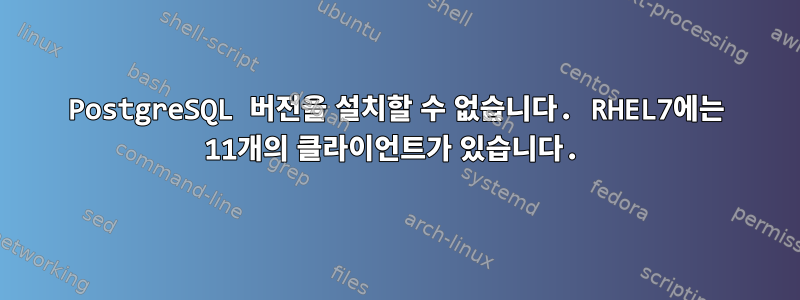
내 서버 시스템은 다음과 같습니다
$ lsb_release -d
Description: Red Hat Enterprise Linux Server release 7.5 (Maipo)
일반적으로 이 서버에 postgres:11을 실행하는 Dockerized 데이터베이스가 있고 대략적으로 말하면 여기에서 데이터베이스 덤프를 생성해야 합니다.
다음을 입력하여:
$ sudo yum install postgresql
버전 9에서는 postgresql clinet(pg_dump, psql 등 포함)을 설치할 수 있습니다. 그러나 postgresql:11 데이터베이스에서 덤프를 생성하지 못했기 때문에 다음에서 제안 사항을 찾았습니다.https://www.symmcom.com/docs/how-tos/databases/how-to-install-postgresql-11-x-on-centos-7
나는 그것을 단계별로 했다:
step 1: $ sudo yum update -y # I didn't sudo reboot as I wanted to avoid server to not start again and ghaving to ask IT support for restarting it for me
step 2: $ sudo rpm -Uvh https://yum.postgresql.org/11/redhat/rhel-7-x86_64/pgdg-redhat-repo-latest.noarch.rpm
step 3: $ sudo yum install postgresql11 -y
이상한 점은 이것이 설치되어 작동하는 것이 이번이 처음이라는 것입니다. 하지만 로그아웃/로그인한 후에도 postgresql:9첫 번째 선택으로 원래 사전 설치된 것이 여전히 남아 있었기 때문에 모든 postgresql을 제거했습니다.yum remove postgresql postgresql11
위의 1~3단계를 다시 시도했지만 다음과 같은 결과를 얻었습니다.
$ sudo yum install postgresql11 -y
Loaded plugins: langpacks, product-id, rhnplugin, search-disabled-repos
This system is not registered with RHN Classic or Red Hat Satellite.
You can use rhn_register to register.
Red Hat Satellite or RHN Classic support will be disabled.
No package postgresql11 available.
Error: Nothing to do
postgresql11 패키지를 다시 설치하려고 할 때 왜 보이지 않는지 설명해 주시겠습니까?
yum 캐시를 삭제해 보았으나 소용이 없었습니다.
다음에서 로그인 yum list:
$ sudo yum list | grep postgresql
This system is not registered with RHN Classic or Red Hat Satellite.
You can use rhn_register to register.
Red Hat Satellite or RHN Classic support will be disabled.
postgresql.x86_64 9.2.24-2.el7_7 @GSS-RHEL7
postgresql-devel.x86_64 9.2.24-2.el7_7 @GSS-RHEL7
postgresql-libs.x86_64 9.2.24-2.el7_7 @GSS-RHEL7
postgresql11-libs.x86_64 11.7-1PGDG.rhel7 @pgdg11
qt-postgresql.x86_64 1:4.8.7-4.el7 @GSS-RHEL7
qt5-qtbase-postgresql.x86_64 5.9.7-2.el7 @GSS-RHEL7
freeradius-postgresql.x86_64 3.0.13-10.el7_6 GSS-RHEL7-optional
libreoffice-postgresql.x86_64 1:5.3.6.1-21.el7 GSS-RHEL7-optional
pcp-pmda-postgresql.x86_64 4.3.2-4.el7_7 GSS-RHEL7
postgresql.i686 9.2.24-2.el7_7 GSS-RHEL7
postgresql-contrib.x86_64 9.2.24-2.el7_7 GSS-RHEL7
postgresql-devel.i686 9.2.24-2.el7_7 GSS-RHEL7
postgresql-docs.x86_64 9.2.24-2.el7_7 GSS-RHEL7
postgresql-jdbc.noarch 9.2.1002-6.el7_5 GSS-RHEL7
postgresql-jdbc-javadoc.noarch 9.2.1002-6.el7_5 GSS-RHEL7-optional
postgresql-libs.i686 9.2.24-2.el7_7 GSS-RHEL7
postgresql-odbc.x86_64 09.03.0100-2.el7 GSS-RHEL7
postgresql-plperl.x86_64 9.2.24-2.el7_7 GSS-RHEL7
postgresql-plpython.x86_64 9.2.24-2.el7_7 GSS-RHEL7
postgresql-pltcl.x86_64 9.2.24-2.el7_7 GSS-RHEL7
postgresql-server.x86_64 9.2.24-2.el7_7 GSS-RHEL7
postgresql-static.i686 9.2.24-2.el7_7 GSS-RHEL7-optional
postgresql-static.x86_64 9.2.24-2.el7_7 GSS-RHEL7-optional
postgresql-test.x86_64 9.2.24-2.el7_7 GSS-RHEL7
postgresql-upgrade.x86_64 9.2.24-2.el7_7 GSS-RHEL7-optional
qt-postgresql.i686 1:4.8.7-4.el7 GSS-RHEL7
qt5-qtbase-postgresql.i686 5.9.7-2.el7 GSS-RHEL7
답변1
해결됨:
이것이 올바른 접근 방식인지는 확실하지 않지만 도움이 되는 솔루션으로 응답했습니다.
RPM 관리자에서 postgresql11을 강제로 사용하고 패키지를 다시 설치했습니다.https://www.redhat.com/archives/rpm-list/2005-September/msg00030.html
통과:
$ rpm -Uvh https://yum.postgresql.org/11/redhat/rhel-7-x86_64/pgdg-redhat-repo-latest.noarch.rpm --replacepkgs
그런 다음 원래 설치된 postgresql 버전을 삭제했습니다. 9
$ yum remove postgresql
마침내:
$ sudo yum install postgresql11-server postgresql11 -y
Loaded plugins: langpacks, product-id, rhnplugin, search-disabled-repos
This system is not registered with RHN Classic or Red Hat Satellite.
You can use rhn_register to register.
Red Hat Satellite or RHN Classic support will be disabled.
Resolving Dependencies
--> Running transaction check
---> Package postgresql11.x86_64 0:11.7-1PGDG.rhel7 will be installed
---> Package postgresql11-server.x86_64 0:11.7-1PGDG.rhel7 will be installed
--> Finished Dependency Resolution
Dependencies Resolved
=================================================================================================================================================================================================================
Package Arch Version Repository Size
=================================================================================================================================================================================================================
Installing:
postgresql11 x86_64 11.7-1PGDG.rhel7 pgdg11 1.7 M
postgresql11-server x86_64 11.7-1PGDG.rhel7 pgdg11 4.7 M
Transaction Summary
=================================================================================================================================================================================================================
Install 2 Packages
Total download size: 6.4 M
Installed size: 28 M
Downloading packages:
(1/2): postgresql11-11.7-1PGDG.rhel7.x86_64.rpm | 1.7 MB 00:00:00
(2/2): postgresql11-server-11.7-1PGDG.rhel7.x86_64.rpm | 4.7 MB 00:00:00
-----------------------------------------------------------------------------------------------------------------------------------------------------------------------------------------------------------------
Total 8.8 MB/s | 6.4 MB 00:00:00
Running transaction check
Running transaction test
Transaction test succeeded
Running transaction
Installing : postgresql11-11.7-1PGDG.rhel7.x86_64 1/2
Installing : postgresql11-server-11.7-1PGDG.rhel7.x86_64 2/2
Verifying : postgresql11-server-11.7-1PGDG.rhel7.x86_64 1/2
Verifying : postgresql11-11.7-1PGDG.rhel7.x86_64 2/2
Installed:
postgresql11.x86_64 0:11.7-1PGDG.rhel7 postgresql11-server.x86_64 0:11.7-1PGDG.rhel7
Complete!
그것은 나에게 효과적이었습니다. 아마도 --replacepkgsrpm 관리자에 옵션을 추가하면 누군가에게 도움이 될 것입니다. 그러나 그것이 왜 필요한지 잘 모르겠습니다.


