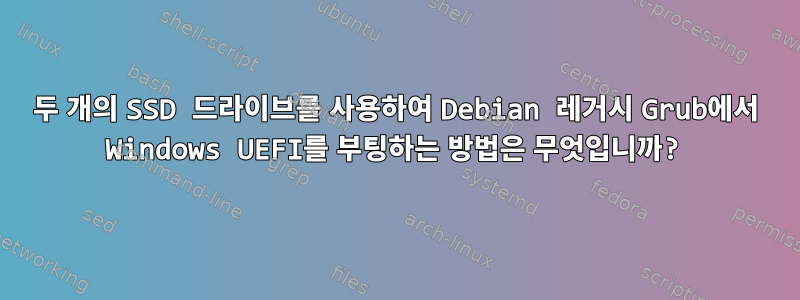
저는 Debian 12를 사용하고 있으며 grub 메뉴에 새 줄을 추가하려고 합니다.
이 컴퓨터에는 두 개의 SSD 드라이브가 있습니다. 첫 번째 드라이브에는 Windows 10이 있고 두 번째 드라이브에는 Debian 12가 있습니다.
Debian Grub에서 Windows를 부팅하는 방법은 무엇입니까?
출력은 lsblk -f다음과 같습니다
NAME FSTYPE FSVER LABEL UUID FSAVAIL FSUSE% MOUNTPOINTS
sdb
├─sda1 ext4 1.0 fec4ac01-0518-472e-a773-398e89e38283 378.9G 14% /
├─sda2
└─sda5 swap 1 1bb8cacf-1774-44b8-9ae7-f939de2cf231 [SWAP]
nvme0n1
├─nvme0n1p1 vfat FAT32 4643-C150
├─nvme0n1p2
├─nvme0n1p3 ntfs 18964D7F964D5DFE
└─nvme0n1p4 ntfs 3480ABF880ABBF2C
출력은 sudo blkid /dev/nvme0n1p3다음과 같습니다
BLOCK_SIZE="512" UUID="18964D7F964D5DFE" TYPE="ntfs" PARTLABEL="Basic data partition" PARTUUID="548d364e-48f1-499a-8eb3-75e127585773"
그 후 나는 grub을 업데이트했습니다.
sudo update-grub
파일은 /etc/grub.d/40_custom다음과 같습니다.
#!/bin/sh
exec tail -n +3 $0
# This file provides an easy way to add custom menu entries. Simply type the
# menu entries you want to add after this comment. Be careful not to change
# the 'exec tail' line above.
menuentry "Windows 10"{
search --fs-uuid --no-floppy --set=root 18964D7F964D5DFE
chainloader /EFI/Microsoft/Boot/bootmgfw.efi
}
그런데 재부팅하고 나면 grub 항목이 나오는데 시스템이 없다는 메시지가 뜹니다...
이 문제를 해결하는 방법에 대한 아이디어가 있습니까?
미리 감사드립니다!


