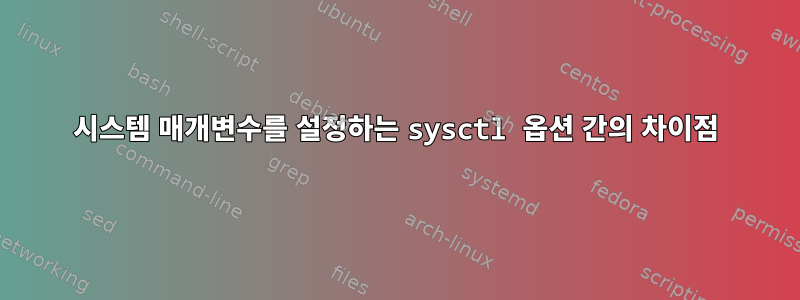
sysctl 사용자 정의 매개변수를 로드하는 두 가지 다른 명령을 온라인에서 보았습니다.
sysctl --systemsysctl -p
이 두 명령 사이에 차이점이 있습니까? 제가 게시한 두 번째 항목은 로드할 파일의 경로를 사용할 수 있다는 것을 알고 있지만 파일이 지정되지 않으면 모든 것이 로드됩니다.
답변1
sysctl --system모든 구성 파일에서 설정을 로드합니다.
설정은 기본값 에서 sysctl -p로드됩니다 /etc/sysctl.conf.
man sysctl:
-p[FILE], --load[=FILE]
Load in sysctl settings from the file specified or /etc/sysctl.conf if none given. Specifying - as filename means
reading data from standard input. Using this option will mean arguments to sysctl are files, which are read in the
order they are specified. The file argument may be specified as regular expression.
--system
Load settings from all system configuration files. Files are read from directories in the following list in given
order from top to bottom. Once a file of a given filename is loaded, any file of the same name in subsequent direc‐
tories is ignored.
/etc/sysctl.d/*.conf
/run/sysctl.d/*.conf
/usr/local/lib/sysctl.d/*.conf
/usr/lib/sysctl.d/*.conf
/lib/sysctl.d/*.conf
/etc/sysctl.conf


