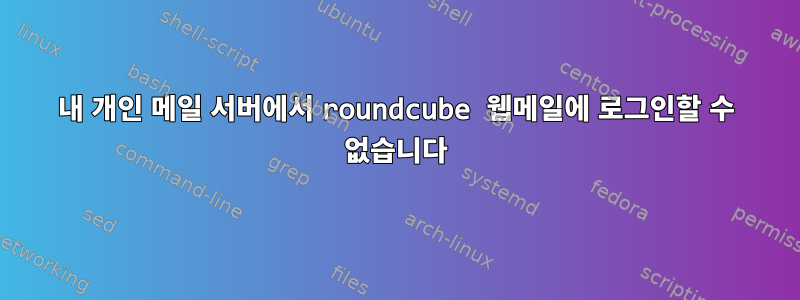
방금 자체 도메인이 있는 데비안 컴퓨터에 smtp와 imap(따라서 postfix와 dovecot)을 설정했습니다. 이메일을 보낼 수 있는지 테스트했는데 모든 것이 잘 작동합니다. 이제 Roundcube 웹메일이 설치되었으며 로그인하려고 합니다. 제가 아는 바로는 가상 메일함을 사용하지 않는 한 시스템 사용자(unix)로 Roundcube에 로그인해야 합니다. 따라서 내 컴퓨터에는 루트, "사용자" 및 다른 일반 이름을 가진 다른 사용자 계정과 같은 많은 사용자가 있습니다. 지금 roundcube에 로그인하고 싶습니다.
질문: 로그인을 시도합니다사용자 이름@my-domain.tld를 입력하고 시스템 사용자 비밀번호를 비밀번호로 입력하세요. 인증에 실패했다고 나오네요. 비밀번호가 틀렸네요. 시스템 사용자 비밀번호가 아니라면 어떤 비밀번호인가요? 비밀번호는 어디에 저장되나요?
./config/config.inc.php파일의 구성:
<?php
/* Local configuration for Roundcube Webmail */
// ----------------------------------
// SQL DATABASE
// ----------------------------------
// Database connection string (DSN) for read+write operations
// Format (compatible with PEAR MDB2): db_provider://user:password@host/database
// Currently supported db_providers: mysql, pgsql, sqlite, mssql, sqlsrv, oracle
// For examples see http://pear.php.net/manual/en/package.database.mdb2.intro-dsn.php
// Note: for SQLite use absolute path (Linux): 'sqlite:////full/path/to/sqlite.db?mode=0646'
// or (Windows): 'sqlite:///C:/full/path/to/sqlite.db'
// Note: Various drivers support various additional arguments for connection,
// for Mysql: key, cipher, cert, capath, ca, verify_server_cert,
// for Postgres: application_name, sslmode, sslcert, sslkey, sslrootcert, sslcrl, sslcompression, service.
// e.g. 'mysql://roundcube:@localhost/roundcubemail?verify_server_cert=false'
$config['db_dsnw'] = 'mysql://*REDACTED_dbuser*:*REDACTED db_password*@localhost/roundcubemail';
// ----------------------------------
// IMAP
// ----------------------------------
// The IMAP host (and optionally port number) chosen to perform the log-in.
// Leave blank to show a textbox at login, give a list of hosts
// to display a pulldown menu or set one host as string.
// Enter hostname with prefix ssl:// to use Implicit TLS, or use
// prefix tls:// to use STARTTLS.
// If port number is omitted it will be set to 993 (for ssl://) or 143 otherwise.
// Supported replacement variables:
// %n - hostname ($_SERVER['SERVER_NAME'])
// %t - hostname without the first part
// %d - domain (http hostname $_SERVER['HTTP_HOST'] without the first part)
// %s - domain name after the '@' from e-mail address provided at login screen
// For example %n = mail.domain.tld, %t = domain.tld
// WARNING: After hostname change update of mail_host column in users table is
// required to match old user data records with the new host.
$config['imap_host'] = 'tls://localhost';
// ----------------------------------
// SMTP
// ----------------------------------
// SMTP server host (and optional port number) for sending mails.
// Enter hostname with prefix ssl:// to use Implicit TLS, or use
// prefix tls:// to use STARTTLS.
// If port number is omitted it will be set to 465 (for ssl://) or 587 otherwise.
// Supported replacement variables:
// %h - user's IMAP hostname
// %n - hostname ($_SERVER['SERVER_NAME'])
// %t - hostname without the first part
// %d - domain (http hostname $_SERVER['HTTP_HOST'] without the first part)
// %z - IMAP domain (IMAP hostname without the first part)
// For example %n = mail.domain.tld, %t = domain.tld
// To specify different SMTP servers for different IMAP hosts provide an array
// of IMAP host (no prefix or port) and SMTP server e.g. ['imap.example.com' => 'smtp.example.net']
$config['smtp_host'] = 'tls://localhost';
// provide an URL where a user can get support for this Roundcube installation
// PLEASE DO NOT LINK TO THE ROUNDCUBE.NET WEBSITE HERE!
$config['support_url'] = '';
// This key is used for encrypting purposes, like storing of imap password
// in the session. For historical reasons it's called DES_key, but it's used
// with any configured cipher_method (see below).
// For the default cipher_method a required key length is 24 characters.
$config['des_key'] = '*REDACTED*';
// ----------------------------------
// PLUGINS
// ----------------------------------
// List of active plugins (in plugins/ directory)
$config['plugins'] = [];


