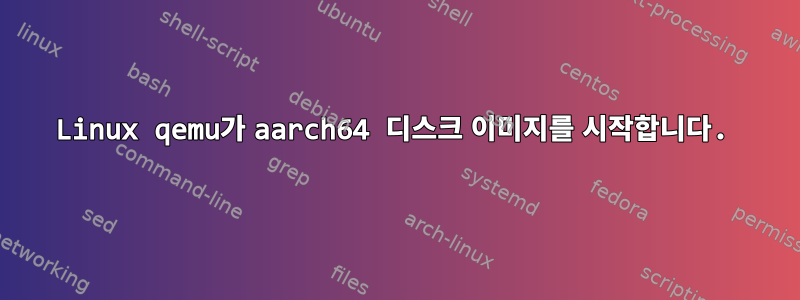
내 호스트는 다음과 같습니다.
Linux my-laptop 5.15.0-40-generic #43-Ubuntu SMP Wed Jun 15 12:54:21 UTC 2022 x86_64 x86_64 x86_64 GNU/Linux
Distributor ID: Ubuntu
Description: Ubuntu 22.04 LTS
Release: 22.04
Codename: jammy
qemu를 사용하여 aarch64 디스크 이미지를 에뮬레이트하는 방법은 무엇입니까?
나는 이것을 실행하고 싶다데비안-11-일반-arm64.qcow2
~에 따르면데비안 문서, 다음 명령이 작동해야 합니다.
qemu-system-aarch64 -m 2G -M virt -cpu max \
-bios /usr/share/qemu-efi-aarch64/QEMU_EFI.fd \
-drive if=none,file=debian-11-generic-arm64.qcow2,id=hd0 -device virtio-blk-device,drive=hd0 \
-device e1000,netdev=net0 -netdev user,id=net0,hostfwd=tcp:127.0.0.1:5555-:22 \
하지만 qemu 콘솔로 이동합니다.
QEMU 6.2.0 monitor - type 'help' for more information
(qemu)
이 패키지를 설치했습니다:
ii ipxe-qemu 1.21.1+git-20220113.fbbdc3926-0ubuntu1 all PXE boot firmware - ROM images for qemu
ii ipxe-qemu-256k-compat-efi-roms 1.0.0+git-20150424.a25a16d-0ubuntu4 all PXE boot firmware - Compat EFI ROM images for qemu
ii qemu 1:6.2+dfsg-2ubuntu6.15 amd64 fast processor emulator, dummy package
ii qemu-block-extra 1:6.2+dfsg-2ubuntu6.15 amd64 extra block backend modules for qemu-system and qemu-utils
ii qemu-efi-aarch64 2022.02-3ubuntu0.22.04.1 all UEFI firmware for 64-bit ARM virtual machines
ii qemu-efi-arm 2022.02-3ubuntu0.22.04.1 all UEFI firmware for 32-bit ARM virtual machines
ii qemu-system-arm 1:6.2+dfsg-2ubuntu6.15 amd64 QEMU full system emulation binaries (arm)
ii qemu-system-common 1:6.2+dfsg-2ubuntu6.15 amd64 QEMU full system emulation binaries (common files)
ii qemu-system-data 1:6.2+dfsg-2ubuntu6.15 all QEMU full system emulation (data files)
ii qemu-system-gui 1:6.2+dfsg-2ubuntu6.15 amd64 QEMU full system emulation binaries (user interface and audio support)
ii qemu-system-x86 1:6.2+dfsg-2ubuntu6.15 amd64 QEMU full system emulation binaries (x86)
ii qemu-user-static 1:6.2+dfsg-2ubuntu6.15 amd64 QEMU user mode emulation binaries (static version)
ii qemu-utils 1:6.2+dfsg-2ubuntu6.2 amd64 QEMU utilities


