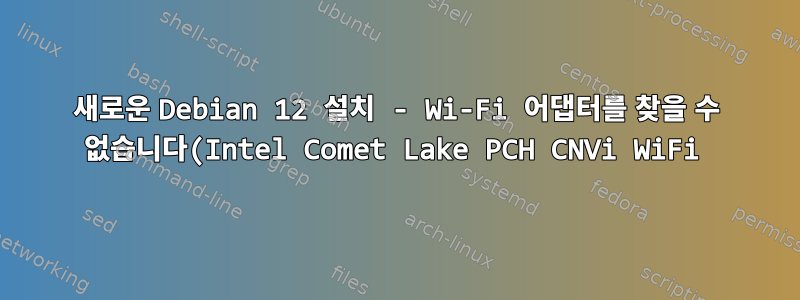.png)
네트워크 설치 프로그램을 사용하여 Debian 12를 설치했고, 이더넷을 사용하여 이 작업을 수행했지만(아마도 이것이 문제를 인지하지 못한 이유일 것입니다), 지금은 Wi-Fi를 사용할 수 없습니다. Gnome 제어 센터에 *Wi-Fi 어댑터를 찾을 수 없습니다. Wi-Fi 어댑터를 연결하고 켜십시오."라는 메시지가 표시됩니다.
커널 버전: 커널:6.1.0-16-amd64
설치된 패키지:
- 펌웨어-리눅스 20230210-5
- 펌웨어-리눅스-무료 20200122-1
- 펌웨어-iwlwifi 20230210-5
- Intel 마이크로코드 3.20231114.1~deb12u1
출력은 lspci다음과 같습니다
00:00.0 Host bridge: Intel Corporation 10th Gen Core Processor Host Bridge/DRAM Registers (rev 02)
00:01.0 PCI bridge: Intel Corporation 6th-10th Gen Core Processor PCIe Controller (x16) (rev 02)
00:02.0 VGA compatible controller: Intel Corporation CometLake-H GT2 [UHD Graphics] (rev 05)
00:04.0 Signal processing controller: Intel Corporation Xeon E3-1200 v5/E3-1500 v5/6th Gen Core Processor Thermal Subsystem (rev 02)
00:08.0 System peripheral: Intel Corporation Xeon E3-1200 v5/v6 / E3-1500 v5 / 6th/7th/8th Gen Core Processor Gaussian Mixture Model
00:12.0 Signal processing controller: Intel Corporation Comet Lake PCH Thermal Controller
00:14.0 USB controller: Intel Corporation Comet Lake USB 3.1 xHCI Host Controller
00:14.2 RAM memory: Intel Corporation Comet Lake PCH Shared SRAM
00:14.3 Network controller: Intel Corporation Comet Lake PCH CNVi WiFi
00:15.0 Serial bus controller: Intel Corporation Comet Lake PCH Serial IO I2C Controller #0
00:16.0 Communication controller: Intel Corporation Comet Lake HECI Controller
00:17.0 SATA controller: Intel Corporation Device 06d3
00:1b.0 PCI bridge: Intel Corporation Comet Lake PCI Express Root Port #21 (rev f0)
00:1d.0 PCI bridge: Intel Corporation Comet Lake PCI Express Root Port #9 (rev f0)
00:1d.6 PCI bridge: Intel Corporation Device 06b6 (rev f0)
00:1f.0 ISA bridge: Intel Corporation Comet Lake LPC Controller
00:1f.3 Audio device: Intel Corporation Comet Lake PCH cAVS
00:1f.4 SMBus: Intel Corporation Comet Lake PCH SMBus Controller
00:1f.5 Serial bus controller: Intel Corporation Comet Lake PCH SPI Controller
01:00.0 VGA compatible controller: NVIDIA Corporation TU117M [GeForce GTX 1650 Ti Mobile] (rev a1)
01:00.1 Audio device: NVIDIA Corporation Device 10fa (rev a1)
02:00.0 Non-Volatile memory controller: Sandisk Corp WD Black SN750 / PC SN730 NVMe SSD
03:00.0 Non-Volatile memory controller: Sandisk Corp WD Blue SN550 NVMe SSD (rev 01)
04:00.0 Ethernet controller: Realtek Semiconductor Co., Ltd. RTL8111/8168/8411 PCI Express Gigabit Ethernet Controller (rev 15)
출력은 다음과 lsmod | grep iwl같습니다
iwlmvm 385024 0
mac80211 1175552 1 iwlmvm
iwlwifi 360448 1 iwlmvm
cfg80211 1142784 3 iwlmvm,iwlwifi,mac80211
rfkill 36864 7 iwlmvm,asus_wmi,bluetooth,cfg80211
출력에는 sudo dmesg | grep iwl많은 내용이 표시됩니다. 원하는 경우 전체 출력을 표시할 수 있으며 관련 내용만 포함하려고 합니다.
[ 21.070847] iwlwifi 0000:00:14.3: enabling device (0000 -> 0002)
[ 21.080175] iwlwifi 0000:00:14.3: firmware: direct-loading firmware iwlwifi-QuZ-a0-hr-b0-72.ucode
[ 21.080185] iwlwifi 0000:00:14.3: api flags index 2 larger than supported by driver
[ 21.080191] iwlwifi 0000:00:14.3: TLV_FW_FSEQ_VERSION: FSEQ Version: 89.3.35.37
[ 21.080425] iwlwifi 0000:00:14.3: loaded firmware version 72.daa05125.0 QuZ-a0-hr-b0-72.ucode op_mode iwlmvm
[ 21.194199] iwlwifi 0000:00:14.3: Detected Intel(R) Wi-Fi 6 AX201 160MHz, REV=0x351
[ 22.224784] iwlwifi 0000:00:14.3: SecBoot CPU1 Status: 0x5675, CPU2 Status: 0x3
[ 22.224822] iwlwifi 0000:00:14.3: WFPM_LMAC1_PD_NOTIFICATION: 0x0
[ 22.225386] iwlwifi 0000:00:14.3: HPM_SECONDARY_DEVICE_STATE: 0x42
[ 22.225951] iwlwifi 0000:00:14.3: WFPM_MAC_OTP_CFG7_ADDR: 0x0
[ 22.226511] iwlwifi 0000:00:14.3: WFPM_MAC_OTP_CFG7_DATA: 0x0
[ 22.227064] iwlwifi 0000:00:14.3: UMAC PC: 0xc0081558
[ 22.227602] iwlwifi 0000:00:14.3: LMAC PC: 0x14f8c
[ 22.228132] iwlwifi 0000:00:14.3: Collecting data: trigger 15 fired.
[ 22.229241] iwlwifi 0000:00:14.3: Loaded firmware version: 72.daa05125.0 QuZ-a0-hr-b0-72.ucode
[ 22.229778] iwlwifi 0000:00:14.3: 0x00000000 | ADVANCED_SYSASSERT
[ 22.230294] iwlwifi 0000:00:14.3: 0x00000000 | trm_hw_status0
.
.
.
[ 22.243549] iwlwifi 0000:00:14.3: 0x00000000 | timestamp
[ 22.243879] iwlwifi 0000:00:14.3: 0x00000000 | flow_handler
[ 22.244250] iwlwifi 0000:00:14.3: Start IWL Error Log Dump:
[ 22.244567] iwlwifi 0000:00:14.3: Transport status: 0x00000042, valid: 7
[ 22.244934] iwlwifi 0000:00:14.3: 0x20000066 | NMI_INTERRUPT_HOST
[ 22.245323] iwlwifi 0000:00:14.3: 0x00000000 | umac branchlink1
[ 22.245687] iwlwifi 0000:00:14.3: 0x80455E9C | umac branchlink2
.
.
.
[ 22.249205] iwlwifi 0000:00:14.3: 0x00000004 | isr status reg
[ 22.249551] iwlwifi 0000:00:14.3: IML/ROM dump:
[ 22.249879] iwlwifi 0000:00:14.3: 0x00000003 | IML/ROM error/state
[ 22.250226] iwlwifi 0000:00:14.3: 0x00005675 | IML/ROM data1
[ 22.250540] iwlwifi 0000:00:14.3: 0x00000080 | IML/ROM WFPM_AUTH_KEY_0
[ 22.250827] iwlwifi 0000:00:14.3: Fseq Registers:
[ 22.251114] iwlwifi 0000:00:14.3: 0x20000021 | FSEQ_ERROR_CODE
[ 22.251404] iwlwifi 0000:00:14.3: 0x80290033 | FSEQ_TOP_INIT_VERSION
.
.
.
[ 22.254116] iwlwifi 0000:00:14.3: 0x05B0905B | CNVR_SCU_SD_REGS_SD_REG_DIG_DCDC_VTRIM
[ 22.254446] iwlwifi 0000:00:14.3: 0x0000025B | CNVR_SCU_SD_REGS_SD_REG_ACTIVE_VDIG_MIRROR
[ 22.254727] iwlwifi 0000:00:14.3: Failed to start RT ucode: -110
[ 22.254993] iwlwifi 0000:00:14.3: Collecting data: trigger 16 fired.
[ 23.492898] iwlwifi 0000:00:14.3: Failed to run INIT ucode: -110
[ 23.504797] iwlwifi 0000:00:14.3: retry init count 0
[ 23.509449] iwlwifi 0000:00:14.3: Detected Intel(R) Wi-Fi 6 AX201 160MHz, REV=0x351
[ 24.529089] iwlwifi 0000:00:14.3: SecBoot CPU1 Status: 0x562a, CPU2 Status: 0x3
[ 24.530217] iwlwifi 0000:00:14.3: WFPM_LMAC1_PD_NOTIFICATION: 0x0
[ 24.531217] iwlwifi 0000:00:14.3: HPM_SECONDARY_DEVICE_STATE: 0x42
[ 24.532224] iwlwifi 0000:00:14.3: WFPM_MAC_OTP_CFG7_ADDR: 0x0
[ 24.533250] iwlwifi 0000:00:14.3: WFPM_MAC_OTP_CFG7_DATA: 0x0
[ 24.534147] iwlwifi 0000:00:14.3: UMAC PC: 0xc008151e
[ 24.534480] iwlwifi 0000:00:14.3: LMAC PC: 0x14f8c
[ 24.534777] iwlwifi 0000:00:14.3: Collecting data: trigger 15 fired.
[ 24.535891] iwlwifi 0000:00:14.3: Loaded firmware version: 72.daa05125.0 QuZ-a0-hr-b0-72.ucode
[ 24.536150] iwlwifi 0000:00:14.3: 0x00000000 | ADVANCED_SYSASSERT
[ 24.536411] iwlwifi 0000:00:14.3: 0x00000000 | trm_hw_status0
.
.
.
[ 24.544753] iwlwifi 0000:00:14.3: 0x00000000 | timestamp
[ 24.545086] iwlwifi 0000:00:14.3: 0x00000000 | flow_handler
[ 24.545421] iwlwifi 0000:00:14.3: Start IWL Error Log Dump:
[ 24.545707] iwlwifi 0000:00:14.3: Transport status: 0x00000042, valid: 7
[ 24.546008] iwlwifi 0000:00:14.3: 0x20000066 | NMI_INTERRUPT_HOST
[ 24.546251] iwlwifi 0000:00:14.3: 0x00000000 | umac branchlink1
[ 24.546492] iwlwifi 0000:00:14.3: 0x80455E9C | umac branchlink2
.
.
.
[ 24.553263] iwlwifi 0000:00:14.3: 0x05B0905B | CNVR_SCU_SD_REGS_SD_REG_DIG_DCDC_VTRIM
[ 24.553523] iwlwifi 0000:00:14.3: 0x0000025B | CNVR_SCU_SD_REGS_SD_REG_ACTIVE_VDIG_MIRROR
[ 24.553776] iwlwifi 0000:00:14.3: Failed to start RT ucode: -110
[ 24.554026] iwlwifi 0000:00:14.3: Collecting data: trigger 16 fired.
[ 25.766399] iwlwifi 0000:00:14.3: Failed to run INIT ucode: -110
[ 25.779620] iwlwifi 0000:00:14.3: retry init count 1
[ 25.786114] iwlwifi 0000:00:14.3: Detected Intel(R) Wi-Fi 6 AX201 160MHz, REV=0x351
[ 27.025073] iwlwifi 0000:00:14.3: SecBoot CPU1 Status: 0x60e8, CPU2 Status: 0x3
[ 27.025938] iwlwifi 0000:00:14.3: WFPM_LMAC1_PD_NOTIFICATION: 0x0
[ 27.026775] iwlwifi 0000:00:14.3: HPM_SECONDARY_DEVICE_STATE: 0x42
[ 27.027621] iwlwifi 0000:00:14.3: WFPM_MAC_OTP_CFG7_ADDR: 0x0
[ 27.028474] iwlwifi 0000:00:14.3: WFPM_MAC_OTP_CFG7_DATA: 0x0
[ 27.029342] iwlwifi 0000:00:14.3: UMAC PC: 0xc00839a2
[ 27.030204] iwlwifi 0000:00:14.3: LMAC PC: 0x14f8c
[ 27.030484] iwlwifi 0000:00:14.3: Collecting data: trigger 15 fired.
[ 27.031599] iwlwifi 0000:00:14.3: Loaded firmware version: 72.daa05125.0 QuZ-a0-hr-b0-72.ucode
[ 27.031829] iwlwifi 0000:00:14.3: 0x00000000 | ADVANCED_SYSASSERT
[ 27.032061] iwlwifi 0000:00:14.3: 0x00000000 | trm_hw_status0
.
.
.
[ 27.039690] iwlwifi 0000:00:14.3: 0x00000000 | timestamp
[ 27.039906] iwlwifi 0000:00:14.3: 0x00000000 | flow_handler
[ 27.040168] iwlwifi 0000:00:14.3: Start IWL Error Log Dump:
[ 27.040383] iwlwifi 0000:00:14.3: Transport status: 0x00000042, valid: 7
[ 27.040601] iwlwifi 0000:00:14.3: 0x20000066 | NMI_INTERRUPT_HOST
[ 27.040883] iwlwifi 0000:00:14.3: 0x00000000 | umac branchlink1
.
.
.
[ 27.047332] iwlwifi 0000:00:14.3: 0x20000302 | CNVI_AUX_MISC_CHIP
[ 27.047555] iwlwifi 0000:00:14.3: 0x01300504 | CNVR_AUX_MISC_CHIP
[ 27.047776] iwlwifi 0000:00:14.3: 0x05B0905B | CNVR_SCU_SD_REGS_SD_REG_DIG_DCDC_VTRIM
[ 27.047997] iwlwifi 0000:00:14.3: 0x0000025B | CNVR_SCU_SD_REGS_SD_REG_ACTIVE_VDIG_MIRROR
[ 27.048235] iwlwifi 0000:00:14.3: Failed to start RT ucode: -110
[ 27.048447] iwlwifi 0000:00:14.3: Collecting data: trigger 16 fired.
[ 28.257165] iwlwifi 0000:00:14.3: Failed to run INIT ucode: -110
[ 28.270905] iwlwifi 0000:00:14.3: retry init count 2
출력은 다음에서 비롯됩니다.lspci -kkn | grep Net -A3
00:14.3 Network controller [0280]: Intel Corporation Comet Lake PCH CNVi WiFi [8086:06f0]
DeviceName: Onboard - Ethernet
Subsystem: Intel Corporation Wi-Fi 6 AX201 160MHz [8086:0074]
Kernel driver in use: iwlwifi
nmcli 및 iwctl을 사용하여 nmcli에 연결하려고 시도했지만
nmcli dev wifi connect <SSID> password <password>
다음이 반환됩니다. 오류: Wi-Fi 장치를 찾을 수 없습니다.
iwctl 장치 목록에 빈 테이블이 표시됩니다.
출력은 다음에서 비롯됩니다.sudo iwconfig
lo no wireless extensions.
enp4s0 no wireless extensions.
다음 서비스를 다시 시작했습니다.
NetworkManager
networking
iwd
wpa_supplicant
재설치 후 firmware-wifi출력은 이렇습니다.ip a
1: lo: <LOOPBACK,UP,LOWER_UP> mtu 65536 qdisc noqueue state UNKNOWN group default qlen 1000
link/loopback 00:00:00:00:00:00 brd 00:00:00:00:00:00
inet 127.0.0.1/8 scope host lo
valid_lft forever preferred_lft forever
inet6 ::1/128 scope host noprefixroute
valid_lft forever preferred_lft forever
2: enp4s0: <NO-CARRIER,BROADCAST,MULTICAST,UP> mtu 1500 qdisc fq_codel state DOWN group default qlen 1000
link/ether 3c:7c:3f:5b:6c:1c brd ff:ff:ff:ff:ff:ff
5: wlan0: <BROADCAST,MULTICAST> mtu 1500 qdisc noqueue state DOWN group default qlen 1000
link/ether 76:51:7c:eb:56:0f brd ff:ff:ff:ff:ff:ff permaddr 78:2b:46:92:4d:0c
내용은 /etc/network/interfaces다음과 같습니다:
# This file describes the network interfaces available on your system
# and how to activate them. For more information, see interfaces(5).
source /etc/network/interfaces.d/*
# The loopback network interface
auto lo
iface lo inet loopback
콘텐츠 /etc/NetworkManger/NetworkManager.conf;
[main]
plugins=ifupdown,keyfile
[ifupdown]
managed=false
콘텐츠/etc/apt/sources.list
# deb cdrom:[Debian GNU/Linux 12.4.0 _Bookworm_ - Official amd64 DVD Binary-1 with firmware 20231210-17:57]/ bookworm main non-free-firmware
deb http://deb.debian.org/debian/ bookworm main non-free-firmware
deb-src http://deb.debian.org/debian/ bookworm main non-free-firmware
deb http://security.debian.org/debian-security bookworm-security main non-free-firmware
deb-src http://security.debian.org/debian-security bookworm-security main non-free-firmware
deb http://deb.debian.org/debian/ bookworm-updates main non-free-firmware
deb-src http://deb.debian.org/debian/ bookworm-updates main non-free-firmware
예, 여러 번 재부팅했습니다.
Wi-Fi가 제대로 작동하는 Fedora를 사용하여 라이브 ISO를 플래시했습니다(무선). 이것이 모든 것을 다시 설치하기 전에 해결책을 찾으려는 마지막 시도입니다. 나를 괴롭히는 것은 내가 이것을 알아낼 수 없다는 것입니다.
도움을 주셔서 감사합니다. 미리 감사드립니다.
가능한 해결책
시스템을 다시 설치했는데도 여전히 같은 문제가 발생합니다. 유선 연결을 사용하여 다양한 설치 방법(라이브 이미지, 네트워크 설치, CD 이미지)을 사용하여 여러 번 반복했습니다. 그들 사이의 공통점은 항상 그놈을 설치한다는 것입니다.
마지막 시도에서는 gnome 없이 시스템을 설치했습니다. CLI(데스크톱 환경 없음)를 통해 네트워크에 연결합니다. 모든 것이 잘 작동하는 것 같습니다. 계속해서 sway를 설치했는데 훌륭하게 작동했습니다. 원격 컴퓨터에 SSH를 통해 구성 파일을 가져올 수 있었습니다. sway를 사용할 때 저는 gnome-control-settings를 사용하여 Wi-Fi를 관리하는 것을 좋아합니다(Debian 11에서는 잘 작동합니다). Sway에서 제어 센터를 실행하면 사용 가능한 네트워크가 표시되지 않고 Wi-Fi나 이더넷이 인식되지 않습니다. 그러나 무선 네트워크는 매우 잘 작동합니다.
몇 개의 파일을 검색한 후 차이점을 발견했습니다 /etc/network/interfaces. 이제 다음과 같은 내용이 표시됩니다.
# This file describes the network interfaces available on your system
# and how to activate them. For more information, see interfaces(5).
source /etc/network/interfaces.d/*
# The loopback network interface
auto lo
iface lo inet loopback
# The primary network interface
allow-hotplug wlo1
iface wlo1 inet dhcp
wpa-ssid <MyNetworkName>
wpa-psk <MyWifiPassword123>
추가 인터페이스 정보가 포함되어 있습니다. 참고 후이 링크, 대신 /etc/NetworkManager/NetworkManager.conf보여드리겠습니다
[main]
plugins=ifupdown,keyfile
[ifupdown]
managed=true
[device]
wifi.backend=wpa_supplicant
[logging]
level=INFO
iwd 서비스를 설치하고 시작한 후 gnome-control-settings를 열고 Wi-Fi 네트워크를 입력했지만 내 네트워크를 클릭하면 이름 옆에 기어가 표시되었지만 연결에 실패했습니다(비밀번호를 입력하라는 메시지가 표시되지 않았습니다) ). 그것을 선택하고 보안 탭으로 이동하여 비밀번호 필드가 비어 있음을 확인하고 이를 입력하고 적용을 클릭하면 Wi-Fi가 작동하기 시작했습니다(이것은 흔들리지 않는 상태에서 발생합니다). 이상하다고 생각해서 gnome 데스크톱 환경을 사용하여 로그인했고 다른 네트워크(내 휴대폰의 핫스팟)를 클릭하면 이제 비밀번호를 묻는 메시지가 표시되고 연결이 제대로 작동합니다. 내 생각엔 내 스웨이 세션에 대해 gnome-keyring이 활성화되지 않은 것 같습니다.
한마디로 내 조언은
한 번에 하나의 네트워크 관리 프로그램만 실행하십시오.
그리고
환경에서 올바른 키링이 실행되고 있는지 확인하세요.
데비안에서 네트워크 문제를 디버깅하는 것은 악몽이라는 것을 알고 있으므로 이것이 누군가에게 도움이 되기를 바랍니다.
답변1
커널 6.1.0-12-amd64를 사용하여 동일한 문제를 해결했습니다. 몇 달이 지나자 다시는 이런 문제가 발생하지 않았습니다.


