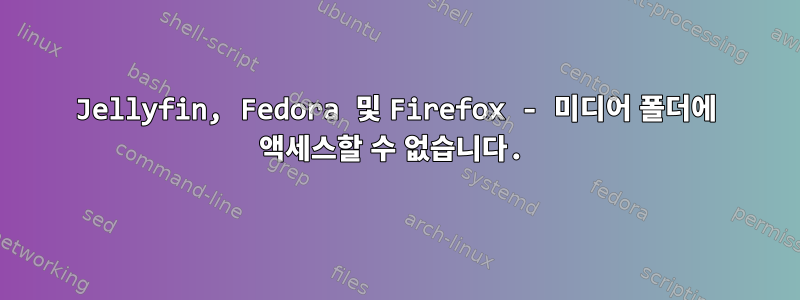
웹사이트의 지침에 따라 터미널에서 젤리핀을 설치했습니다. Firejailed Firefox를 실행 중이고 Jellyfin용 미디어 라이브러리 폴더를 설정하려고 하는데 /home/username 폴더에만 액세스할 수 있습니다. (제가 원하는 폴더는 다른 폴더입니다: /home/username/folder-i -think)
내 firefox.profile 파일은 /etc/firejail에 있습니다(원하는 폴더에 대한 화이트리스트 규칙이 추가되었습니다. 예를 들어 Firefox에서 페이지를 저장하려고 하면 다음과 같은 결과가 나타납니다).
# Firejail profile for firefox
# Description: Safe and easy web browser from Mozilla
# This file is overwritten after every install/update
# Persistent local customizations
include firefox.local
# Persistent global definitions
include globals.local
# NOTE: sandboxing web browsers is as important as it is complex. Users might be
# interested in creating custom profiles depending on use case (e.g. one for
# general browsing, another for banking, ...). Consult our FAQ/issue tracker for more
# info. Here are a few links to get you going.
# https://github.com/netblue30/firejail/wiki/Frequently-Asked-Questions#firefox-doesnt-open-in-a-new-sandbox-instead-it-opens-a-new-tab-in-an-existing-firefox-instance
# https://github.com/netblue30/firejail/wiki/Frequently-Asked-Questions#how-do-i-run-two-instances-of-firefox
# https://github.com/netblue30/firejail/issues/4206#issuecomment-824806968
noblacklist ${HOME}/.cache/mozilla
noblacklist ${HOME}/.mozilla
noblacklist ${RUNUSER}/*firefox*
noblacklist ${RUNUSER}/psd/*firefox*
blacklist /usr/libexec
mkdir ${HOME}/.cache/mozilla/firefox
mkdir ${HOME}/.mozilla
whitelist ${HOME}/.cache/mozilla/firefox
whitelist ${HOME}/.mozilla
# Add one of the following whitelist options to your firefox.local to enable KeePassXC Plugin support.
# NOTE: start KeePassXC before Firefox and keep it open to allow communication between them.
#whitelist ${RUNUSER}/kpxc_server
#whitelist ${RUNUSER}/org.keepassxc.KeePassXC.BrowserServer
whitelist ${HOME}/wilhelmitoServer
whitelist /usr/share/doc
whitelist /usr/share/firefox
whitelist /usr/share/gnome-shell/search-providers/firefox-search-provider.ini
whitelist /usr/share/gtk-doc/html
whitelist /usr/share/mozilla
whitelist /usr/share/webext
whitelist ${RUNUSER}/*firefox*
whitelist ${RUNUSER}/psd/*firefox*
include whitelist-usr-share-common.inc
# firefox requires a shell to launch on Arch - add the next line to your firefox.local to enable private-bin.
#private-bin bash,dbus-launch,dbus-send,env,firefox,sh,which
# Fedora uses shell scripts to launch firefox - add the next line to your firefox.local to enable private-bin.
#private-bin basename,bash,cat,dirname,expr,false,firefox,firefox-wayland,getenforce,ln,mkdir,pidof,restorecon,rm,rmdir,sed,sh,tclsh,true,uname
# Add the next line to your firefox.local to enable private-etc support - note that this must be enabled in your firefox-common.local too.
#private-etc firefox
dbus-user filter
dbus-user.own org.mozilla.*
dbus-user.own org.mpris.MediaPlayer2.firefox.*
# Add the next line to your firefox.local to enable native notifications.
#dbus-user.talk org.freedesktop.Notifications
# Add the next line to your firefox.local to allow inhibiting screensavers.
#dbus-user.talk org.freedesktop.ScreenSaver
# Add the next lines to your firefox.local for plasma browser integration.
#dbus-user.own org.mpris.MediaPlayer2.plasma-browser-integration
#dbus-user.talk org.kde.JobViewServer
#dbus-user.talk org.kde.kuiserver
# Add the next line to your firefox.local to allow screen sharing under wayland.
#dbus-user.talk org.freedesktop.portal.Desktop
# Add the next line to your firefox.local if screen sharing sharing still does not work
# with the above lines (might depend on the portal implementation).
#ignore noroot
ignore dbus-user none
# Redirect
include firefox-common.profile
문제는 Jellyfin과 Firejail 사이에 있는 것 같습니다. 특정 캐시 디렉토리도 화이트리스트에 추가해야 할까요? 어떤 아이디어가 있나요? 페도라를 사용하세요.


