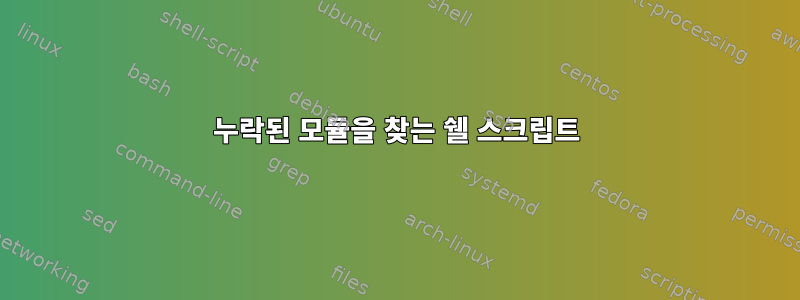
컴퓨팅 클러스터에서 셸 스크립트를 실행하려고 하는데 어느 시점에서 몇 달 전 클러스터의 주요 업데이트 이후 존재하지 않는 모듈을 찾고 있기 때문에 오류가 발생합니다. 모듈이 내 스크립트에 로드되지 않으므로 내 스크립트가 문제의 직접적인 원인이 아닙니다. 한 가지 가설은 lmod 캐시가 오래되었지만 해당 캐시가 어디에 있는지 모른다는 것입니다. 또는 관련 모듈 "intel/2018a"가 소스 파일에 로드됩니다.
오류의 전체 메시지는 다음과 같습니다.
> # User specific environment and startup programs
> PATH=$PATH:$HOME/.local/bin:$HOME/bin
> + PATH=/node/bin:/usr/local/bin:/usr/bin:/usr/local/sbin:/usr/sbin:/cluster/bin:/cluster/home/sbarthelemy/.local/bin:/cluster/home/sbarthelemy/bin:/cluster/home/sbarthelemy/.local/bin:/cluster/home/sbarthelemy/bin
> export PATH
> + export PATH
> # NIRD settings
> if [ `uname -n | head -3c` == 'tos' ]
> then
> # intel compiler
> source /opt/intel/compilers_and_libraries/linux/bin/compilervars.sh -arch intel64 -platform linux
> # NCL
> export NCARG_ROOT=/opt/ncl64
> export PATH=/opt/ncl64/bin/:${PATH}
> fi
> ++ uname -n
> ++ head -3c
> + '[' log == tos ']'
> module --force purge
> + module --force purge
> + '[' -z '' ']'
> + case "$-" in
> + __lmod_sh_dbg=vx
> + '[' -n vx ']'
> + set +vx
> Shell debugging temporarily silenced: export LMOD_SH_DBG_ON=1 for Lmod's output
> Shell debugging restarted
> + unset __lmod_sh_dbg
> + return 0
> module load StdEnv
> + module load StdEnv
> + '[' -z '' ']'
> + case "$-" in
> + __lmod_sh_dbg=vx
> + '[' -n vx ']'
> + set +vx
> Shell debugging temporarily silenced: export LMOD_SH_DBG_ON=1 for Lmod's output
> Shell debugging restarted
> + unset __lmod_sh_dbg
> + return 0
> module load intel/2018a
> + module load intel/2018a
> + '[' -z '' ']'
> + case "$-" in
> + __lmod_sh_dbg=vx
> + '[' -n vx ']'
> + set +vx
> Shell debugging temporarily silenced: export LMOD_SH_DBG_ON=1 for Lmod's output
Lmod has detected the following error: The following module(s) are unknown: "intel/2018a"
> Please check the spelling or version number. Also try "module spider ..."
> It is also possible your cache file is out-of-date; it may help to try:
> $ module --ignore_cache load "intel/2018a"


