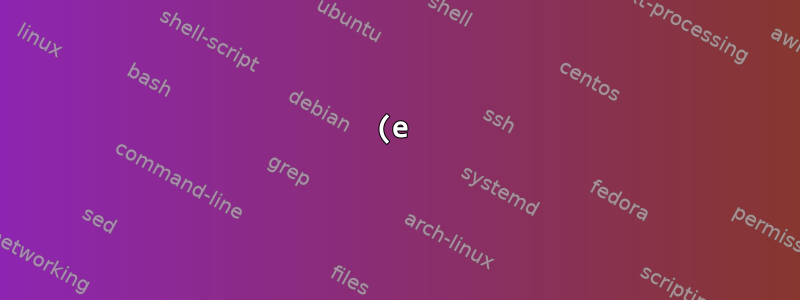udev%EC%97%90%20%EC%9D%98%ED%95%B4%20%EB%A1%9C%EB%93%9C%EB%90%9C%20%EC%96%B4%EB%96%A4%20%EB%AA%A8%EB%93%88%EC%9D%B4%20%EC%8B%9C%EC%8A%A4%ED%85%9C%20%EC%A0%95%EC%A7%80%EB%A5%BC%20%EC%9D%BC%EC%9C%BC%ED%82%A4%EB%8A%94%EC%A7%80%20%EC%96%B4%EB%96%BB%EA%B2%8C%20%EC%B0%BE%EB%82%98%EC%9A%94%3F.png)
나는 두 개의 서로 다른 커널을 가지고 있습니다. 하나는 많은 장치 지원으로 구축되었고 다른 하나는 그다지 많은 장치 지원으로 구축되지 않았습니다. 장치 지원이 적은 장치는 구형 P5K Pro마더보드에서 제대로 부팅되는 반면, 장치 지원이 많은 장치는 전체 시스템을 중단시킵니다.
PS/2 키보드를 사용하고 로딩/트리거링(e)udevd를 건너뛰어야 합니다(이는 USB 키보드가 작동하지 않음을 의미함). 80-drivers.rules로드하지 않아도 중단되지 않도록 범위를 좁혀 보았습니다 (그러나 장치 지원은 없음). 파일 내용은 다음과 같습니다.
# do not edit this file, it will be overwritten on update
ACTION!="add", GOTO="drivers_end"
ENV{MODALIAS}=="?*", RUN{builtin}+="kmod load $env{MODALIAS}"
SUBSYSTEM=="tifm", ENV{TIFM_CARD_TYPE}=="SD", RUN{builtin}+="kmod load tifm_sd"
SUBSYSTEM=="tifm", ENV{TIFM_CARD_TYPE}=="MS", RUN{builtin}+="kmod load tifm_ms"
SUBSYSTEM=="memstick", RUN{builtin}+="kmod load ms_block mspro_block"
SUBSYSTEM=="i2o", RUN{builtin}+="kmod load i2o_block"
SUBSYSTEM=="module", KERNEL=="parport_pc", RUN{builtin}+="kmod load ppdev"
KERNEL=="mtd*ro", ENV{MTD_FTL}=="smartmedia", RUN{builtin}+="kmod load sm_ftl"
SUBSYSTEM=="scsi", ENV{DEVTYPE}=="scsi_device", TEST!="[module/sg]", RUN{builtin}+="kmod load sg"
LABEL="drivers_end"
장치 지원이 적은 커널에서는 다음 장치가 표시됩니다.
Output of lsmod command (loaded modules):
Module Size Used by
dm_mod 86016 0
dax 28672 1 dm_mod
rtl8187 40960 0
hid_generic 16384 0
mac80211 360448 1 rtl8187
libarc4 16384 1 mac80211
sg 28672 0
cfg80211 266240 2 mac80211,rtl8187
usbhid 28672 0
hid 106496 2 usbhid,hid_generic
sd_mod 32768 4
eeprom_93cx6 16384 1 rtl8187
t10_pi 16384 1 sd_mod
usb_storage 57344 0
sr_mod 24576 0
cdrom 28672 1 sr_mod
evdev 20480 5
pcspkr 16384 0
i2c_i801 24576 0
i2c_smbus 16384 1 i2c_i801
i2c_core 36864 2 i2c_smbus,i2c_i801
ata_generic 16384 0
uhci_hcd 28672 0
pata_acpi 16384 0
intel_nvme_remap 16384 0
firewire_ohci 36864 0
ahci 45056 4
sky2 53248 0
libahci 24576 1 ahci
pata_jmicron 16384 0
floppy 61440 0
ehci_pci 16384 0
ehci_hcd 45056 1 ehci_pci
button 16384 0
loop 28672 0
edd 16384 0
Output of lspci -knn command:
00:00.0 Host bridge [0600]: Intel Corporation 82G33/G31/P35/P31 Express DRAM Controller [8086:29c0] (rev 02)
Subsystem: ASUSTeK Computer Inc. Device [1043:8295]
00:01.0 PCI bridge [0604]: Intel Corporation 82G33/G31/P35/P31 Express PCI Express Root Port [8086:29c1] (rev 02)
Kernel driver in use: pcieport
00:1a.0 USB controller [0c03]: Intel Corporation 82801I (ICH9 Family) USB UHCI Controller #4 [8086:2937] (rev 02)
Subsystem: ASUSTeK Computer Inc. P5K PRO Motherboard: 82801IR [ICH9R] [1043:8277]
Kernel driver in use: uhci_hcd
Kernel modules: uhci_hcd
00:1a.1 USB controller [0c03]: Intel Corporation 82801I (ICH9 Family) USB UHCI Controller #5 [8086:2938] (rev 02)
Subsystem: ASUSTeK Computer Inc. P5K PRO Motherboard: 82801IR [ICH9R] [1043:8277]
Kernel driver in use: uhci_hcd
Kernel modules: uhci_hcd
00:1a.2 USB controller [0c03]: Intel Corporation 82801I (ICH9 Family) USB UHCI Controller #6 [8086:2939] (rev 02)
Subsystem: ASUSTeK Computer Inc. P5K PRO Motherboard: 82801IR [ICH9R] [1043:8277]
Kernel driver in use: uhci_hcd
Kernel modules: uhci_hcd
00:1a.7 USB controller [0c03]: Intel Corporation 82801I (ICH9 Family) USB2 EHCI Controller #2 [8086:293c] (rev 02)
Subsystem: ASUSTeK Computer Inc. P5K PRO Motherboard: 82801IR [ICH9R] [1043:8277]
Kernel driver in use: ehci-pci
Kernel modules: ehci_pci
00:1b.0 Audio device [0403]: Intel Corporation 82801I (ICH9 Family) HD Audio Controller [8086:293e] (rev 02)
Subsystem: ASUSTeK Computer Inc. Device [1043:8277]
00:1c.0 PCI bridge [0604]: Intel Corporation 82801I (ICH9 Family) PCI Express Port 1 [8086:2940] (rev 02)
Kernel driver in use: pcieport
00:1c.4 PCI bridge [0604]: Intel Corporation 82801I (ICH9 Family) PCI Express Port 5 [8086:2948] (rev 02)
Kernel driver in use: pcieport
00:1c.5 PCI bridge [0604]: Intel Corporation 82801I (ICH9 Family) PCI Express Port 6 [8086:294a] (rev 02)
Kernel driver in use: pcieport
00:1d.0 USB controller [0c03]: Intel Corporation 82801I (ICH9 Family) USB UHCI Controller #1 [8086:2934] (rev 02)
Subsystem: ASUSTeK Computer Inc. P5K PRO Motherboard: 82801IR [ICH9R] [1043:8277]
Kernel driver in use: uhci_hcd
Kernel modules: uhci_hcd
00:1d.1 USB controller [0c03]: Intel Corporation 82801I (ICH9 Family) USB UHCI Controller #2 [8086:2935] (rev 02)
Subsystem: ASUSTeK Computer Inc. P5K PRO Motherboard: 82801IR [ICH9R] [1043:8277]
Kernel driver in use: uhci_hcd
Kernel modules: uhci_hcd
00:1d.2 USB controller [0c03]: Intel Corporation 82801I (ICH9 Family) USB UHCI Controller #3 [8086:2936] (rev 02)
Subsystem: ASUSTeK Computer Inc. P5K PRO Motherboard: 82801IR [ICH9R] [1043:8277]
Kernel driver in use: uhci_hcd
Kernel modules: uhci_hcd
00:1d.7 USB controller [0c03]: Intel Corporation 82801I (ICH9 Family) USB2 EHCI Controller #1 [8086:293a] (rev 02)
Subsystem: ASUSTeK Computer Inc. P5K PRO Motherboard: 82801IR [ICH9R] [1043:8277]
Kernel driver in use: ehci-pci
Kernel modules: ehci_pci
00:1e.0 PCI bridge [0604]: Intel Corporation 82801 PCI Bridge [8086:244e] (rev 92)
00:1f.0 ISA bridge [0601]: Intel Corporation 82801IR (ICH9R) LPC Interface Controller [8086:2916] (rev 02)
Subsystem: ASUSTeK Computer Inc. P5K PRO Motherboard [1043:8277]
00:1f.2 RAID bus controller [0104]: Intel Corporation SATA Controller [RAID mode] [8086:2822] (rev 02)
Subsystem: ASUSTeK Computer Inc. P5K PRO Motherboard: 82801IR [ICH9R] [1043:8277]
Kernel driver in use: ahci
Kernel modules: intel_nvme_remap, ahci
00:1f.3 SMBus [0c05]: Intel Corporation 82801I (ICH9 Family) SMBus Controller [8086:2930] (rev 02)
Subsystem: ASUSTeK Computer Inc. P5K PRO Motherboard: 82801IR [ICH9R] [1043:8277]
Kernel modules: i2c_i801
01:00.0 VGA compatible controller [0300]: NVIDIA Corporation GT218 [GeForce 8400 GS Rev. 3] [10de:10c3] (rev a2)
Subsystem: eVga.com. Corp. Device [3842:1302]
01:00.1 Audio device [0403]: NVIDIA Corporation High Definition Audio Controller [10de:0be3] (rev a1)
Subsystem: eVga.com. Corp. Device [3842:1302]
02:00.0 Ethernet controller [0200]: Marvell Technology Group Ltd. 88E8056 PCI-E Gigabit Ethernet Controller [11ab:4364] (rev 12)
Subsystem: ASUSTeK Computer Inc. Motherboard [1043:81f8]
Kernel driver in use: sky2
Kernel modules: sky2
03:00.0 SATA controller [0106]: JMicron Technology Corp. JMB363 SATA/IDE Controller [197b:2363] (rev 03)
Subsystem: ASUSTeK Computer Inc. Device [1043:824f]
Kernel driver in use: ahci
Kernel modules: ahci
03:00.1 IDE interface [0101]: JMicron Technology Corp. JMB363 SATA/IDE Controller [197b:2363] (rev 03)
Subsystem: ASUSTeK Computer Inc. Device [1043:824f]
Kernel driver in use: pata_jmicron
Kernel modules: pata_jmicron, pata_acpi, ata_generic
05:03.0 FireWire (IEEE 1394) [0c00]: LSI Corporation FW322/323 [TrueFire] 1394a Controller [11c1:5811] (rev 70)
Subsystem: ASUSTeK Computer Inc. LSI FW322/323 IEEE 1394a FireWire Controller [1043:8294]
Kernel driver in use: firewire_ohci
Kernel modules: firewire_ohci
udev(실제로는 eudev)를 실행하면 항상 중단됩니다.
어떤 모듈이 시스템을 정지시키고 있는지 확인하는 방법은 무엇입니까? (PS/2 키보드가 정지된 상태에서는 작동하지 않으며, 완전히 정지된 상태입니다.) 시스템이 재설정되는 경우도 있습니다(꺼졌다가 다시 켜짐).
티아! !



