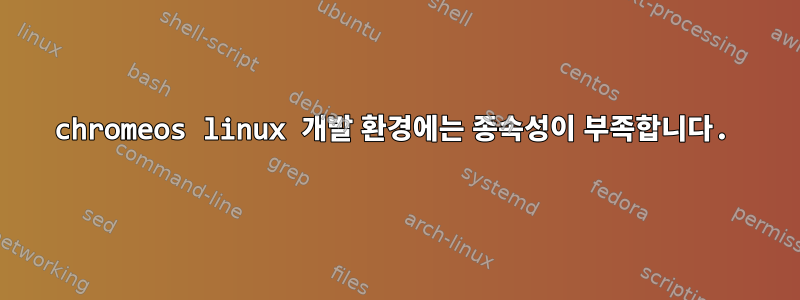
크롬북에서 rpi-imager 유틸리티를 실행하려고 합니다. Linux 개발 환경을 활성화하고 raspi 웹사이트에서 .deb 패키지 파일을 다운로드한 후 apt를 사용하여 설치를 시도했습니다.
~$ sudo apt install ./imager_1.6.2_amd64.deb
Note, selecting 'rpi-imager' instead of './imager_1.6.2_amd64.deb'
Some packages could not be installed. This may mean that you have
requested an impossible situation or if you are using the unstable
distribution that some required packages have not yet been created
or been moved out of Incoming.
The following information may help to resolve the situation:
The following packages have unmet dependencies:
rpi-imager : Depends: libgcc-s1 (>= 3.0) but it is not installable
Depends: libqt5core5a (>= 5.12.2) but 5.11.3+dfsg1-1+deb10u4 is to be installed
Recommends: udisks2 but it is not going to be installed
E: Unable to correct problems, you have held broken packages.
이러한 종속성을 해결하기 위해 libgcc 또는 libqt를 내 Chrome LDE에 넣을 수 있는 쉬운 방법이 있습니까? 추가할 Chromeos PPA를 Google에서 검색해 보았지만 결과를 찾지 못했습니다.
저는 Croutons에 대해 잘 알고 있지만 단지 SD 카드를 이미지화하기 위해 설정하는 것은 피하고 싶습니다.
답변1
libgcc-s1GCC-10.2.1을 설치하여 관련 없는 설치의 누락된 문제를 해결할 수 있었습니다 . apt파일을 가져올 수 없다고 나와 있지만 다음에서 파일을 가져올 수 있습니다 .이 gcc 저장소.
이 저장소를 쉽게 사용할 수 있는 방법이 있을 수 있지만 저는 그렇게 하지 않았기 때문에 다음 두 파일을 수동으로 다운로드하여 설치했습니다.
gcc-10-base_10.2.1-6+rpi1_armhf.deblibgcc-s1_10.2.1-6+rpi1_armhf.deb
그러나 필요한 다른 패키지는 존재하지 않는 것 같습니다.
이것이 croutons를 사용하는 것보다 간단한지, 아니면 다른 패키지에 도움이 될지는 확실하지 않지만 아마도 절반은 해결된 것 같습니다.


