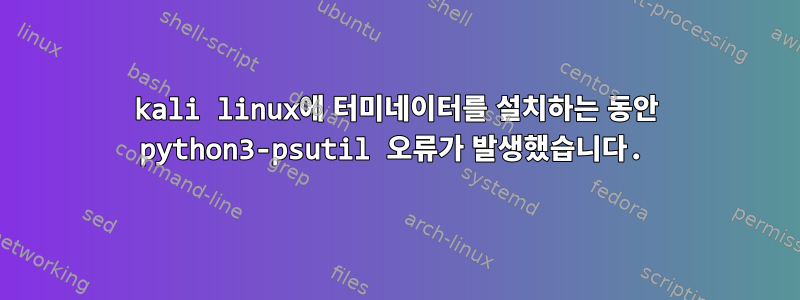
Kali Linux 2022.2에 설치를 시도했는데 terminator다음 오류가 발생했습니다.
$ sudo apt install terminator
Reading package lists... Done
Building dependency tree... Done
Reading state information... Done
Some packages could not be installed. This may mean that you have requested an impossible situation or if you are using the unstable distribution that some required packages have not yet been created or been moved out of Incoming. The following information may help to resolve the situation:
The following packages have unmet dependencies: python3-psutil : Depends: python3 (< 3.9) but 3.10.4-1+b1 is to be installed
E: Unable to correct problems, you have held broken packages.
누구든지 이 문제를 해결하는 방법을 안내해 줄 수 있나요?
설치하기 전에 sudo apt update이것을 시도했습니다 .sudo apt upgradeterminator
답변1
Kali 버전을 2023.3으로 완전히 업그레이드해야 합니다.
sudo apt update && sudo apt full-upgrade -y
sudo reboot
재부팅 후 다음을 설치할 수 있습니다 terminator.
sudo apt install terminator
답변2
귀하가 제공한 위 코드에는 다음과 같은 줄이 있습니다.The following packages have unmet dependencies: python3-psutil : Depends: python3 (< 3.9) but 3.10.4-1+b1 is to be installed E: Unable to correct problems, you have held broken packages.
Kali Linux는 도구나 패키지를 설치하는 동안 발생하는 모든 오류에 대해 사용자에게 알려주는 것을 좋아합니다. 귀하의 경우에는 손상된 상태이기 때문에 원하는 도구의 설치를 차단하는 패키지에 대해 알려줍니다. 따라서 이러한 유형의 오류를 수정하려면 터미널에서 패키지 이름을 복사하여 패키지를 개별적으로 설치할 수 있습니다. 귀하의 경우에는 python3.10.4-1+b1간단히 이 명령을 실행하면 되고 sudo apt --fix-broken install마지막 줄은 E: Unable to correct problems, you have held broken packages.시스템에 여러 개의 손상된 패키지가 있음을 나타냅니다. 따라서 귀하의 경우에는 시스템에서 제안한 단일 Python3 패키지를 설치하는 대신 이 명령을 실행하는 것이 좋습니다. sudo apt --fix-broken install하지만 시도하고 싶다면 sudo apt install python3.10.4-1+b1 -yterminator를 설치해 보세요. 일부 패키지가 그렇지 않다는 오류가 발생하면 missing다음 broken명령을 실행하는 것이 좋습니다 sudo apt --fix-missing install. 이 정보가 Terminator 설치 문제를 해결하는 데 도움이 되기를 바랍니다. 하지만, @GAD3R올바른 솔루션도 귀하와 공유됩니다.


