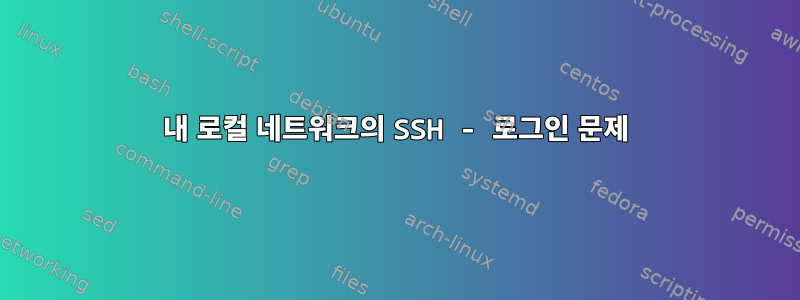
Putty(및 Linux 터미널)를 사용하여 로컬 네트워크 Linux(서버)에 SSH로 연결하는 데 문제가 있습니다.
내 서버가 사용자 이름을 입력하라는 요청을 표시하면 "root"를 입력하고 Enter 키를 누릅니다.
비밀번호를 묻기까지 약 7초 정도 기다렸습니다!
다음 명령을 사용하여 허용되는 답변을 시도했습니다.
/etc/init.d/ssh restart
작동하지 않습니다. 내 친구가 다른 SSH 데몬을 사용해야 한다고 말했지만 어느 것을 사용해야 할지 모르겠습니다. 내가 지금 무엇을 할 수 있을까?
내 현재 /etc/ssh/ssh_config 구성:
# configuration file, and defaults at the end.
# Site-wide defaults for some commonly used options. For a comprehensive
# list of available options, their meanings and defaults, please see the
# ssh_config(5) man page.
Host *
# ForwardAgent no
# ForwardX11 no
# ForwardX11Trusted yes
# RhostsRSAAuthentication no
# RSAAuthentication yes
# PasswordAuthentication yes
# HostbasedAuthentication no
GSSAPIAuthentication no
GSSAPIDelegateCredentials no
GSSAPIKeyExchange no
# GSSAPITrustDNS no
# BatchMode no
# CheckHostIP yes
# AddressFamily any
# ConnectTimeout 0
# StrictHostKeyChecking ask
# IdentityFile ~/.ssh/identity
# IdentityFile ~/.ssh/id_rsa
# IdentityFile ~/.ssh/id_dsa
# Port 22
# Protocol 2,1
# Cipher 3des
# Ciphers aes128-ctr,aes192-ctr,aes256-ctr,arcfour256,arcfour128,aes128-cbc,3des-cbc
# MACs hmac-md5,hmac-sha1,[email protected],hmac-ripemd160
# EscapeChar ~
# Tunnel no
# TunnelDevice any:any
# PermitLocalCommand no
# VisualHostKey no
# ProxyCommand ssh -q -W %h:%p gateway.example.com
SendEnv LANG LC_*
HashKnownHosts yes
답변1
다른 SSH 데몬은 필요하지 않습니다. 너는 필요할지도 모른다분명히비활성화(단순히 주석 처리하는 대신) GSSAPIAuthentication및 GSSAPIKeyExchange클라이언트에서 다른 질문에서는 후자를 언급하지 않았습니다. 아마도 최근에 추가되었으며 공급업체가 적용한 타사 패치라고 가정하기 때문일 것입니다. (적어도 Debian Squeeze에는 확실히 있습니다.) 활성화된 경우 GSSAPIDelegateCredentials에만 표시되므로 만질 필요가 없습니다 GSSAPIAuthentication.
위의 방법으로 문제가 해결되지 않으면 다음 단계는 strace일시 중지 중에 수행되는 작업을 확인하는 것입니다.
strace /usr/bin/ssh -vvv host
이는 클라이언트라고 가정합니다. 서버는 디버깅하기가 조금 더 어렵습니다. 이 경우 일반 서버를 비활성화하고(현대 세계에서와 같이 service ssh stop) 다음과 같은 작업을 수행 해야 합니다.
sudo strace -f /usr/sbin/sshd -ddd
나중에 일반 서버를 다시 활성화하는 것을 잊지 마세요 service ssh start!
답변2
DNS 문제일 수 있습니다. 그렇다면 주석 처리를 해제해 보세요.
# GSSAPITrustDNS no
그것을 만들어
GSSAPITrustDNS no
현재는 이러한 문제를 해결하고 있지만 실제 해결책은 DNS 문제를 해결하는 것입니다. 참고로 SSH 명령에 -vvv를 추가하면 어디를 봐야 할지 더 잘 알 수 있는 더 많은 정보가 인쇄됩니다. 예를 들면 다음과 같습니다.
ssh -vvv <user>@<server>


