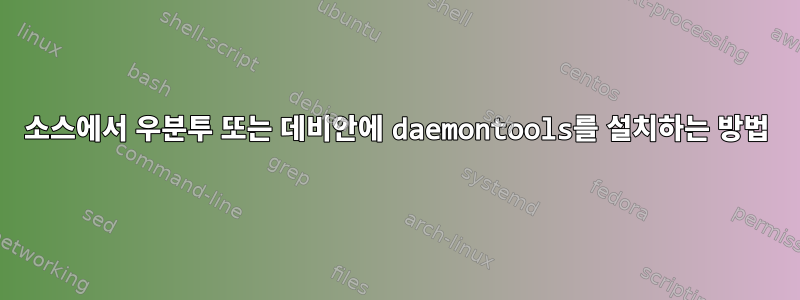
daemontools우분투 10.04 서버(64비트)에 DJB를 설치하고 있습니다.
(이 질문은 daemontoolsUNIX 서비스 관리를 위한 무료 개방형 소프트웨어인 "DAEMON 도구"에 관한 것입니다. Windows에서 실행되는 상용 디스크 이미징 소프트웨어인 "DAEMON 도구"에 관한 것이 아닙니다.)
먼저 빌드 필수 패키지를 설치한 후 아래 지침을 따랐습니다.http://cr.yp.to/daemontools/install.html1:1이지만 실패함:
Script started on Sa 28 Apr 2012 21:41:34 CEST
root@daemontools1:/# mkdir -p /package
root@daemontools1:/# chmod 1755 /package
root@daemontools1:/# cd /package
root@daemontools1:/package# wget http://cr.yp.to/daemontools/daemontools-0.76.ta ^Mr.gz
--2012-04-28 21:42:10-- http://cr.yp.to/daemontools/daemontools-0.76.tar.gz
Resolving cr.yp.to... 131.193.32.142, 80.101.159.118
Connecting to cr.yp.to|131.193.32.142|:80... connected.
HTTP request sent, awaiting response... 200 OK
Length: 36975 (36K) [application/x-gzip]
Saving to: `daemontools-0.76.tar.gz'
^M 0% [ ] 0 --.-K/s ^M58% [=====================> $
2012-04-28 21:42:11 (125 KB/s) - `daemontools-0.76.tar.gz' saved [36975/36975]
root@daemontools1:/package# gunzip daemontools-0.76.tar
root@daemontools1:/package# tar -xpf daemontools-0.76.tar
root@daemontools1:/package# rm -f daemontools-0.76.tar
root@daemontools1:/package# cd admin/daemontools-0.76
root@daemontools1:/package/admin/daemontools-0.76#
root@daemontools1:/package/admin/daemontools-0.76#
root@daemontools1:/package/admin/daemontools-0.76# package/install
Linking ./src/* into ./compile...
Compiling everything in ./compile...
sh find-systype.sh > systype
rm -f compile
sh print-cc.sh > compile
chmod 555 compile
./compile byte_chr.c
./compile byte_copy.c
./compile byte_cr.c
./compile byte_diff.c
./compile byte_rchr.c
./compile fmt_uint.c
./compile fmt_uint0.c
./compile fmt_ulong.c
rm -f makelib
sh print-ar.sh > makelib
chmod 555 makelib
./compile scan_ulong.c
./compile str_chr.c
./compile str_diff.c
./compile str_len.c
./compile str_start.c
./makelib byte.a byte_chr.o byte_copy.o byte_cr.o byte_diff.o \
byte_rchr.o fmt_uint.o fmt_uint0.o fmt_ulong.o scan_ulong.o str_chr.o \
str_diff.o str_len.o str_start.o
rm -f choose
cat warn-auto.sh choose.sh \
| sed s}HOME}"`head -1 home`"}g \
> choose
chmod 555 choose
./choose c trydrent direntry.h1 direntry.h2 > direntry.h
./compile envdir.c
rm -f load
sh print-ld.sh > load
chmod 555 load
./compile alloc.c
./compile alloc_re.c
./compile buffer.c
./compile buffer_0.c
./compile buffer_1.c
./compile buffer_2.c
./compile buffer_get.c
./compile buffer_put.c
./compile buffer_read.c
./compile buffer_write.c
./compile coe.c
./compile env.c
./compile error.c
./compile error_str.c
./compile fd_copy.c
./compile fd_move.c
./choose cl trymkffo hasmkffo.h1 hasmkffo.h2 > hasmkffo.h
./compile fifo.c
./choose cl tryflock hasflock.h1 hasflock.h2 > hasflock.h
./compile lock_ex.c
./compile lock_exnb.c
./compile ndelay_off.c
./compile ndelay_on.c
./compile open_append.c
./compile open_read.c
./compile open_trunc.c
./compile open_write.c
./compile openreadclose.c
./compile pathexec_env.c
./compile pathexec_run.c
pathexec_run.c: In function ‘pathexec_run’:
pathexec_run.c:18: warning: implicit declaration of function ‘execve’
./compile chkshsgr.c
chkshsgr.c: In function ‘main’:
chkshsgr.c:10: warning: passing argument 2 of ‘getgroups’ from incompatible pointer type
/usr/include/bits/unistd.h:266: note: expected ‘__gid_t *’ but argument is of type ‘short int *’
chkshsgr.c:10: warning: implicit declaration of function ‘setgroups’
./load chkshsgr
./chkshsgr || ( cat warn-shsgr; exit 1 )
./choose clr tryshsgr hasshsgr.h1 hasshsgr.h2 > hasshsgr.h
./compile prot.c
prot.c: In function ‘prot_gid’:
prot.c:13: warning: implicit declaration of function ‘setgroups’
prot.c:15: warning: implicit declaration of function ‘setgid’
prot.c: In function ‘prot_uid’:
prot.c:20: warning: implicit declaration of function ‘setuid’
./compile readclose.c
./compile seek_set.c
seek_set.c: In function ‘seek_set’:
seek_set.c:9: warning: implicit declaration of function ‘lseek’
./compile sgetopt.c
./compile sig.c
./choose cl trysgprm hassgprm.h1 hassgprm.h2 > hassgprm.h
./compile sig_block.c
./choose cl trysgact hassgact.h1 hassgact.h2 > hassgact.h
./compile sig_catch.c
./compile sig_pause.c
./compile stralloc_cat.c
./compile stralloc_catb.c
./compile stralloc_cats.c
./compile stralloc_eady.c
./compile stralloc_opyb.c
./compile stralloc_opys.c
./compile stralloc_pend.c
./compile strerr_die.c
./compile strerr_sys.c
./compile subgetopt.c
./choose cl trywaitp haswaitp.h1 haswaitp.h2 > haswaitp.h
./compile wait_nohang.c
./compile wait_pid.c
./makelib unix.a alloc.o alloc_re.o buffer.o buffer_0.o buffer_1.o \
buffer_2.o buffer_get.o buffer_put.o buffer_read.o buffer_write.o \
coe.o env.o error.o error_str.o fd_copy.o fd_move.o fifo.o lock_ex.o \
lock_exnb.o ndelay_off.o ndelay_on.o open_append.o open_read.o \
open_trunc.o open_write.o openreadclose.o pathexec_env.o \
pathexec_run.o prot.o readclose.o seek_set.o sgetopt.o sig.o \
sig_block.o sig_catch.o sig_pause.o stralloc_cat.o stralloc_catb.o \
stralloc_cats.o stralloc_eady.o stralloc_opyb.o stralloc_opys.o \
stralloc_pend.o strerr_die.o strerr_sys.o subgetopt.o wait_nohang.o \
wait_pid.o
./load envdir unix.a byte.a
collect2: ld terminated with signal 11 [Segmentation fault]
/usr/bin/ld: make: *** [envdir] Error 1
Copying commands into ./command...
cp: cannot stat `compile/svscan': No such file or directory
나는 또한 데비안 스퀴즈에서도 시도해 보았고 결과는 비슷했습니다.http://pastebin.com/VNAWLU57
우분투 및 데비안 리포지토리에서 daemontools를 설치할 수 있다는 것을 알고 있지만 직접 컴파일하려면 어떻게 해야 합니까?
답변1
그동안 Debian Squeeze, Ubuntu 및 CentOS 6.0에서 컴파일하고 설치할 수 있으며 작동합니다. 패치가 나온거 같은데http://blog.tonycode.com/tech-stuff/setting-up-djbdns-on-linux문제를 해결하는 중입니다.
1) 툴체인 설치
데비안과 우분투의 경우:apt-get install build-essential
CentOS의 경우yum groupinstall 'Development Tools'
2) 아래 지침을 따르십시오.http://cr.yp.to/daemontools/install.html하지만 아직 package/install명령이 실행되지 않았습니다.
3) 패치 적용http://blog.tonycode.com/tech-stuff/setting-up-djbdns-on-linux도착하다src/conf-cc
4) 이제 package/install명령을 실행합니다.


