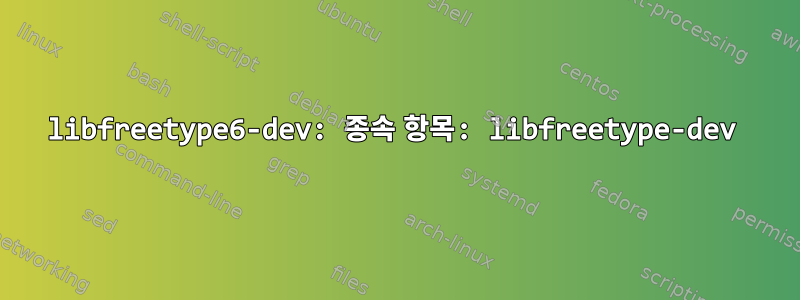
다음을 설치하는 동안 오류가 발생했습니다. 정확히 무엇을 의미하며 어떻게 해결합니까? :)
# apt-get install libopenjp2-7-dev libfreetype6-dev libfontconfig1-dev libjpeg-dev libtiff5-dev libnss3-dev libgpgmepp-dev qtbase5-dev libcairo2-dev libboost-dev
Reading package lists... Done
Building dependency tree... Done
Reading state information... Done
libopenjp2-7-dev is already the newest version (2.5.0-2).
libfontconfig1-dev is already the newest version (2.14.2-6).
libjpeg-dev is already the newest version (1:2.1.5-2).
libtiff5-dev is already the newest version (4.5.1+git230720-1).
libnss3-dev is already the newest version (2:3.94-1).
libgpgmepp-dev is already the newest version (1.18.0-4).
qtbase5-dev is already the newest version (5.15.10+dfsg-4).
libcairo2-dev is already the newest version (1.18.0-1).
libboost-dev is already the newest version (1.74.0.3).
Some packages could not be installed. This may mean that you have
requested an impossible situation or if you are using the unstable
distribution that some required packages have not yet been created
or been moved out of Incoming.
The following information may help to resolve the situation:
The following packages have unmet dependencies:
libfreetype6-dev : Depends: libfreetype-dev (= 2.13.0+dfsg-1) but 2.13.2+dfsg-1 is to be installed
디스트로
# lsb_release -a
No LSB modules are available.
Distributor ID: Debian
Description: Debian GNU/Linux trixie/sid
Release: n/a
Codename: trixie
답변1
패키지는전환 계획은 2023년 8월 11일경 삭제될 예정입니다.:
debian/control: 전환 패키지 libfreetype6-dev 제거
닫기: #1038235
Bullseye 및 bookworm과 함께 릴리스되었으므로 Trixie의 스테이징 패키지 libfreetype6-dev(소스 패키지 freetype에서)를 제거하십시오.
이 패키지를 더 이상 보관할 이유가 없으므로 설치하려고 하지 마세요. 대신, 의존하는 것을 설치하십시오. libfreetype-dev최신 버전의 패키지도 얻으십시오.
외부 소스 패키지나 이전 Debian 소스를 사용하여 빌드하려는 경우 변경 사항을 반영하도록 파일을 편집하거나 debian/control제어 파일에서 빌드 종속성을 무시하는 -d옵션을 사용해야 할 수 있습니다.dpkg-buildpackage


