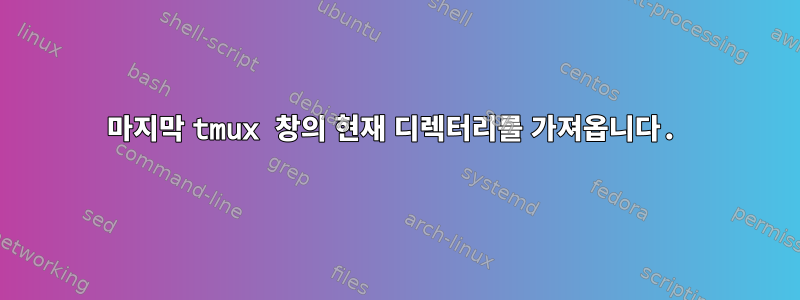
tmux마지막으로 초점을 맞춘 창( )의 현재 디렉터리를 #{pane_current_path}전환하지 않고 다시 가져오는 명령 을 찾고 있습니다 .
다음은 작동합니다:
tmux last-pane
echo "$(tmux display-message -pF "#{pane_current_path}")"
tmux last-pane
하지만 두 번 호출하지 않고도 이 작업을 수행할 수 있는 방법이 있는지 궁금합니다 tmux last-pane(마지막 창의 ID가 포함된 변수일까요?).
답변1
하위 명령 tmux( 대상 창)을 다음과 함께 사용할 수 있습니다 .display-message-t1배너. 예를 들어 다음을 실행할 수 있습니다.
tmux display-message -p -t ! "#{pane_current_path}"
마지막 창의 세부정보가 표시됩니다.
1.https://manpages.debian.org/bookworm/tmux/tmux.1.en.html#Token~2


