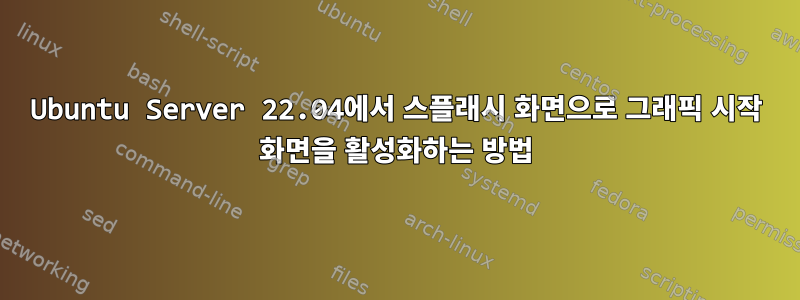
저는 Ubuntu Server 22.04의 스플래시 화면을 활성화하는 몇 가지 사례를 작업해 왔습니다. 만일을 대비해, 스플래시 화면이 있고 제대로 작동하는 Ubuntu Core를 실행해 보았습니다. 내 생각은 하드웨어 요소를 제외하는 것입니다.
커널 부팅 매개변수는 다음과 같습니다.
$ cat /proc/cmdline
coherent_pool=1M 8250.nr_uarts=1 snd_bcm2835.enable_compat_alsa=0 snd_bcm2835.enable_hdmi=1 bcm2708_fb.fbwidth=1920 bcm2708_fb.fbheight=1080 bcm2708_fb.fbswap=1 smsc95xx.macaddr=DC:A6:32:56:98:8E vc_mem.mem_base=0x3ec00000 vc_mem.mem_size=0x40000000 console=ttyS0,115200 dwc_otg.lpm_enable=0 console=tty1 root=LABEL=writable rootfstype=ext4 rootwait fixrtc quiet splash
그래서 quiet splash명령줄에 있으면 그래픽 스플래시 화면을 표시하는 것만으로도 충분하다고 생각했지만 그렇지 않습니다.
두 번째 이론에는 다음 주제가 빠져 있습니다.플리머스그런 다음 다음을 통해 그중 하나를 설치했습니다.
$ sudo apt update
$ sudo apt install plymouth grub2-common
$ sudo update-grub
$ sudo reboot
그런데 내가 달렸을 때
$ sudo update-grub
Sourcing file `/etc/default/grub'
Sourcing file `/etc/default/grub.d/50-cloudimg-settings.cfg'
Sourcing file `/etc/default/grub.d/init-select.cfg'
/usr/sbin/grub-mkconfig: 275: cannot create /boot/grub/grub.cfg.new: Directory nonexistent$
이상하지만 폴더를 만들고 문제 없이 명령을 다시 실행했습니다.
Plymouth가 이미 설치되어 있고 update-grub을 추가하려면 grub2-common이 필요하다는 것을 깨달았습니다. 다음 부팅 순서에서는 여전히 시작 화면이 표시되지 않습니다.
좋아, Ubuntu(메인스트림)에서 다른 테마를 설치했습니다.
$ sudo apt search plymouth
$ sudo apt -y install plymouth-theme-sabily plymouth-theme-hamara plymouth-theme-spinner
만일을 대비해 세 가지 테마를 설치했습니다.
$ sudo update-alternatives --display default.plymouth
default.plymouth - manual mode
link best version is /usr/share/plymouth/themes/bgrt/bgrt.plymouth
link currently points to /usr/share/plymouth/themes/sabily/sabily.plymouth
link default.plymouth is /usr/share/plymouth/themes/default.plymouth
/usr/share/plymouth/themes/bgrt/bgrt.plymouth - priority 110
/usr/share/plymouth/themes/sabily/sabily.plymouth - priority 60
$ sudo reboot
부팅시 스플래시 화면이 없습니다. :(
Ubuntu Server 22.04에서 스플래시 화면을 활성화해 볼 수도 있습니까?
감사해요


