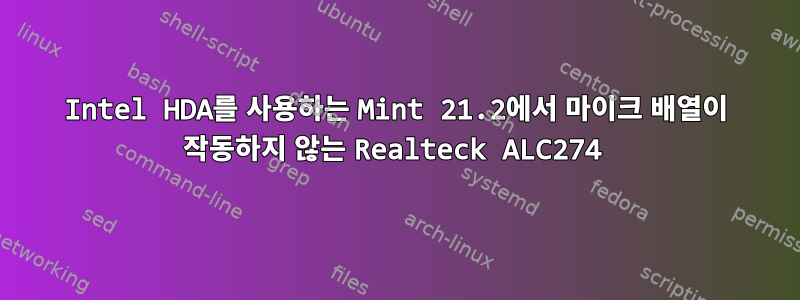
Windows 기반의 새로운 노트북을 구입하여 Mint(Mint 21.2 Cinnamon)를 설치하기로 결정했습니다. 노트북에는 카메라 주변에 마이크 배열이 있습니다.
내장 스피커를 포함하여 대부분의 하드웨어가 작동하므로 오디오 드라이버의 일부가 작동하고 있습니다.
유일한 문제는 마이크 어레이가 작동하지 않는다는 것입니다. 민트는 마이크 어레이나 측면 잭에 연결된 다른 마이크를 감지할 수 없습니다.
Windows로 부팅하면 어레이가 제대로 작동합니다.
이 문제에 대한 해결책을 또 어디에서 찾아야 합니까?

몇 가지 기술적인 세부 사항:
Mint 21.2 (Ubuntu Jammy 기반)
inxi -A
Audio:
Device-1: Intel driver: snd_hda_intel
Sound Server-1: ALSA v: k5.15.0-84-generic running: yes
Sound Server-2: PulseAudio v: 15.99.1 running: yes
Sound Server-3: PipeWire v: 0.3.48 running: yes
dmesg | grep audio
[ 66.531528] snd_hda_intel 0000:00:1f.3: couldn't bind with audio component
[ 66.587873] snd_hda_codec_realtek hdaudioC0D0: autoconfig for ALC274: line_outs=1 (0x17/0x0/0x0/0x0/0x0) type:speaker
[ 66.587890] snd_hda_codec_realtek hdaudioC0D0: speaker_outs=0 (0x0/0x0/0x0/0x0/0x0)
[ 66.587897] snd_hda_codec_realtek hdaudioC0D0: hp_outs=1 (0x21/0x0/0x0/0x0/0x0)
[ 66.587902] snd_hda_codec_realtek hdaudioC0D0: mono: mono_out=0x0
[ 66.587905] snd_hda_codec_realtek hdaudioC0D0: inputs:
[ 66.587908] snd_hda_codec_realtek hdaudioC0D0: Mic=0x19
[ 624.313215] snd_hda_codec_realtek hdaudioC0D0: hda-codec: reconfiguring
[ 624.313218] snd_hda_codec_realtek hdaudioC0D0: The codec is being used, can't reconfigure.
pactl list sources
Source #1
State: SUSPENDED
Name: alsa_output.pci-0000_00_1f.3.analog-stereo.monitor
Description: Monitor of Built-in Audio Analogue Stereo
Driver: module-alsa-card.c
Sample Specification: s16le 2ch 48000Hz
Channel Map: front-left,front-right
Owner Module: 25
Mute: no
Volume: front-left: 65536 / 100% / 0.00 dB, front-right: 65536 / 100% / 0.00 dB
balance 0.00
Base Volume: 65536 / 100% / 0.00 dB
Monitor of Sink: alsa_output.pci-0000_00_1f.3.analog-stereo
Latency: 0 usec, configured 0 usec
Flags: DECIBEL_VOLUME LATENCY
Properties:
device.description = "Monitor of Built-in Audio Analogue Stereo"
device.class = "monitor"
alsa.card = "0"
alsa.card_name = "HDA Intel PCH"
alsa.long_card_name = "HDA Intel PCH at 0x603d1a0000 irq 198"
alsa.driver_name = "snd_hda_intel"
device.bus_path = "pci-0000:00:1f.3"
sysfs.path = "/devices/pci0000:00/0000:00:1f.3/sound/card0"
device.bus = "pci"
device.vendor.id = "8086"
device.vendor.name = "Intel Corporation"
device.product.id = "51ca"
device.form_factor = "internal"
device.string = "0"
module-udev-detect.discovered = "1"
device.icon_name = "audio-card-pci"
Formats:
pcm
답변1
Mint 포럼을 통해 기본 Linux 커널(mint 21.2와 함께 제공)이 버전 5.15이므로 이 새로운 노트북 하드웨어와 호환되는 드라이버가 포함되어 있지 않을 가능성이 높다는 것을 알고 있습니다.
그래서 그들의 조언을 바탕으로 업그레이드를 위한 여정을 시작했습니다.
블로그 팔로우했어요리눅스 기능최신 커널 버전(이 글을 쓰는 시점에서는 6.5.5)을 설치했습니다.
다음 명령을 실행했습니다.
sudo apt-get update
sudo apt-get upgrade
reboot
sudo add-apt-repository ppa:cappelikan/ppa -y
sudo apt-get update
sudo apt-get install mainline -y
그런 다음 프로그램을 엽니다.
작업 표시줄 > 메인라인 커널
버전 6.5.5를 선택하고 "설치"를 클릭했습니다
 .]
.]
새 커널을 설치한 후 다시 재부팅했습니다.
재부팅 후 마이크 어레이가 정상적으로 작동하기 시작했습니다!


