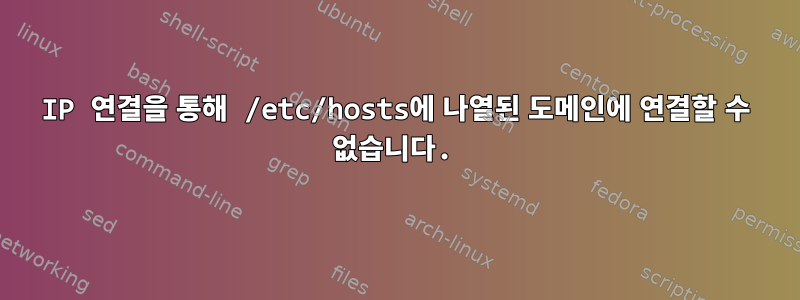
데비안 12/Bookworm 헤드리스 호스트
IP 10.88.0.2로 실행되는 로컬 컨테이너가 있습니다. IP를 통해 컨테이너에 액세스할 수 있습니다.
root@dev ~# ping -c2 10.88.0.2
PING 10.88.0.2 (10.88.0.2) 56(84) bytes of data.
64 bytes from 10.88.0.2: icmp_seq=1 ttl=64 time=0.088 ms
64 bytes from 10.88.0.2: icmp_seq=2 ttl=64 time=0.092 ms
--- 10.88.0.2 ping statistics ---
2 packets transmitted, 2 received, 0% packet loss, time 1018ms
rtt min/avg/max/mdev = 0.088/0.090/0.092/0.002 ms
또한 컬을 사용하여 IP를 통해 컨테이너에 액세스할 수도 있습니다.
root@dev ~# curl --insecure 10.88.0.2
The provided host name is not valid for this server.
하지만 메시지에 따르면 IP 대신 도메인 이름(소프트웨어에서 허용된 도메인으로 구성됨)을 통해 컨테이너에 연결해야 합니다. 테스트를 위해 가짜 도메인 이름을 구성했습니다: .내 파일 fake.domain.com.au에 다음을 추가했습니다 :/etc/hosts
root@dev ~# grep fake.domain.com.au /etc/hosts
fake.domain.com.au 10.88.0.2
그런데 해당 도메인을 통해 내 컨테이너에 액세스할 수 없나요? ! :
root@dev ~# ping -c2 fake.domain.com.au
ping: fake.domain.com.au: Name or service not known
root@dev ~# curl --insecure https://fake.domain.com.au
curl: (6) Could not resolve host: fake.domain.com.au
나는 답을 찾기 위해 모든 곳을 검색했지만 아무것도 찾지 못했습니다. 내가 찾은 다른 스레드를 기반으로 추가 정보는 다음과 같습니다.
root@dev ~# cat /etc/nsswitch.conf
# /etc/nsswitch.conf
#
# Example configuration of GNU Name Service Switch functionality.
# If you have the `glibc-doc-reference' and `info' packages installed, try:
# `info libc "Name Service Switch"' for information about this file.
passwd: files
group: files
shadow: files
gshadow: files
hosts: files dns
networks: files
protocols: db files
services: db files
ethers: db files
rpc: db files
netgroup: nis
중요한 경우를 대비해(IMO에서는 그렇지 않음) DNS에 systemd-resolve 대신 resolvconf를 사용하고 있습니다.
root@dev ~# apt policy resolvconf systemd-resolved
resolvconf:
Installed: 1.91+nmu1
Candidate: 1.91+nmu1
Version table:
*** 1.91+nmu1 500
500 http://deb.debian.org/debian bookworm/main amd64 Packages
100 /var/lib/dpkg/status
systemd-resolved:
Installed: (none)
Candidate: 252.12-1~deb12u1
Version table:
252.12-1~deb12u1 500
500 http://deb.debian.org/debian bookworm/main amd64 Packages
비슷한 문제가 있는 것으로 보이는 다른 기사도 발견했는데 다시 시작하면 문제가 해결되었나요? ! 하지만 재부팅 후에도 문제가 여전히 존재합니다 :(
답변1
얼굴 손바닥
이 질문을 작성하는 과정에서 내 문제가 무엇인지 분명해졌습니다. 이 /etc/hosts파일의 형식은 다음과 같습니다.
IP_ADDRESS DOMAIN
반대 방향으로 설정 중인데... 윽!
처음에는 이 초안을 끝내고 부끄러움을 숨기고 싶었습니다. 그러나 아마도 그것은 같은 어리석은 실수로 많은 시간을 낭비하는 것으로부터 다른 사람들(분명히 커피를 충분히 마시지 않는 사람)을 구할 수 있을 것입니다.


