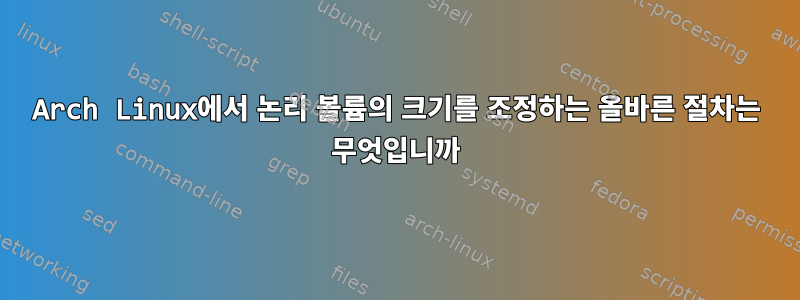
저는 노트북에서 Arch Linux 배포판을 사용하고 있으며 며칠 전에 다음 명령을 사용하여 업데이트를 실행했습니다 sudo pacman -Syu. 업데이트가 성공적으로 실행되었지만 다음 오류가 발생합니다.
the volume Filesystem root has only 1.0GB disk space
명령을 실행 df -h하고 이 출력을 받았습니다.
Filesystem Size Used Avail Use% Mounted on
dev 7.7G 0 7.7G 0% /dev
run 7.7G 2.1M 7.7G 1% /run
/dev/mapper/volgroup0-lv_root 30G 27G 1.4G 96% /
tmpfs 7.7G 41M 7.7G 1% /dev/shm
tmpfs 7.7G 4.3M 7.7G 1% /tmp
/dev/nvme0n1p2 459M 157M 273M 37% /boot
/dev/mapper/volgroup0-lv_home 908G 63G 799G 8% /home
tmpfs 1.6G 104K 1.6G 1% /run/user/1000
나도 실행하여 df -i이 출력을 받았습니다.
Filesystem Inodes IUsed IFree IUse% Mounted on
dev 2004803 790 2004013 1% /dev
run 2010868 1373 2009495 1% /run
/dev/mapper/volgroup0-lv_root 1966080 433229 1532851 23% /
tmpfs 2010868 105 2010763 1% /dev/shm
tmpfs 1048576 58 1048518 1% /tmp
/dev/nvme0n1p2 128016 379 127637 1% /boot
/dev/mapper/volgroup0-lv_home 60481536 340313 60141223 1% /home
tmpfs 402173 148 402025 1% /run/user/1000
모든 것을 다시 설치하고 디렉토리에 30GB 대신 100GB를 제공하는 것을 고려했지만 root모든 것을 다시 설치하는 과정에는 며칠이 걸릴 것입니다. 대신 home한 볼륨에서 다른 볼륨으로 메모리를 재할당하는 것이 더 낫다고 생각합니다 root. 나는 메모리 재할당 경험이 많지 않다는 것을 인정해야 합니다. 내가 생각하는 올바른 순서를 실행하기 전에 나보다 나을 수도 없는 관객들에게 내가 알고 있는 과정을 보여주고 싶다. 아래에 제 프로세스를 나열하겠습니다. 그것이 옳다고 생각하거나 결함이 있는 경우 알려주시기 바랍니다.
1. Backup all data
2. Flash a thumb drive with the most current version of Arch Linux
3. Boot from the thumb drive in live mode
4. Unmount volumes
umount /dev/mapper/volgroup0-lv_home
umount /dev/mapper/volgroup0-lv_root
5. Check for filesystem errors
e2fsck -f /dev/mapper/volgroup0-lv_home
e2fsck -f /dev/mapper/volgroup0-lv_root
6. Shrink the home Filesystem from 799 to 700 GB
resize2fs /dev/mapper/volgroup0-lv_home 700G
7. Reduce the lb_home logical volume
lvreduce -L 700G /dev/mapper/volgroup0-lv_home
8. Extend the lv_root logical volume
lvextend -l +100%FREE /dev/mapper/volgroup0-lv_root
9. Extend the / filesystem
resize2fs /dev/mapper/volgroup0-lv_root
10. Re-mount volumes
mount /dev/mapper/volgroup0-lv_home /home
mount /dev/mapper/volgroup0-lv_root /
11. Verify file systems
df -h


