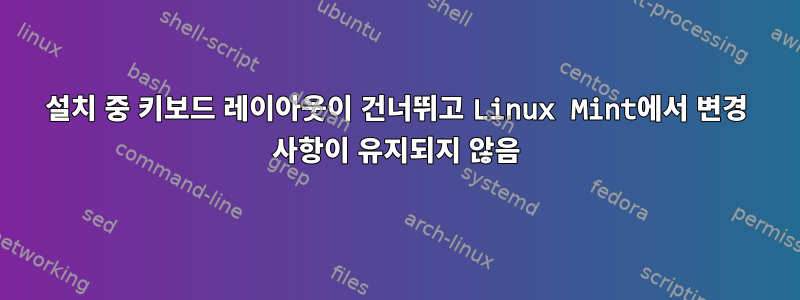
Linux Mint 21.2 64비트를 새로 설치했습니다. 설치 도중 키보드 레이아웃을 선택하는 메뉴가 건너뛰어서 선택할 수 없었습니다.
이제 설치 후 로그인을 시도하면 키보드 레이아웃이 기본적으로 US로 설정됩니다. 변경할 수 있지만 재부팅하면 재설정됩니다.
터미널을 통해(다양한 명령을 사용하여) 키보드 레이아웃을 변경하려고 하면 키보드 레이아웃을 설정하려는 기본 언어(독일어, de)를 찾을 수 없습니다.
내 시스템:
인시:
CPU: 6-core AMD Ryzen 5 3600 (-MT MCP-) speed/min/max: 2178/2200/3600 MHz
Kernel: 5.15.0-79-generic x86_64 Up: 38m Mem: 2422.4/31973.2 MiB (7.6%)
Storage: 6.37 TiB (12.0% used) Procs: 367 Shell: Bash inxi: 3.3.13+
LSCPU:
Architektur: x86_64
CPU Operationsmodus: 32-bit, 64-bit
Adressgrößen: 43 bits physical, 48 bits virtual
Byte-Reihenfolge: Little Endian
CPU(s): 12
Liste der Online-CPU(s): 0-11
Anbieterkennung: AuthenticAMD
Modellname: AMD Ryzen 5 3600 6-Core Processor
Prozessorfamilie: 23
Modell: 113
Thread(s) pro Kern: 2
Kern(e) pro Socket: 6
Sockel: 1
Stepping: 0
Frequenzanhebung: aktiviert
Maximale Taktfrequenz der CPU: 3600,0000
Minimale Taktfrequenz der CPU: 2200,0000
BogoMIPS: 7186.66
신규 인수:
OS: Linux Mint 21.2 x86_64
Shell: bash 5.1.16
Resolution: 1920x1080, 1920x1080
DE: Cinnamon
WM: Mutter (Muffin)
CPU: AMD Ryzen 5 3600 (12) @ 3.600GHz
GPU: AMD ATI Radeon RX 470/480/570/570X/580/580X/590
Memory: 2019MiB / 31973MiB
dmidecode -t BIOS:
# dmidecode 3.3
Getting SMBIOS data from sysfs.
SMBIOS 3.3.0 present.
Handle 0x0000, DMI type 0, 26 bytes
BIOS Information
Vendor: American Megatrends Inc.
Version: 1202
Release Date: 10/21/2020
Address: 0xF0000
Runtime Size: 64 kB
ROM Size: 16 MB
Characteristics:
PCI is supported
APM is supported
BIOS is upgradeable
BIOS shadowing is allowed
Boot from CD is supported
Selectable boot is supported
BIOS ROM is socketed
EDD is supported
5.25"/1.2 MB floppy services are supported (int 13h)
3.5"/720 kB floppy services are supported (int 13h)
3.5"/2.88 MB floppy services are supported (int 13h)
Print screen service is supported (int 5h)
8042 keyboard services are supported (int 9h)
Serial services are supported (int 14h)
Printer services are supported (int 17h)
ACPI is supported
USB legacy is supported
BIOS boot specification is supported
Targeted content distribution is supported
UEFI is supported
BIOS Revision: 5.17
Handle 0x0044, DMI type 13, 22 bytes
BIOS Language Information
Language Description Format: Long
Installable Languages: 9
en|US|iso8859-1
fr|FR|iso8859-1
zh|TW|unicode
zh|CN|unicode
ja|JP|unicode
de|DE|iso8859-1
es|ES|iso8859-1
ru|RU|iso8859-5
ko|KR|unicode
Currently Installed Language: de|DE|iso8859-1
dmidecode -t 시스템:
# dmidecode 3.3
Getting SMBIOS data from sysfs.
SMBIOS 3.3.0 present.
Handle 0x0001, DMI type 1, 27 bytes
System Information
Manufacturer: ASUS
Product Name: System Product Name
Version: System Version
Serial Number: System Serial Number
UUID: 3465b530-6419-cc77-4ad6-f02f741cc591
Wake-up Type: Power Switch
SKU Number: SKU
Family: To be filled by O.E.M.
답변1
이 문제의 원인은 무엇입니까?
이 문제는 내 키보드 때문에 발생합니다. 커세어 K57 무선 RGB를 사용하고 있습니다. USB 어댑터를 통해 연결된 키보드를 사용하여 설치 프로그램을 시작하면 키보드 레이아웃을 선택하는 메뉴가 건너뛰어 되돌아갈 수 없습니다. 뒤로 버튼을 누르면 표시 언어를 선택하는 메뉴가 표시됩니다.
무엇이 문제를 해결했나요?
USB 케이블로 연결된 키보드로 설치 프로그램을 실행하면 문제 없이 키보드 레이아웃을 선택할 수 있습니다.
Mint가 설치된 경우 이 문제를 해결하는 방법은 무엇입니까?
파일 을 편집했습니다 /etc/default/keyboard.
이전 구성:
# KEYBOARD CONFIGURATION FILE
# Consult the keyboard(5) manual page.
XKBMODEL="pc105"
XKBLAYOUT="us"
XKBVARIANT=""
XKBOPTIONS=""
BACKSPACE="guess"
새로운 구성:
# KEYBOARD CONFIGURATION FILE
# Consult the keyboard(5) manual page.
XKBMODEL="pc105"
XKBLAYOUT="de"
XKBVARIANT=""
XKBOPTIONS=""
BACKSPACE="guess"
다시 시작한 후 독일어로 설정되었습니다.
USB 어댑터로 인해 문제가 발생한 이유는 확실하지 않지만 나에게 적합한 솔루션을 찾았습니다. 이것이 다른 사람들에게 도움이 되기를 바랍니다!


