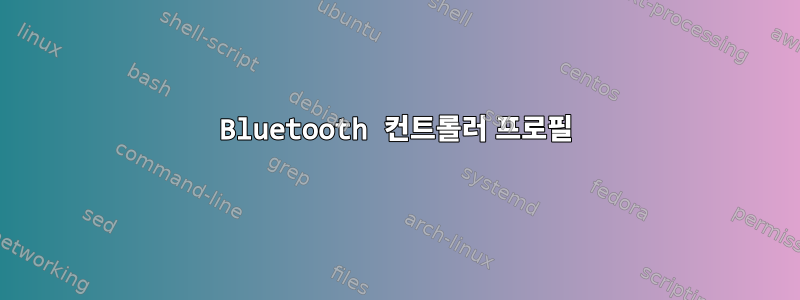
기본 Bluetooth 컨트롤러에서 실행 bluetoothctl하면 다음 과 같은 결과가 나타납니다.show
Controller XX:XX:XX:XX:XX:XX
Name: computer-name
Alias: computer-name
Class: 0x00010c
Powered: yes
Discoverable: no
Pairable: yes
UUID: PnP Information (00001200-0000-1000-8000-00805f9b34fb)
UUID: Generic Access Profile (00001800-0000-1000-8000-00805f9b34fb)
UUID: Generic Attribute Profile (00001801-0000-1000-8000-00805f9b34fb)
UUID: A/V Remote Control (0000110e-0000-1000-8000-00805f9b34fb)
UUID: A/V Remote Control Target (0000110c-0000-1000-8000-00805f9b34fb)
Modalias: usb:v1D6Bp0246d0517
Discovering: no
지원되는 Bluetooth 프로필(예: A/V 원격 제어)은 어디에 설정되어 있나요? 내 USB Bluetooth 어댑터의 펌웨어에서 나오나요, 아니면 bluez 스택의 어딘가에서 나오나요? 새 구성 파일을 지원하도록 구성 파일을 변경할 수 있습니까?
답변1
적절한 기능을 제공하는 프로그램을 통해 추가 Bluetooth 프로필을 추가하는 것이 가능하다는 것을 알았습니다. 따라서 내 컴퓨터에 Bluetooth OBEX 서버를 설정하면 show이 명령의 출력에 bluetoothctl여러 개의 새로운 줄이 표시됩니다.
Controller XX:XX:XX:XX:XX:XX
Name: computer-name
Alias: computer-name
Class: 0x10010c
Powered: yes
Discoverable: no
Pairable: yes
UUID: PnP Information (00001200-0000-1000-8000-00805f9b34fb)
UUID: Generic Access Profile (00001800-0000-1000-8000-00805f9b34fb)
UUID: Generic Attribute Profile (00001801-0000-1000-8000-00805f9b34fb)
UUID: A/V Remote Control (0000110e-0000-1000-8000-00805f9b34fb)
UUID: A/V Remote Control Target (0000110c-0000-1000-8000-00805f9b34fb)
UUID: Message Notification Se.. (00001133-0000-1000-8000-00805f9b34fb)
UUID: Message Access Server (00001132-0000-1000-8000-00805f9b34fb)
UUID: Phonebook Access Server (0000112f-0000-1000-8000-00805f9b34fb)
UUID: IrMC Sync (00001104-0000-1000-8000-00805f9b34fb)
UUID: OBEX File Transfer (00001106-0000-1000-8000-00805f9b34fb)
UUID: OBEX Object Push (00001105-0000-1000-8000-00805f9b34fb)
UUID: Vendor specific (00005005-0000-1000-8000-0002ee000001)
Modalias: usb:v1D6Bp0246d0517
Discovering: no
처음 설정할 때 다음과 같은 과정을 거쳤습니다(페어링 후, 연결 전).
sudo killall bluetoothd
sudo bluetoothd --compat
sudo hciconfig hci0 up
bt-obex -s [/path/to/receiving/directory]
그러나 이제 실제로 OBEX 서버를 시작하는 마지막 단계만 실행하면 되는 것 같습니다. 지금 다른 단계가 필요한지 잘 모르겠습니다.


