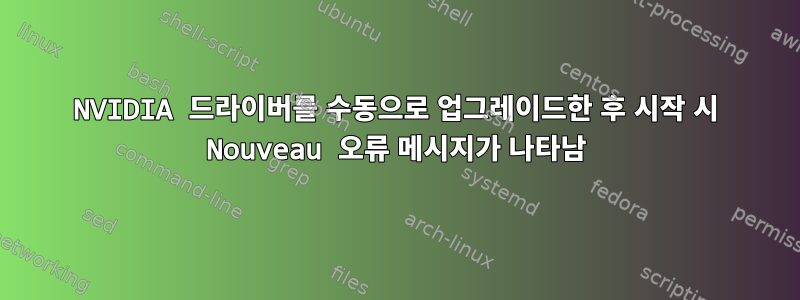
내 Linux PC에는 Nvidia GPU가 있습니다. 저는 패키지를 통해 그래픽 카드 드라이버를 관리하곤 했습니다 nvidia-driver. 다만 재고가 조금 뒤쳐져 있어서 직접 최신 제품을 설치하기로 결정했습니다.엔비디아.
스크립트를 실행 가능하게 만들었습니다.
chmod +x NVIDIA-Linux-x86_64-535.98.run
스크립트를 실행했지만 오류가 발생했습니다.
NVIDIA-Linux-x86_64-535.98.run
ERROR: An NVIDIA kernel module 'nvidia-uvm' appears to already be loaded in your kernel. This may be because it is in use (for example, by an X server, a CUDA program, or the NVIDIA Persistence Daemon), but this may also happen if your kernel was configured without support for module unloading. Please be sure to exit any programs that may be using the GPU(s) before attempting to upgrade your driver. If no GPU-based programs are running, you know that your kernel supports module unloading, and you still receive this message, then an error may have occurred that has corrupted an NVIDIA kernel module's usage count, for which the simplest remedy is to reboot your computer.
ctrl+alt+f2를 눌러 tty로 전환하고 루트로 로그인했습니다. 그런 다음 GUI를 비활성화하고 nvidia-drm.
systemctl isolate multi-user.target
modprobe -r nvidia-drm
두 번째로 스크립트를 실행했는데 이번에는 nvidia debian 패키지가 이 방법과 호환되지 않으므로 먼저 제거해야 한다는 메시지를 받았습니다. 그래서 충돌을 방지하기 위해 nvidia debian 패키지를 제거했습니다.
sudo apt purge nvidia*
스크립트를 다시 실행했습니다.
NVIDIA-Linux-x86_64-535.98.run
이제 스크립트가 잘 실행됩니다. 그런 다음 재부팅하여 작동하는지 확인했습니다.
reboot
GUI로 정상적으로 부팅되지만 부팅하는 동안 오류 메시지가 표시됩니다.
nouveau 0000:08:00.0: unknown chipset
어떤 드라이버가 실행되고 있는지 확인하고 새로 설치한 nvidia 드라이버가 실행되고 있는 것을 확인했습니다.
lshw -c video
*-display
description: VGA compatible controller
product: GA102 [GeForce RTX 3080]
vendor: NVIDIA Corporation
physical id: 0
bus info: pci@0000:08:00.0
...
활성화한 적이 없는데도 시작할 때 nouveau가 로드되는 이유는 무엇입니까? 메시지가 표시되지 않도록 하려면 어떻게 해야 합니까?


