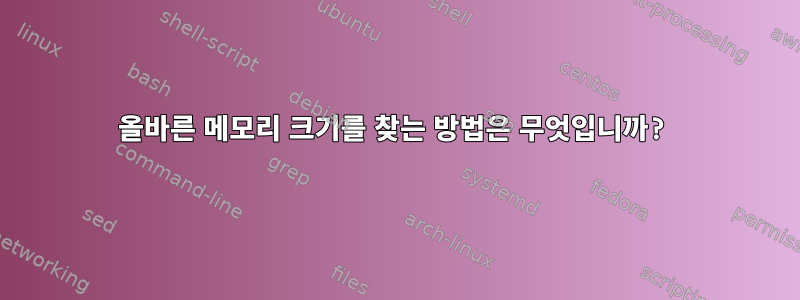
우리는 32G Linux 머신을 가지고 있습니다. 우리는 다음과 같이 메모리를 캡처합니다.
mem=` cat /proc/meminfo | grep MemTotal | awk '{print $2}' `
echo $mem
32767184
이제 이를 GIGA로 변환합니다.
mem_in_giga=` echo $(( $mem / 1024 / 1024)) `
echo $mem_in_giga
31
그러나 결과에서 우리는 32G가 아닌 31을 얻습니다.
명령과 같은 이야기 free:
free -g
total used free shared buff/cache available
Mem: 31 9 17 0 4 20
Swap: 7 0 7
그렇다면 명령에서 "32G"를 어떻게 얻을 수 있습니까?
답변1
MemTotal 프로그램
사용 가능한 총 RAM 양(즉, 물리적 RAM에서 일부 예약된 비트와 커널 바이너리 코드를 뺀 값)입니다.
경험적 방법을 사용하는 경우를 제외하고는 이를 사용하여 정확한 설치된 메모리를 확인할 수 없습니다.
실제 설치된 메모리를 확인하려면 lshw또는 를 사용하여 dmidecode설치된 모듈의 크기를 표시해야 합니다.예를 들어에서 lshw:
*-memory
description: System Memory
physical id: 4c
slot: System board or motherboard
size: 32GiB
capabilities: ecc
configuration: errordetection=ecc
또는 더 간결한 형식( lshw -class memory -short):
H/W path Device Class Description
=========================================================
/0/0 memory 64KiB BIOS
/0/47/48 memory 256KiB L1 cache
/0/47/49 memory 1MiB L2 cache
/0/47/4a memory 8MiB L3 cache
/0/4c memory 32GiB System Memory
/0/4c/0 memory 8GiB DIMM DDR3 Synchronous 1600 MHz (0.6 ns)
/0/4c/1 memory 8GiB DIMM DDR3 Synchronous 1600 MHz (0.6 ns)
/0/4c/2 memory 8GiB DIMM DDR3 Synchronous 1600 MHz (0.6 ns)
/0/4c/3 memory 8GiB DIMM DDR3 Synchronous 1600 MHz (0.6 ns)


