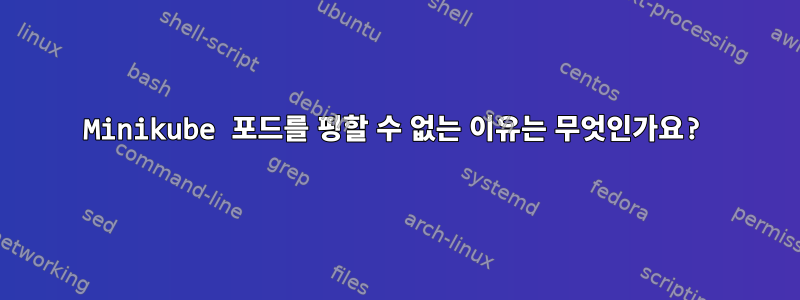
내가 시도하면
ping 10.244.120.100 -c 2
패킷 손실 표시
PING 10.244.120.100 (10.244.120.100) 56(84) bytes of data.
^C
--- 10.244.120.100 ping statistics ---
2 packets transmitted, 0 received, 100% packet loss, time 1025ms
socat을 사용하면 연결 시간 초과가 표시됩니다.
socat - TCP4:10.244.120.100:80,connect-timeout=2
2023/08/09 15:07:15 socat[678376] E connecting to AF=2 10.244.120.100:80: Connection timed out
직렬 프로그램 설명
Name: guestbook-5c7ddb6d8b-nq9kn
Namespace: chapter4
Priority: 0
Service Account: guestbook
Node: minikube/192.168.39.215
Start Time: Sun, 09 Jul 2023 11:16:44 +0100
Labels: app.kubernetes.io/instance=guestbook
app.kubernetes.io/name=guestbook
pod-template-hash=5c7ddb6d8b
Annotations: cni.projectcalico.org/containerID: 47c52e1a59ea8efda83ab422613649c11fd076e709d0b027f64bb5fe76cd9441
cni.projectcalico.org/podIP: 10.244.120.100/32
cni.projectcalico.org/podIPs: 10.244.120.100/32
Status: Running
IP: 10.244.120.100
IPs:
IP: 10.244.120.100
Controlled By: ReplicaSet/guestbook-5c7ddb6d8b
Containers:
guestbook:
Container ID: docker://506879668b00087cafe2f1743374516aa3f9dec16c0982e9125973ec7a159fee
Image: nginx:1.16.0
Image ID: docker-pullable://nginx@sha256:3e373fd5b8d41baeddc24be311c5c6929425c04cabf893b874ac09b72a798010
Port: 80/TCP
Host Port: 0/TCP
State: Running
Started: Wed, 09 Aug 2023 14:04:35 +0100
Last State: Terminated
Reason: Completed
Exit Code: 0
Started: Mon, 31 Jul 2023 09:50:41 +0100
Finished: Mon, 31 Jul 2023 15:10:22 +0100
Ready: True
Restart Count: 18
Liveness: http-get http://:http/ delay=0s timeout=1s period=10s #success=1 #failure=3
Readiness: http-get http://:http/ delay=0s timeout=1s period=10s #success=1 #failure=3
Environment: <none>
Mounts:
/var/run/secrets/kubernetes.io/serviceaccount from kube-api-access-cnq64 (ro)
Conditions:
Type Status
Initialized True
Ready True
ContainersReady True
PodScheduled True
Volumes:
kube-api-access-cnq64:
Type: Projected (a volume that contains injected data from multiple sources)
TokenExpirationSeconds: 3607
ConfigMapName: kube-root-ca.crt
ConfigMapOptional: <nil>
DownwardAPI: true
QoS Class: BestEffort
Node-Selectors: <none>
Tolerations: node.kubernetes.io/not-ready:NoExecute op=Exists for 300s
node.kubernetes.io/unreachable:NoExecute op=Exists for 300s
Events: <none>
이제 무엇을 시도해야 합니까?


