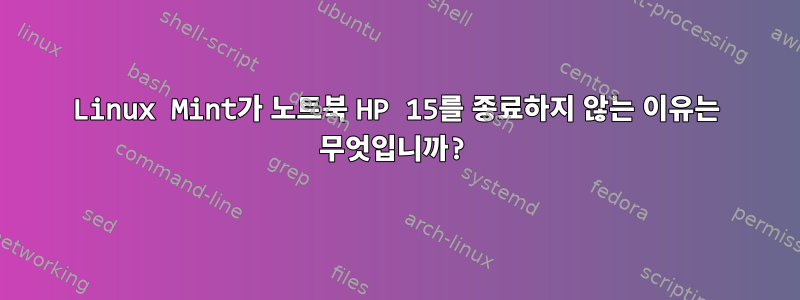
Ubuntu 16.04가 있는데 종료되거나 다시 시작되지 않습니다. 하드 드라이브를 포맷한 다음 이번에는 작동하길 바라는 Linux mint "Serena"를 설치했지만 초기 종료 문제가 지속됩니다. 운영 체제에 적합한 업데이트를 설치했지만 아무 일도 일어나지 않았습니다. grub 파일을 설정하기 전에 또 무엇을 해야 합니까?
"Ask Ubuntu"의 이전 기사:
내 노트북에 우분투 16.04.2를 설치했습니다. 문제는 우분투가 제대로 종료될 수 있다는 것을 알았을 때 시작되었습니다. 내 말은, 전원이 꺼졌지만 화면이 정지된 것을 보여줍니다. 마지막으로 켜기/끄기 버튼을 눌러 강제 종료했습니다. 이번에 이런 문제를 안고 살아왔는데 이번주에는 노트북을 포맷하고 우분투를 다시 설치할 기회와 시간이 생겼습니다. 우분투 17을 다운로드해서 설치했습니다. 우분투 17에 다른 문제가 발생하기 시작했는데 갑자기 멈춰 아무것도 할 수 없고 터미널을 열 수 없었습니다. 그런 다음 다시 포맷하고 부팅 가능한 펜 드라이브에서 이전 우분투 16.04.02를 다시 설치했습니다.
테스트를 시작했는데 종료하고 다시 시작한 후에도 문제가 지속되었습니다! 이제 나는 무엇을 더 해야할지 모르겠습니다.
특징:
00:00.0 Host bridge: Intel Corporation Atom Processor Z36xxx/Z37xxx Series SoC Transaction Register (rev 0e)
00:02.0 VGA compatible controller: Intel Corporation Atom Processor Z36xxx/Z37xxx Series Graphics & Display (rev 0e)
00:13.0 SATA controller: Intel Corporation Atom Processor E3800 Series SATA AHCI Controller (rev 0e)
00:14.0 USB controller: Intel Corporation Atom Processor Z36xxx/Z37xxx, Celeron N2000 Series USB xHCI (rev 0e)
00:1a.0 Encryption controller: Intel Corporation Atom Processor Z36xxx/Z37xxx Series Trusted Execution Engine (rev 0e)
00:1b.0 Audio device: Intel Corporation Atom Processor Z36xxx/Z37xxx Series High Definition Audio Controller (rev 0e)
00:1c.0 PCI bridge: Intel Corporation Atom Processor E3800 Series PCI Express Root Port 1 (rev 0e)
00:1c.1 PCI bridge: Intel Corporation Atom Processor E3800 Series PCI Express Root Port 2 (rev 0e)
00:1c.2 PCI bridge: Intel Corporation Atom Processor E3800 Series PCI Express Root Port 3 (rev 0e)
00:1c.3 PCI bridge: Intel Corporation Atom Processor E3800 Series PCI Express Root Port 4 (rev 0e)
00:1d.0 USB controller: Intel Corporation Atom Processor Z36xxx/Z37xxx Series USB EHCI (rev 0e)
00:1f.0 ISA bridge: Intel Corporation Atom Processor Z36xxx/Z37xxx Series Power Control Unit (rev 0e)
00:1f.3 SMBus: Intel Corporation Atom Processor E3800 Series SMBus Controller (rev 0e)
02:00.0 Network controller: Realtek Semiconductor Co., Ltd. RTL8188EE Wireless Network Adapter (rev 01)
03:00.0 Unassigned class [ff00]: Realtek Semiconductor Co., Ltd. RTS5229 PCI Express Card Reader (rev 01)
04:00.0 Ethernet controller: Realtek Semiconductor Co., Ltd. RTL8101/2/6E PCI Express Fast/Gigabit Ethernet controller (rev 07)
답변1
Linux Mint 18.1 "Serena"는 Ubuntu 16.04를 기반으로 하기 때문에 여전히 작동하지 않는 것이 정상입니다.
하지만 일반적인 드라이버 문제인 것 같습니다. Linux에서 Intel Atom 기반 노트북을 완벽하게 지원하는 것은 쉽지 않으며 시간이 걸리는 경우가 많습니다.
그러나 다른 것을 시도하기 전에. Ubuntu가 16.04.3으로 업데이트되었습니까?
이 작업을 수행했다면 다음 단계에 따라 Ukuu를 설치하세요.지도 시간, 최신 LTS 커널과 드라이버(4.14)를 설치하고 상황이 좋아지는지 확인하세요.
또한 안정성을 위해 LTS 이외의 Ubuntu 버전을 설치하지 마십시오.


