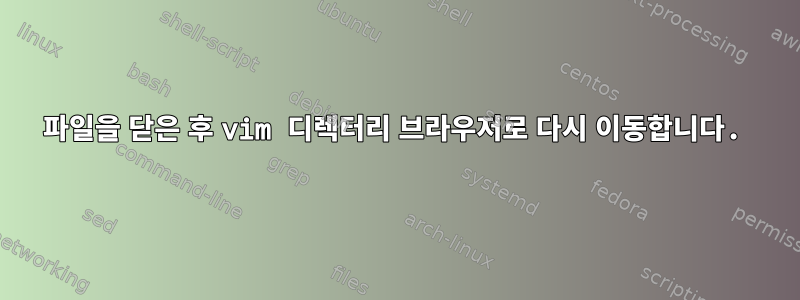
vim은 디렉토리를 열 수 있고 그 안을 탐색할 수 있습니다.
vim roles/webservices/tasks/
" ============================================================================
" Netrw Directory Listing (netrw v156)
" /home/gwagner/repos/automation_postgres/roles/webservices/tasks
" Sorted by name
" Sort sequence: [\/]$,\<core\%(\.\d\+\)\=\>,\.h$,\.c$,\.cpp$,\~\=\*$,*,\.o$,\.obj$,\.info$,\.swp$,\.bak$,\~$
" Quick Help: <F1>:help -:go up dir D:delete R:rename s:sort-by x:special
" ==============================================================================
../
./
download_file.yml
main.yml
post_data.yml
post_du.yml
~
이제 파일을 닫을 때 vim 내의 디렉토리 브라우저로 다시 이동할 수 있습니까?
:wq,, 이전에 있었던 bash로 돌아갑니다 :q.:x
답변1
이 명령은 :Explore디렉토리 목록을 엽니다.
에서 :help :Explore( vim 9.0):
DIRECTORY EXPLORATION COMMANDS {{{2
:[N]Explore[!] [dir]... Explore directory of current file *:Explore*
:[N]Hexplore[!] [dir]... Horizontal Split & Explore *:Hexplore*
:[N]Lexplore[!] [dir]... Left Explorer Toggle *:Lexplore*
:[N]Sexplore[!] [dir]... Split&Explore current file's directory *:Sexplore*
:[N]Vexplore[!] [dir]... Vertical Split & Explore *:Vexplore*
:Texplore [dir]... Tab & Explore *:Texplore*
:Rexplore ... Return to/from Explorer *:Rexplore*
Used with :Explore **/pattern : (also see |netrw-starstar|)
:Nexplore............. go to next matching file *:Nexplore*
:Pexplore............. go to previous matching file *:Pexplore*
*netrw-:Explore*
:Explore will open the local-directory browser on the current file's
directory (or on directory [dir] if specified). The window will be
split only if the file has been modified and |'hidden'| is not set,
otherwise the browsing window will take over that window. Normally
the splitting is taken horizontally.
Also see: |netrw-:Rexplore|
:Explore! is like :Explore, but will use vertical splitting.


