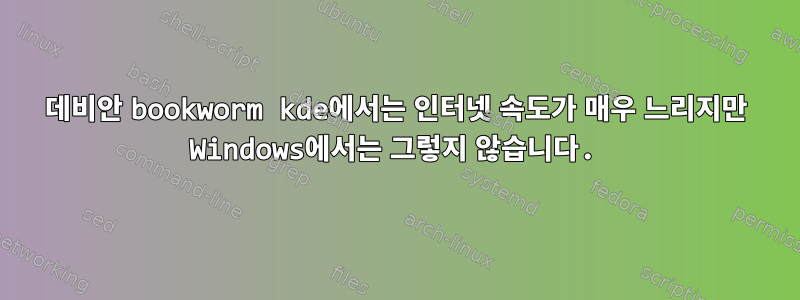
Windows에서는 검색 속도가 매우 빠르지만 Debian Bookworm에서는 검색 속도가 정말 느립니다. 많은 온라인 게시물을 참조했지만 여전히 그 이유를 이해하지 못합니다.
출력 lsusb:
Bus 004 Device 001: ID 1d6b:0003 Linux Foundation 3.0 root hub
Bus 003 Device 004: ID 1bcf:2a02 Sunplus Innovation Technology Inc. Integrated_Webcam_HD
Bus 003 Device 003: ID 27c6:639c Shenzhen Goodix Technology Co.,Ltd. Goodix USB2.0 MISC
Bus 003 Device 005: ID 8087:0026 Intel Corp. AX201 Bluetooth
Bus 003 Device 002: ID 04ca:00ac Lite-On Technology Corp. Dell Wireless Device
Bus 003 Device 001: ID 1d6b:0002 Linux Foundation 2.0 root hub
Bus 002 Device 001: ID 1d6b:0003 Linux Foundation 3.0 root hub
Bus 001 Device 001: ID 1d6b:0002 Linux Foundation 2.0 root hub
출력 dmesg | grep iwl:
[ 2.568527] iwlwifi 0000:00:14.3: enabling device (0000 -> 0002)
[ 2.572565] iwlwifi 0000:00:14.3: firmware: direct-loading firmware iwlwifi-QuZ-a0-hr-b0-72.ucode
[ 2.572582] iwlwifi 0000:00:14.3: api flags index 2 larger than supported by driver
[ 2.572599] iwlwifi 0000:00:14.3: TLV_FW_FSEQ_VERSION: FSEQ Version: 89.3.35.37
[ 2.572948] iwlwifi 0000:00:14.3: firmware: failed to load iwl-debug-yoyo.bin (-2)
[ 2.573082] iwlwifi 0000:00:14.3: firmware: failed to load iwl-debug-yoyo.bin (-2)
[ 2.573100] iwlwifi 0000:00:14.3: loaded firmware version 72.daa05125.0 QuZ-a0-hr-b0-72.ucode op_mode iwlmvm
[ 2.816789] iwlwifi 0000:00:14.3: Detected Intel(R) Wi-Fi 6 AX201 160MHz, REV=0x351
[ 2.946843] iwlwifi 0000:00:14.3: Detected RF HR B3, rfid=0x10a100
[ 3.012457] iwlwifi 0000:00:14.3: base HW address: 20:c1:9b:08:5e:62
[ 3.029079] iwlwifi 0000:00:14.3 wlp0s20f3: renamed from wlan0
[ 12.718460] iwlwifi 0000:00:14.3: Unhandled alg: 0x707
[ 12.718635] iwlwifi 0000:00:14.3: Unhandled alg: 0x707
[ 12.718831] iwlwifi 0000:00:14.3: Unhandled alg: 0x707
출력 dmesg --level=emerg,crit,err,warn:
[ 0.082714] ENERGY_PERF_BIAS: Set to 'normal', was 'performance'
[ 0.370975] pnp 00:05: disabling [mem 0xc0000000-0xcfffffff] because it overlaps 0000:00:02.0 BAR 9 [mem 0x00000000-0xdfffffff 64bit pref]
[ 0.664921] hpet_acpi_add: no address or irqs in _CRS
[ 0.671343] i8042: Warning: Keylock active
[ 0.916540] wmi_bus wmi_bus-PNP0C14:02: WQBC data block query control method not found
[ 0.932482] pci 10000:e0:1c.4: Primary bus is hard wired to 0
[ 0.933004] pci 10000:e0:1c.4: Primary bus is hard wired to 0
[ 1.013738] usb: port power management may be unreliable
[ 1.083995] pcieport 10000:e0:1c.4: can't derive routing for PCI INT A
[ 1.083996] pcieport 10000:e0:1c.4: PCI INT A: no GSI
[ 1.167666] pcieport 10000:e0:1c.4: can't derive routing for PCI INT A
[ 1.167670] nvme 10000:e1:00.0: PCI INT A: not connected
[ 2.197783] device-mapper: core: CONFIG_IMA_DISABLE_HTABLE is disabled. Duplicate IMA measurements will not be recorded in the IMA log.
[ 2.489453] dell_smm_hwmon: unable to get SMM Dell signature
[ 2.516777] resource sanity check: requesting [mem 0xfedc0000-0xfedcdfff], which spans more than pnp 00:05 [mem 0xfedc0000-0xfedc7fff]
[ 2.516784] caller __uncore_imc_init_box+0xc4/0x120 [intel_uncore] mapping multiple BARs
[ 2.572582] iwlwifi 0000:00:14.3: api flags index 2 larger than supported by driver
[ 2.572948] iwlwifi 0000:00:14.3: firmware: failed to load iwl-debug-yoyo.bin (-2)
[ 2.572968] firmware_class: See https://wiki.debian.org/Firmware for information about missing firmware
[ 2.573082] iwlwifi 0000:00:14.3: firmware: failed to load iwl-debug-yoyo.bin (-2)
[ 2.816875] thermal thermal_zone5: failed to read out thermal zone (-61)
[ 3.160383] skl_hda_dsp_generic skl_hda_dsp_generic: ASoC: Parent card not yet available, widget card binding deferred
[ 3.276770] snd_hda_codec_realtek ehdaudio0D0: ASoC: sink widget AIF1TX overwritten
[ 3.276782] snd_hda_codec_realtek ehdaudio0D0: ASoC: source widget AIF1RX overwritten
[ 3.276996] skl_hda_dsp_generic skl_hda_dsp_generic: ASoC: sink widget hifi3 overwritten
[ 3.277004] skl_hda_dsp_generic skl_hda_dsp_generic: ASoC: sink widget hifi2 overwritten
[ 3.277011] skl_hda_dsp_generic skl_hda_dsp_generic: ASoC: sink widget hifi1 overwritten
[ 3.277018] skl_hda_dsp_generic skl_hda_dsp_generic: ASoC: source widget Codec Output Pin1 overwritten
[ 3.277024] skl_hda_dsp_generic skl_hda_dsp_generic: ASoC: sink widget Codec Input Pin1 overwritten
[ 3.277033] skl_hda_dsp_generic skl_hda_dsp_generic: ASoC: sink widget Analog Codec Playback overwritten
[ 3.277041] skl_hda_dsp_generic skl_hda_dsp_generic: ASoC: sink widget Digital Codec Playback overwritten
[ 3.277049] skl_hda_dsp_generic skl_hda_dsp_generic: ASoC: sink widget Alt Analog Codec Playback overwritten
[ 3.277058] skl_hda_dsp_generic skl_hda_dsp_generic: ASoC: source widget Analog Codec Capture overwritten
[ 3.277066] skl_hda_dsp_generic skl_hda_dsp_generic: ASoC: source widget Digital Codec Capture overwritten
[ 3.277074] skl_hda_dsp_generic skl_hda_dsp_generic: ASoC: source widget Alt Analog Codec Capture overwritten
[ 3.277093] skl_hda_dsp_generic skl_hda_dsp_generic: hda_dsp_hdmi_build_controls: no PCM in topology for HDMI converter 3
[ 8.085738] kauditd_printk_skb: 26 callbacks suppressed
[ 12.718460] iwlwifi 0000:00:14.3: Unhandled alg: 0x707
[ 12.718635] iwlwifi 0000:00:14.3: Unhandled alg: 0x707
[ 12.718831] iwlwifi 0000:00:14.3: Unhandled alg: 0x707
출력 lsmod | grep rtl:
btrtl 28672 1 btusb
bluetooth 954368 44 btrtl,btmtk,btintel,btbcm,bnep,btusb,rfcomm
출력 iwconfig:
lo no wireless extensions.
wlp0s20f3 IEEE 802.11 ESSID:"ZTE_2.4G_xGkTMR"
Mode:Managed Frequency:5.2 GHz Access Point: B8:DD:71:F7:1B:B8
Bit Rate=866.7 Mb/s Tx-Power=22 dBm
Retry short limit:7 RTS thr:off Fragment thr:off
Encryption key:off
Power Management:on
Link Quality=58/70 Signal level=-52 dBm
Rx invalid nwid:0 Rx invalid crypt:0 Rx invalid frag:0
Tx excessive retries:0 Invalid misc:24 Missed beacon:0
docker0 no wireless extensions.
출력 neofetch:
_,met$$$$$gg. krish@debian
,g$$$$$$$$$$$$$$$P. ------------
,g$$P" """Y$$.". OS: Debian GNU/Linux 12 (bookworm) x86_64
,$$P' `$$$. Host: Inspiron 15 5518
',$$P ,ggs. `$$b: Kernel: 6.1.0-10-amd64
`d$$' ,$P"' . $$$ Uptime: 14 mins
$$P d$' , $$P Packages: 2703 (dpkg), 18 (flatpak)
$$: $$. - ,d$$' Shell: bash 5.2.15
$$; Y$b._ _,d$P' Resolution: 1920x1080
Y$$. `.`"Y$$$$P"' DE: Plasma 5.27.5
`$$b "-.__ WM: KWin
`Y$$ Theme: [Plasma], Breeze [GTK3]
`Y$$. Icons: Win11-blue [Plasma], Win11-blue [GTK2/3]
`$$b. Terminal: konsole
`Y$$b. CPU: 11th Gen Intel i5-11320H (8) @ 4.500GHz
`"Y$b._ GPU: Intel TigerLake-LP GT2 [Iris Xe Graphics]
`""" Memory: 2809MiB / 15732MiB
답변1
(최대 전송 단위 MTU)는 단일 네트워크 전송에서 보낼 수 있는 가장 큰 패킷의 크기입니다. 패킷이 MTU링크의 용량을 초과하는 경우 데이터는 여러 패킷으로 분할(조각화)되어야 합니다. 이러한 여러 패킷은 링크를 통해 전송되고, 수신되고, 확인되고, 원격 끝에서 재조립되어야 합니다. 링크가 잘못 구성되어 전송하는 모든 패킷을 조각화해야 하는 경우 실제 데이터 전송 속도가 떨어집니다.
이더넷(유선) 네트워크는 MTU1500바이트를 사용합니다.
WiFi는 패킷당 WiFi의 추가 오버헤드(8바이트 PPPoE 헤더)로 인해 MTU1492를 사용합니다.
MTUDHCP 서버를 설정하여 라우터 구성을 확인해야 합니다 .
직접 설정할 수 있습니다 MTU(재부팅 후에도 설정이 유지되지 않음).
sudo ip link set dev wlp0s20f3 mtu 1492
사람들을 읽어보세요 ip ip-link.


