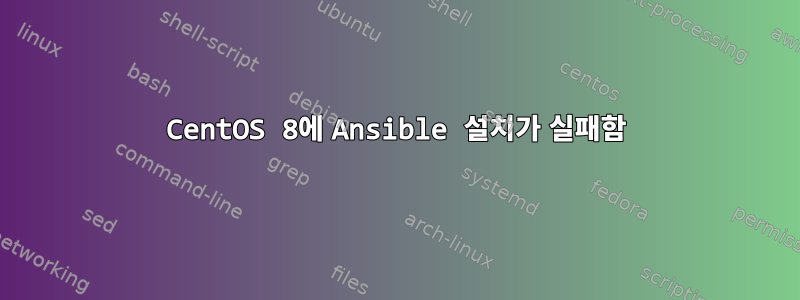
Ansible을 성공적으로 설치할 수 없습니다. 기본 명령은 다음과 같습니다.
yum install ansible
그러나 출력은 다음과 같습니다.
[root@localhost ~]# yum install ansible Last metadata expiration check: 0:36:48 ago on Sun 13 Oct 2019 13:27:03 CEST. Error: Problem: conflicting requests
- nothing provides PyYAML needed by ansible-2.8.5-1.el7.noarch
- nothing provides python-setuptools needed by ansible-2.8.5-1.el7.noarch
- nothing provides python-six needed by ansible-2.8.5-1.el7.noarch
- nothing provides python-jinja2 needed by ansible-2.8.5-1.el7.noarch
- nothing provides python2-cryptography needed by ansible-2.8.5-1.el7.noarch
(try to add '--skip-broken' to skip uninstallable packages or '--nobest' to use not only best candidate packages)
다음 명령을 시도했습니다.
yum install -y epel-release yum install -y
https://dl.fedoraproject.org/pub/epel/epel-release-latest-7.noarch.rpm
냠 -y python2 설치
Yum은 python3-pip를 설치합니다.
pip3 설치 가능
출력은 ansible --version다음과 같습니다
[root@localhost ~]# ansible --version ansible 2.8.5
구성 파일 = 없음
구성 모듈 검색 경로 = ['/root/.ansible/plugins/modules', '/usr/share/ansible/plugins/modules']
Ansible Python 모듈 위치 = /usr/local/lib/python3.6/site-packages/ansible
실행 가능 위치 = /usr/local/bin/ansible
Python 버전 = 3.6.8(기본값, 2019년 10월 7일, 17:58: 22) [GCC 8.2.1 20180905 (레드햇 8.2.1-3)]
어떤 도움이라도 대단히 감사하겠습니다.
답변1
한 의견에는 사용자로 / 사용자 아래에서 pip실행해서는 안된다는 것이 명확하게 명시되어 있습니다 . 왜냐면 Python 패키지를 .sudorootpip
~에서CentOS/RHEL 8에 Ansible을 설치하는 방법, CentOS 8(RHEL 8에 있는 구독 기반 저장소가 없음)의 경우 virtualenv보안 설치를 위해 다음 명령을 사용할 수 있습니다.
sudo yum install python3 python3-virtualenv python3-pip
cd ~
mkdir ansible
virtualenv-3 ansible
. ansible/bin/activate
pip3 install ansible
그런 다음 직접 호출하거나 환경 변수에 ~/ansible/bin/ansible-playbook추가 하여 .~/ansible/binPATHansible
답변2
Python과 pip를 설치해야 합니다.
sudo yum install python3 python3-pip
그 후에는 다음을 실행할 수 있습니다:
sudo pip3 install ansible
CentOS 8에 Ansible이 성공적으로 설치되었습니다.
답변3
$ sudo yum install epel-release
$ sudo yum install ansible
나를 위해 작동합니다.
답변4
오늘 yum 설치 명령을 사용하여 동일한 문제가 발생했습니다. CentOS 8 버전에는 기본적으로 Python3이 함께 제공됩니다.
당신은 그것을 확인할 수 있습니다 python3 -V.
Python 버전이 표시되어야 합니다. 응답이 긍정적이면 계속 진행하세요. 이제 다음을 설치해야 합니다 pip:
sudo dnf install python3-pip
확인을 두 번 요청합니다. y매번 선택하세요.
ansible이제 여기에 설치 만 하면 됩니다 .
pip3 install ansible --user


