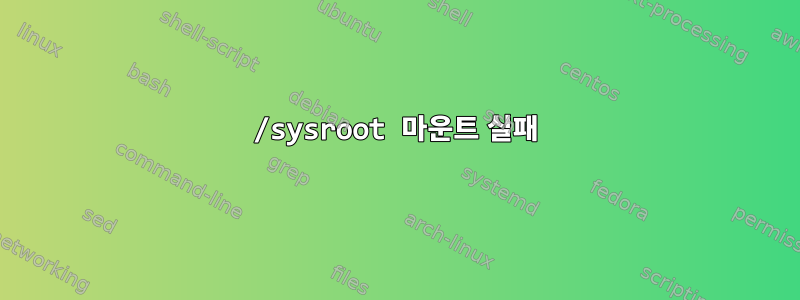
사용자 정의 커널을 부팅하려고 하면 다음 오류가 발생합니다:
[FAILED] Failed to mount /sysroot
[DEPEND] Dependency failed for initrd root file system.
[DEPEND] Dependency failed for Mounts configured in the Real Root.
You are in emergency mode. Afeter logging in, type "journalctl -xb" to view system logs, "systemctl reboot" to reboot, "systemctl default" or "exite" to bot into default mode.
저는 커널 6.5-rc2만 컴파일합니다:
sudo make -j16
그런 다음 모듈을 설치합니다.
sudo make modules_install
그런 다음 boot/x86에서 bzImage를 빌드하기 위해 /boot로 이동했습니다.
cp -v arch/x86/boot/bzImage /boot/vmlinuz-linux6.5.2
나는 새로운 mkinitcpio를 만들었습니다:
# mkinitcpio preset file for the 'linux' package
#ALL_config="/etc/mkinitcpio.conf"
ALL_kver="/boot/vmlinuz-linux6.5.2"
ALL_microcode=(/boot/*-ucode.img)
PRESETS=('default' 'fallback')
#default_config="/etc/mkinitcpio.conf"
default_image="/boot/initramfs-linux6_5_2.img"
#default_uki="/efi/EFI/Linux/arch-linux.efi"
#default_options="--splash /usr/share/systemd/bootctl/splash-arch.bmp"
#fallback_config="/etc/mkinitcpio.conf"
fallback_image="/boot/initramfs-linux6_5_2-fallback.img"
#fallback_uki="/efi/EFI/Linux/arch-linux-fallback.efi"
fallback_options="-S autodetect"
initramfs를 만듭니다.
sudo mkinitcpio -p linux6_5_2
마지막으로 grub을 업데이트했습니다.sudo grub-mkconfig -o /boot/grub/grub.cfg
하지만 kernel6.5-rc2를 시작하려고 하면 위에서 언급한 오류가 발생합니다.
이것은 내 lsblk입니다.
sda 8:0 0 238,5G 0 disk
- sda1 8:1 0 93,1G 0 part /boot
- sda2 8:2 0 144,4G 0 part /
zram0 254:0 0 3,8G 0 disk [SWAP]
이것은 내 Arch.conf입니다.
## This is just an example config file.
## Please edit the paths and kernel parameters according to your system.
title Arch Linux
linux /vmlinuz-linux
initrd /initramfs-linux.img
options root=/dev/sda2 PARTUUID=XXXX rootfstype=ext4 add_efi_memmap
중요한 점은 내 Journalctl을 봤는데 kernel6.5-rc2에 대한 정보가 없다는 점이라고 생각합니다.
그래서 다른 커널로 다시 컴파일을 시도했는데 .config... 커널 6.5-rc1에서 구성을 가져왔지만(저도 컴파일했는데 내 컴퓨터에서 작동했습니다) 6.5-rc2는 작동하지 않았습니다.


