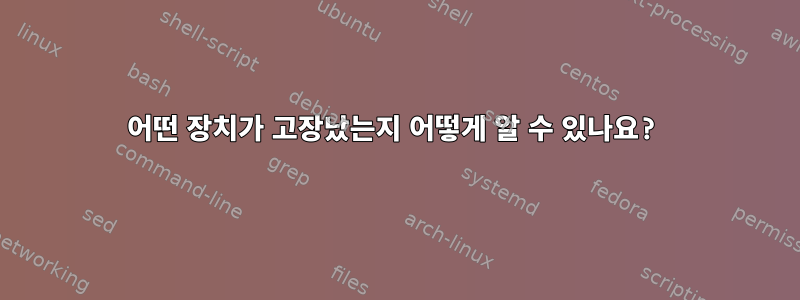
하나씩 플러그를 뽑는 것 외에도 정기적으로 다음과 같은 스팸 메시지도 받습니다(약 5분 간격) dmesg -w.
[766815.453149] usb usb4-port4: Cannot enable. Maybe the USB cable is bad?
[767077.289501] usb usb4-port4: Cannot enable. Maybe the USB cable is bad?
[767086.925521] usb usb4-port4: Cannot enable. Maybe the USB cable is bad?
[767125.821544] usb usb4-port4: Cannot enable. Maybe the USB cable is bad?
[767131.049562] usb usb4-port4: Cannot enable. Maybe the USB cable is bad?
[767155.309577] usb usb4-port4: Cannot enable. Maybe the USB cable is bad?
[767246.089644] usb usb4-port4: Cannot enable. Maybe the USB cable is bad?
[767270.581663] usb usb4-port4: Cannot enable. Maybe the USB cable is bad?
[767433.853761] usb usb4-port4: Cannot enable. Maybe the USB cable is bad?
[767509.977803] usb usb4-port4: Cannot enable. Maybe the USB cable is bad?
내 거 lsusb:
Bus 003 Device 003: ID 1058:25ee Western Digital Technologies, Inc. My Book 25EE
Bus 003 Device 004: ID 0bc2:ab38 Seagate RSS LLC Backup Plus Hub (Mass Storage)
Bus 003 Device 002: ID 0bc2:ab45 Seagate RSS LLC Backup+ Hub
Bus 003 Device 006: ID 17ef:1015 Lenovo TP USB 3.0 Ultra Dock
Bus 003 Device 007: ID 17e9:4340 DisplayLink ThinkPad USB 3.0 Ultra Dock
Bus 003 Device 005: ID 17ef:1014 Lenovo TP USB 3.0 Ultra Dock
Bus 003 Device 001: ID 1d6b:0003 Linux Foundation 3.0 root hub
Bus 002 Device 003: ID 0bc2:ab44 Seagate RSS LLC Backup Plus Hub
Bus 002 Device 117: ID 17ef:1015 Lenovo TP USB 3.0 Ultra Dock
Bus 002 Device 121: ID 0951:170f Kingston Technology HyperX SoloCast
Bus 002 Device 116: ID 17ef:1014 Lenovo TP USB 3.0 Ultra Dock
Bus 002 Device 120: ID 256c:006d Huion Tablet_GT1562
Bus 002 Device 001: ID 1d6b:0002 Linux Foundation 2.0 root hub
Bus 004 Device 003: ID 1058:25ee Western Digital Technologies, Inc. My Book 25EE
Bus 004 Device 002: ID 1058:25ee Western Digital Technologies, Inc. My Book 25EE
Bus 004 Device 001: ID 1d6b:0003 Linux Foundation 3.0 root hub
Bus 001 Device 003: ID 05ac:8290 Apple, Inc. Bluetooth Host Controller
Bus 001 Device 078: ID 046d:c077 Logitech, Inc. M105 Optical Mouse
Bus 001 Device 077: ID 1b3f:2008 Generalplus Technology Inc. USB Audio Device
Bus 001 Device 076: ID 258a:002a SINO WEALTH Gaming KB
Bus 001 Device 074: ID 05e3:0610 Genesys Logic, Inc. Hub
Bus 001 Device 073: ID 2109:2811 VIA Labs, Inc. Hub
Bus 001 Device 072: ID 2109:2811 VIA Labs, Inc. Hub
Bus 001 Device 005: ID 26ce:01a2 ASRock LED Controller
Bus 001 Device 001: ID 1d6b:0002 Linux Foundation 2.0 root hub
0004 포트 0004 없음
고쳐 쓰다 lsusb --tree:
/: Bus 04.Port 1: Dev 1, Class=root_hub, Driver=xhci_hcd/4p, 10000M
|__ Port 1: Dev 2, If 0, Class=Mass Storage, Driver=usb-storage, 5000M
|__ Port 2: Dev 3, If 0, Class=Mass Storage, Driver=usb-storage, 5000M
|__ Port 4: Dev 40, If 0, Class=Hub, Driver=hub/4p, 5000M
|__ Port 1: Dev 41, If 5, Class=Communications, Driver=, 5000M
|__ Port 1: Dev 41, If 3, Class=Audio, Driver=snd-usb-audio, 5000M
|__ Port 1: Dev 41, If 1, Class=Application Specific Interface, Driver=, 5000M
|__ Port 1: Dev 41, If 6, Class=CDC Data, Driver=, 5000M
|__ Port 1: Dev 41, If 4, Class=Audio, Driver=snd-usb-audio, 5000M
|__ Port 1: Dev 41, If 2, Class=Audio, Driver=snd-usb-audio, 5000M
|__ Port 1: Dev 41, If 0, Class=Vendor Specific Class, Driver=, 5000M
|__ Port 4: Dev 43, If 0, Class=Hub, Driver=hub/4p, 5000M
|__ Port 2: Dev 42, If 0, Class=Hub, Driver=hub/4p, 5000M
/: Bus 03.Port 1: Dev 1, Class=root_hub, Driver=xhci_hcd/4p, 10000M
|__ Port 2: Dev 5, If 0, Class=Hub, Driver=hub/4p, 5000M
|__ Port 1: Dev 7, If 5, Class=Communications, Driver=, 5000M
|__ Port 1: Dev 7, If 3, Class=Audio, Driver=snd-usb-audio, 5000M
|__ Port 1: Dev 7, If 1, Class=Application Specific Interface, Driver=, 5000M
|__ Port 1: Dev 7, If 6, Class=CDC Data, Driver=, 5000M
|__ Port 1: Dev 7, If 4, Class=Audio, Driver=snd-usb-audio, 5000M
|__ Port 1: Dev 7, If 2, Class=Audio, Driver=snd-usb-audio, 5000M
|__ Port 1: Dev 7, If 0, Class=Vendor Specific Class, Driver=, 5000M
|__ Port 4: Dev 6, If 0, Class=Hub, Driver=hub/4p, 5000M
|__ Port 3: Dev 2, If 0, Class=Hub, Driver=hub/3p, 5000M
|__ Port 1: Dev 4, If 0, Class=Mass Storage, Driver=uas, 5000M
|__ Port 4: Dev 3, If 0, Class=Mass Storage, Driver=usb-storage, 5000M
/: Bus 02.Port 1: Dev 1, Class=root_hub, Driver=xhci_hcd/4p, 480M
|__ Port 1: Dev 125, If 2, Class=Human Interface Device, Driver=usbhid, 12M
|__ Port 1: Dev 125, If 0, Class=Human Interface Device, Driver=usbfs, 12M
|__ Port 1: Dev 125, If 1, Class=Human Interface Device, Driver=usbhid, 12M
|__ Port 2: Dev 116, If 0, Class=Hub, Driver=hub/4p, 480M
|__ Port 3: Dev 121, If 1, Class=Audio, Driver=snd-usb-audio, 12M
|__ Port 3: Dev 121, If 2, Class=Human Interface Device, Driver=usbhid, 12M
|__ Port 3: Dev 121, If 0, Class=Audio, Driver=snd-usb-audio, 12M
|__ Port 4: Dev 117, If 0, Class=Hub, Driver=hub/4p, 480M
|__ Port 2: Dev 126, If 2, Class=Audio, Driver=snd-usb-audio, 12M
|__ Port 2: Dev 126, If 0, Class=Audio, Driver=snd-usb-audio, 12M
|__ Port 2: Dev 126, If 3, Class=Human Interface Device, Driver=usbhid, 12M
|__ Port 2: Dev 126, If 1, Class=Audio, Driver=snd-usb-audio, 12M
|__ Port 3: Dev 3, If 0, Class=Hub, Driver=hub/3p, 480M
/: Bus 01.Port 1: Dev 1, Class=root_hub, Driver=xhci_hcd/10p, 480M
|__ Port 4: Dev 72, If 0, Class=Hub, Driver=hub/4p, 480M
|__ Port 4: Dev 73, If 0, Class=Hub, Driver=hub/4p, 480M
|__ Port 2: Dev 79, If 0, Class=Hub, Driver=hub/4p, 480M
|__ Port 4: Dev 82, If 0, Class=Human Interface Device, Driver=usbhid, 1.5M
|__ Port 2: Dev 83, If 0, Class=Human Interface Device, Driver=usbhid, 12M
|__ Port 2: Dev 83, If 1, Class=Human Interface Device, Driver=usbhid, 12M
|__ Port 5: Dev 3, If 0, Class=Human Interface Device, Driver=usbhid, 12M
|__ Port 5: Dev 3, If 1, Class=Human Interface Device, Driver=usbhid, 12M
|__ Port 5: Dev 3, If 2, Class=Vendor Specific Class, Driver=btusb, 12M
|__ Port 5: Dev 3, If 3, Class=Wireless, Driver=btusb, 12M
|__ Port 5: Dev 3, If 4, Class=Vendor Specific Class, Driver=btusb, 12M
|__ Port 5: Dev 3, If 5, Class=Application Specific Interface, Driver=, 12M
|__ Port 10: Dev 5, If 0, Class=Human Interface Device, Driver=usbhid, 12M
어떤 포트에 문제가 있는지 어떻게 알 수 있나요?
답변1
이 메시지는 USB 버스 4의 USB 허브 포트 4와 관련이 있습니다. 포트를 활성화할 수 없으므로 포트에 연결된 모든 장치는습관에서 볼 수 있습니다 lsusb.
따라서 USB 장치의 목록을 작성하여 USB 장치가 있는지 확인해야 합니다.목록에 없음lsusb출력 에서 . 이곳은 테스트를 시작하기에 좋은 장소입니다.
오류 메시지에 USB 버스 4가 언급되어 있고 해당 버스에는 루트 허브( ) 이외의 허브가 없으므로 Bus 004 Device 001문제를 보고하는 포트는 일부 외부 USB 허브가 아닌 실제 컴퓨터에 있는 것으로 보입니다. 물론, Thunderbolt 연결 도크와 같은 장치가 있는 경우 USB 하위 시스템에 관한 한 "실제 컴퓨터"의 일부로 간주되는 추가 USB 버스를 제공할 수 있습니다.
그럼에도 불구하고 2개 이상의 WD My Book 25EE 휴대용 하드 드라이브가 연결된 부품을 찾은 다음 USB를 통해 해당 부품에 연결된 다른 장치가 있는지 확인하십시오.
USB 장치가 상당히 많기 때문에 트리 형식의 목록에 허브 포트 번호가 포함되어 있으므로 lsusb --tree이것이 일반적인 것보다 더 유용할 수 있습니다 .lsusb
Bus 04그러나 오류는 허브 포트에서 보고되므로 포트 수준에서 문제가 감지 되므로 어떤 장치도 표시되는 것을 원하지 않습니다 Port 4. USB 케이블이 단락되어 장치와의 통신이 차단될 수 있습니다. 해당 케이블의 다른 쪽 끝. 트리 구조의 동일한 "분기"에 있는 다른 장치를 확인하여 포트를 식별해야 합니다.


