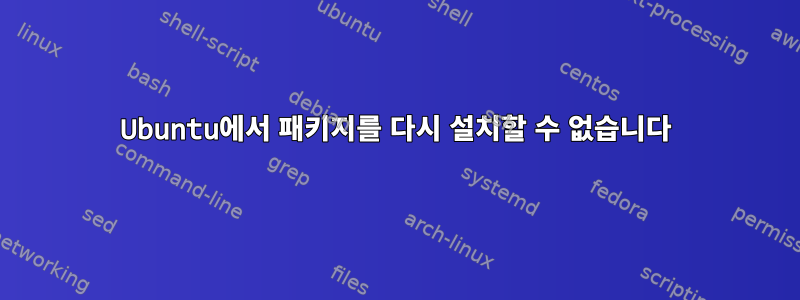
명령을 실행하는 동안 sudo dpkg -C다음과 같은 결과를 얻습니다.
The following packages are in a mess due to serious problems during
installation. They must be reinstalled for them (and any packages
that depend on them) to function properly:
nemo-data File manager and graphical shell for Cinnamon (data files
python3-apt Python 3 interface to libapt-pkg
python3-distupgrade manage release upgrades
python3-software-properties manage the repositories that you install software
python3-twisted Event-based framework for internet applications
python3-uno Python-UNO bridge
python3-update-manager python 3.x module for update-manager
software-properties-common manage the repositories that you install software f
software-properties-gtk manage the repositories that you install software from
systemd system and service manager
ubuntu-advantage-tools management tools for Ubuntu Advantage
ubuntu-drivers-common Detect and install additional Ubuntu driver packages
update-manager GNOME application that manages apt updates
위에 나열된 패키지를 다시 설치하려고 시도했지만 그렇게 하면 다음 메시지가 나타납니다.E: The package python3-software-properties needs to be reinstalled, but I can't find an archive for it.
Ubuntu 자체를 다시 설치하지 않고 이러한 패키지를 모두 다시 설치할 수 있는 방법이 있습니까?
업데이트: 감사합니다가겐, 나는 이 문제를 해결하기 위한 통찰력을 얻을 수 있었습니다. 불행하게도 어느 시점에서 데스크탑이 종료되어 GUI를 로드할 수 없었습니다(로그인 화면이 전혀 표시되지 않았습니다). 약간의 해킹으로 터미널에 접속할 수 있었습니다.
하지만 지금은 다시 막혔습니다. 이번에 아래와 같은 메시지를 받았습니다.
주문하다:dpkg -C
회신하다 -
The following packages have been unpacked but not yet configured.
They must be configured using dpkg --configure or the configure
menu option in dselect for them to work:
ubuntu-desktop The Ubuntu desktop system
ubuntu-desktop-minimal The Ubuntu desktop minimal system
ubuntu-release-upgrader-gtk manage release upgrades
update-manager GNOME application that manages apt updates
update-notifier Daemon which notifies about package updates
update-notifier-common이러한 패키지의 대부분은 설치하려고 하는 시점 에 따라 달라지는 것 같습니다 . 하지만 다음 메시지가 표시됩니다 .
(Reading database ... 264324 files and directories currently installed.)
Preparing to unpack update-notifier-common_3.192.30_all.deb ...
Unpacking update-notifier-common (3.192.30) over (3.192.30) ...
Setting up update-notifier-common (3.192.30) ...
Traceback (most recent call last):
File "/usr/lib/update-notifier/package-data-downloader", line 24, in <module>
import debian.deb822
ModuleNotFoundError: No module named 'debian'
dpkg: error processing package update-notifier-common (--install):
installed update-notifier-common package post-installation script subprocess returned error exit status 1
Errors were encountered while processing:
update-notifier-common
내 시스템에 있는데 debian여전히 위의 메시지가 나타납니다.
답변1
노력하다:
sudo apt --fix-broken install
이는 손상된 패키지를 다시 설치하는 데 일반적으로 사용되는 명령입니다. 다음을 시도해 볼 수도 있습니다.
sudo apt install -f


