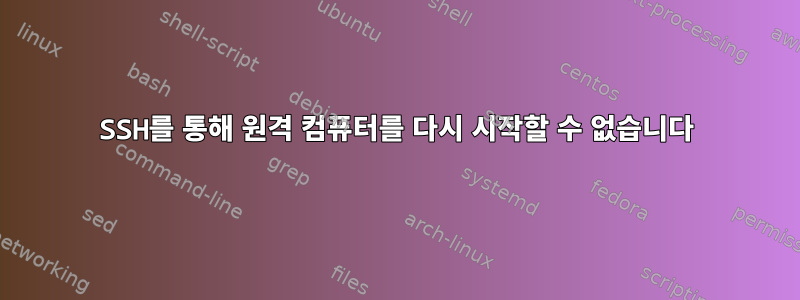
저는 임베디드 시스템에서 작업 중이며 원격 시스템에서 재부팅을 시작하고 싶습니다.
나는 다음을 포함하여 다양한 접근 방식을 시도했습니다.
ssh -o StrictHostKeyChecking=no root@${HOST} /bin/systemctl reboot -i
그러나 실제로는 아무것도 작동하지 않으며 위의 내용은 나에게 다음과 같은 피드백을 제공합니다.
Failed to set wall message, ignoring: Interactive authentication required.
Failed to reboot system via logind: Interactive authentication required.
Failed to start reboot.target: Interactive authentication required.
ee system logs and 'systemctl status reboot.target' for details.
그리고 systemctl status reboot.target나에게 다음을 제공합니다:
● reboot.target - Reboot
Loaded: loaded (/lib/systemd/system/reboot.target; enabled; vendor preset: enabled)
Active: inactive (dead)
Docs: man:systemd.special(7)
많은 사람들이 재시작 명령 앞에 sudo를 추가하여 유사한 재시작 문제를 해결할 수 있다는 것을 알았지만 이미 로그인했기 때문에 root이 작업을 수행할 필요가 없습니다. 로그인이 보안에 미치는 영향을 알고 있지만 root지금은 무시해 주시기 바랍니다. 현재 작업에 집중하고 싶습니다. SSH를 통해 루트 로그인을 사용하여 재부팅을 어떻게 트리거할 수 있나요?
내가 시도한 것은 다음과 같습니다.
ssh -o StrictHostKeyChecking=no root@${HOST} rebootssh -o StrictHostKeyChecking=no root@${HOST} /sbin/rebootssh -o StrictHostKeyChecking=no root@${HOST} /bin/systemctl reboot -i
원격 상자는 Yocto로 구축된 맞춤형 임베디드 Linux 배포판을 실행합니다.
답변1
위의 @Panki의 의견 덕분에 런레벨 6으로 전환하면 문제가 해결되었음을 알았습니다! 그러나 나는 제안된 대로 init 6을 사용하지 않았습니다. ssh -o StrictHostKeyChecking=no root@${HOST} /sbin/telinit 6작동했습니다!


