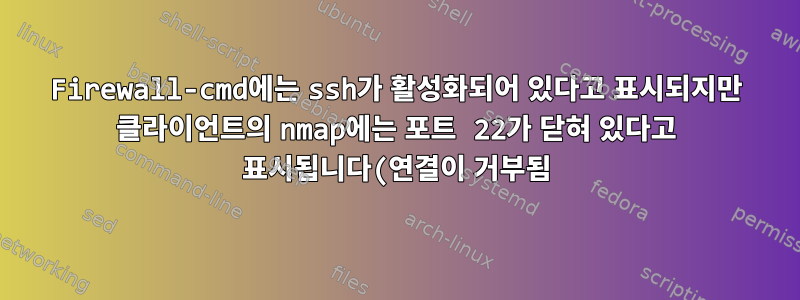.png)
새로 설치된 RHEL8에는 openssh-server가 설치되어 활성화되어 실행 중입니다.
Firewall-cmd는 SSH 서비스가 추가되었음을 보여줍니다.
[[email protected] ]# firewall-cmd --list-services
cockpit ssh
netstat -anp | grep 22서버가 0:0:0:0:22에서 수신 중임을 표시합니다.
service sshd status동일하게 표시됩니다(포트 22에서 수신 대기).
nmap -sSV -O -p 22 localhost(new.rhel.server에서 발생) 포트 22 표시열려 있는.
new.rhel.server에 성공적으로 액세스 할 수 있습니다 ssh localhost. 서버가 인터넷에 연결되어 있습니다.
이 작업을 시도하면 즉시 "연결 거부됨" 오류가 발생합니다.ssh [email protected]
me@laptop ~ $ ssh -vvv new.rhel.server
OpenSSH_8.2p1 Ubuntu-4ubuntu0.5, OpenSSL 1.1.1f 31 Mar 2020
debug1: Reading configuration data /etc/ssh/ssh_config
debug1: /etc/ssh/ssh_config line 19: include /etc/ssh/ssh_config.d/*.conf matched no files
debug1: /etc/ssh/ssh_config line 21: Applying options for *
debug2: resolving "new.rhel.server" port 22
debug2: ssh_connect_direct
debug1: Connecting to new.rhel.server [1.2.3.4] port 22.
debug1: connect to address 1.2.3.4 port 22: Connection refused
ssh: connect to host new.rhel.server port 22: Connection refused
nmap -sSV -O -p 22 new.rhel.server(내 노트북에서 방출됨) 디스플레이 포트 22는 실제로폐쇄:
Starting Nmap 7.80 ( https://nmap.org ) at 2022-09-21 17:27 EDT
Nmap scan report for new.rhel.server (1.2.3.4)
Host is up (0.000051s latency).
PORT STATE SERVICE VERSION
22/tcp closed ssh
Too many fingerprints match this host to give specific OS details
Network Distance: 0 hops
OS and Service detection performed. Please report any incorrect results at https://nmap.org/submit/ .
Nmap done: 1 IP address (1 host up) scanned in 2.05 seconds
이것은 나를 당황하게 만들었습니다. nmap에서는 포트가 닫혀 있다고 표시하지만 서버에서는 포트가 열려 있다고 보고하는 이유는 무엇입니까?
답변1
이제 이것이 효과가 있습니다. 알 수 없는 이유로 sshd_config의 ports 행이 주석 처리되었습니다.
# If you want to change the port on a SELinux system, you have to tell
# SELinux about this change.
# semanage port -a -t ssh_port_t -p tcp #PORTNUMBER
#
#Port 22
#AddressFamily any
#ListenAddress 0.0.0.0
#ListenAddress ::
그것을로 바꾸다
#
Port 22
#AddressFamily any
그런 다음 sshd를 다시 시작하면 문제가 해결되었습니다.
이것은 RHEL을 새로 설치한 것입니다. Port 행이 기본적으로 주석 처리된 이유를 모르겠습니다.


