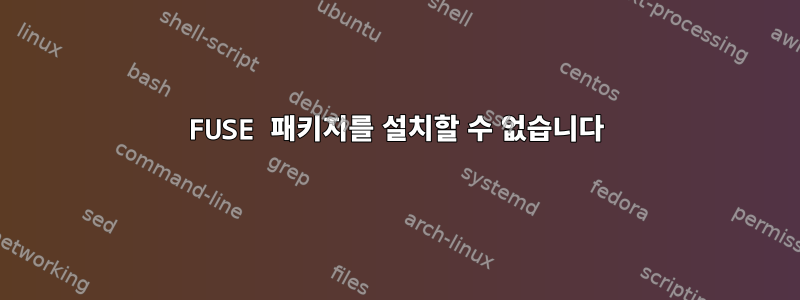
Pop!_OS 22.04 LTS x86_64 사용
sudo apt install fuse
Reading package lists... Done
Building dependency tree... Done
Reading state information... Done
Some packages could not be installed. This may mean that you have
requested an impossible situation or if you are using the unstable
distribution that some required packages have not yet been created
or been moved out of Incoming.
The following information may help to resolve the situation:
The following packages have unmet dependencies:
pop-desktop : Depends: pop-session but it is not going to be installed
Depends: gvfs-fuse but it is not going to be installed
Depends: xdg-desktop-portal-gnome but it is not going to be installed
Recommends: gnome-remote-desktop but it is not going to be installed
Recommends: flatpak but it is not going to be installed
E: Error, pkgProblemResolver::Resolve generated breaks, this may be caused by held packages.
cat /etc/apt/sources.list
## See sources.list(5) for more information, especialy
# Remember that you can only use http, ftp or file URIs
# CDROMs are managed through the apt-cdrom tool.
# deb cdrom:[Pop_OS 22.04 _Jammy Jellyfish_ - Release amd64 (20230327)]/ jammy main restricted
cat /etc/apt/sources.list.d/*
deb [arch=amd64 signed-by=/etc/apt/keyrings/docker.gpg] https://download.docker.com/linux/debian bookworm stable
X-Repolib-Name: Pop_OS Applications
Enabled: yes
Types: deb
URIs: http://apt.pop-os.org/proprietary
Suites: jammy
Components: main
X-Repolib-Name: Pop_OS Release Sources
Enabled: yes
Types: deb deb-src
URIs: http://apt.pop-os.org/release
Suites: jammy
Components: main
X-Repolib-Name: Pop_OS System Sources
Enabled: yes
Types: deb deb-src
URIs: http://apt.pop-os.org/ubuntu
Suites: jammy jammy-security jammy-updates jammy-backports
Components: main restricted universe multiverse
X-Repolib-ID: system
X-Repolib-Default-Mirror: http://apt.pop-os.org/ubuntu
### THIS FILE IS AUTOMATICALLY CONFIGURED ###
# You may comment out this entry, but any other modifications may be lost.
Pop!_OS 22.04 LTS 시스템에 FUSE 패키지를 설치하려고 할 때 종속성 문제가 발생하는 것 같습니다.
이 문제를 어떻게 해결할 수 있나요?
답변1
종속성이 엉망이고 팝업 데스크탑 설치가 중단되었습니다.
실행하여 apt get update ; apt get upgrade문제가 해결되는지 확인하세요. 그렇지 않은 경우 이 시점에서 데이터를 백업하고 USB/DVD에서 POP-OS를 다시 설치하는 것이 더 간단할 수 있습니다.
당신이 마조히스트라면 종속성을 직접 수정하려고 할 수도 있습니다. 나열된 "종속성" 패키지를 설치해 보십시오:
apt install pop-session gvfs-fuse xdg-desktop-portal-gnome
그래도 작동하지 않으면 pop-desktop을 이전 버전으로 다운그레이드하고 적절한 설치를 반복해야 합니다.


