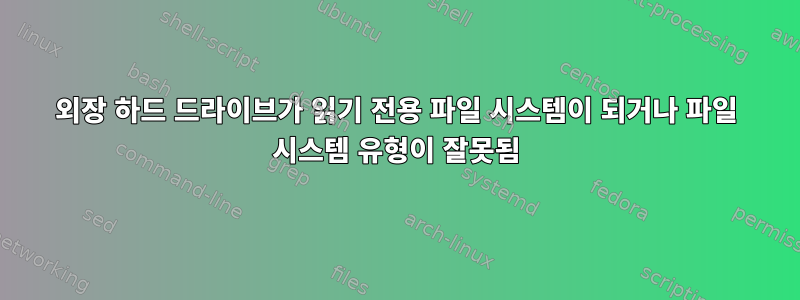
나는 ext4 파일 시스템을 갖춘 Toshiba 하드 드라이브를 가지고 있으며 어제까지 그것을 광범위하게 사용하고 있었습니다. 갑자기 읽기 전용 파일 시스템이 되어 실행했더니 fdisk -l유형이 HPFS/NTFS/exFAT.
읽다파일 시스템이 갑자기 읽기 전용이 됩니다. 이를 디버깅하는 방법은 무엇입니까?, 나는 시도했고 dmesg추가로 보여주었습니다 (거기 답변에서 제안한대로)
367.274847] EXT4-fs error (device sdb1): ext4_validate_block_bitmap:390: comm nextcloud: bg 7398: bad block bitmap checksum
[ 367.285558] Aborting journal on device sdb1-8.
[ 367.297425] EXT4-fs (sdb1): Remounting filesystem read-only
[ 513.153456] EXT4-fs (sdb1): error count since last fsck: 5
[ 513.153491] EXT4-fs (sdb1): initial error at time 1685397473: ext4_validate_block_bitmap:390
[ 513.153509] EXT4-fs (sdb1): last error at time 1685418194: ext4_validate_block_bitmap:390
물론, 마지막으로 작업했을 때 완전히 제거하지는 않았을 것입니다.
이 문제를 어떻게 해결할 수 있나요?
고쳐 쓰다
의 출력은 sudo smartctl -a /dev/sdb다음과 같습니다
smartctl 7.2 2020-12-30 r5155 [x86_64-linux-5.10.0-23-amd64] (local build)
Copyright (C) 2002-20, Bruce Allen, Christian Franke, www.smartmontools.org
=== START OF INFORMATION SECTION ===
Model Family: Toshiba 2.5" HDD MQ04UBF... (USB 3.0)
Device Model: TOSHIBA MQ04UBF100
Serial Number: Z0IKT0JIT
LU WWN Device Id: 0 000000 000000000
Firmware Version: JU003U
User Capacity: 1,000,204,886,016 bytes [1.00 TB]
Sector Sizes: 512 bytes logical, 4096 bytes physical
Rotation Rate: 5400 rpm
Form Factor: 2.5 inches
Zoned Device: Device managed zones
Device is: In smartctl database [for details use: -P show]
ATA Version is: ACS-3 T13/2161-D revision 5
SATA Version is: SATA 3.3, 3.0 Gb/s (current: 3.0 Gb/s)
Local Time is: Tue May 30 16:22:45 2023 CEST
SMART support is: Available - device has SMART capability.
SMART support is: Enabled
=== START OF READ SMART DATA SECTION ===
SMART Status not supported: Incomplete response, ATA output registers missing
SMART overall-health self-assessment test result: PASSED
Warning: This result is based on an Attribute check.
General SMART Values:
Offline data collection status: (0x00) Offline data collection activity
was never started.
Auto Offline Data Collection: Disabled.
Self-test execution status: ( 0) The previous self-test routine completed
without error or no self-test has ever
been run.
Total time to complete Offline
data collection: ( 120) seconds.
Offline data collection
capabilities: (0x5b) SMART execute Offline immediate.
Auto Offline data collection on/off support.
Suspend Offline collection upon new
command.
Offline surface scan supported.
Self-test supported.
No Conveyance Self-test supported.
Selective Self-test supported.
SMART capabilities: (0x0003) Saves SMART data before entering
power-saving mode.
Supports SMART auto save timer.
Error logging capability: (0x01) Error logging supported.
General Purpose Logging supported.
Short self-test routine
recommended polling time: ( 2) minutes.
Extended self-test routine
recommended polling time: ( 175) minutes.
SCT capabilities: (0x003d) SCT Status supported.
SCT Error Recovery Control supported.
SCT Feature Control supported.
SCT Data Table supported.
SMART Attributes Data Structure revision number: 16
Vendor Specific SMART Attributes with Thresholds:
ID# ATTRIBUTE_NAME FLAG VALUE WORST THRESH TYPE UPDATED WHEN_FAILED RAW_VALUE
1 Raw_Read_Error_Rate 0x000b 100 100 050 Pre-fail Always - 0
2 Throughput_Performance 0x0005 100 100 050 Pre-fail Offline - 0
3 Spin_Up_Time 0x0027 100 100 001 Pre-fail Always - 2455
4 Start_Stop_Count 0x0032 100 100 000 Old_age Always - 5725
5 Reallocated_Sector_Ct 0x0033 100 100 050 Pre-fail Always - 0
7 Seek_Error_Rate 0x000b 100 100 050 Pre-fail Always - 0
8 Seek_Time_Performance 0x0005 100 100 050 Pre-fail Offline - 0
9 Power_On_Hours 0x0032 093 093 000 Old_age Always - 2976
10 Spin_Retry_Count 0x0033 214 100 030 Pre-fail Always - 0
12 Power_Cycle_Count 0x0032 100 100 000 Old_age Always - 960
191 G-Sense_Error_Rate 0x0032 100 100 000 Old_age Always - 17
192 Power-Off_Retract_Count 0x0032 100 100 000 Old_age Always - 120
193 Load_Cycle_Count 0x0032 099 099 000 Old_age Always - 13534
194 Temperature_Celsius 0x0022 100 100 000 Old_age Always - 26 (Min/Max 15/57)
196 Reallocated_Event_Count 0x0032 100 100 000 Old_age Always - 0
197 Current_Pending_Sector 0x0032 100 100 000 Old_age Always - 0
198 Offline_Uncorrectable 0x0030 100 100 000 Old_age Offline - 0
199 UDMA_CRC_Error_Count 0x0032 200 253 000 Old_age Always - 0
220 Disk_Shift 0x0002 100 100 000 Old_age Always - 0
222 Loaded_Hours 0x0032 100 100 000 Old_age Always - 182
223 Load_Retry_Count 0x0032 100 100 000 Old_age Always - 0
224 Load_Friction 0x0022 100 100 000 Old_age Always - 0
226 Load-in_Time 0x0026 100 100 000 Old_age Always - 280
240 Head_Flying_Hours 0x0001 100 100 001 Pre-fail Offline - 0
SMART Error Log Version: 1
No Errors Logged
SMART Self-test log structure revision number 1
Num Test_Description Status Remaining LifeTime(hours) LBA_of_first_error
# 1 Short offline Completed without error 00% 1003 -
SMART Selective self-test log data structure revision number 1
SPAN MIN_LBA MAX_LBA CURRENT_TEST_STATUS
1 0 0 Not_testing
2 0 0 Not_testing
3 0 0 Not_testing
4 0 0 Not_testing
5 0 0 Not_testing
Selective self-test flags (0x0):
After scanning selected spans, do NOT read-scan remainder of disk.
If Selective self-test is pending on power-up, resume after 0 minute delay.
산출fdisk -l
Disk /dev/sdb: 931.51 GiB, 1000204883968 bytes, 1953525164 sectors
Disk model: External USB 3.0
Units: sectors of 1 * 512 = 512 bytes
Sector size (logical/physical): 512 bytes / 512 bytes
I/O size (minimum/optimal): 512 bytes / 512 bytes
Disklabel type: dos
Disk identifier: 0x558ebb3c
Device Boot Start End Sectors Size Id Type
/dev/sdb1 * 2048 1953522863 1953520816 931.5G 7 HPFS/NTFS/exFAT
답변1
sudo umount /dev/sdb1
sudo e2fsck -v -C 0 -t /dev/sdb1


