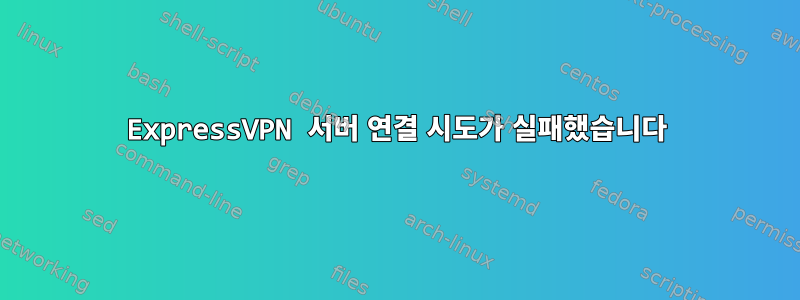
몇 주가 아니더라도 몇 달 동안 OpenSuse의 "NetworkManager"를 통해 ExpressVPN 서버에 완벽하게 연결되어 있었지만 지금은 갑자기 VPN 서버에 연결하려고 할 때마다 "활성화할 수 없습니다"라는 메시지가 표시됩니다. 내 컴퓨터에 문제가 있는지 확인하기 위해 여러 개의 VPN 서버를 추가했습니다.
인쇄된 내용은 다음과 같습니다 sudo journalctl -fu NetworkManager. 어떤 정보를 남길 수 있고 남길 수 없는지 잘 모르겠으므로 공개해야 할 정보 중 일부를 편집하겠습니다.
NetworkManager[12792]: <info> [1685282870.1677] vpn[redacted,redacted,"New vpn connection"]: starting openvpn
NetworkManager[12792]: <info> [1685282870.1681] audit: op="connection-activate" uuid="redacted" name="New vpn connection" pid=14141 uid=1000 result="success"
nm-openvpn[3441]: Note: --cipher is not set. OpenVPN versions before 2.5 defaulted to BF-CBC as fallback when cipher negotiation failed in this case. If you need this fallback please add '--data-ciphers-fallback BF-CBC' to your configuration and/or add BF-CBC to --data-ciphers.
nm-openvpn[3441]: OpenVPN 2.6.4 x86_64-suse-linux-gnu [SSL (OpenSSL)] [LZO] [LZ4] [EPOLL] [PKCS11] [MH/PKTINFO] [AEAD]
nm-openvpn[3441]: library versions: OpenSSL 3.0.8 7 Feb 2023, LZO 2.10
nm-openvpn[3441]: WARNING: No server certificate verification method has been enabled. See http://openvpn.net/howto.html#mitm for more info.
nm-openvpn[3441]: NOTE: the current --script-security setting may allow this configuration to call user-defined scripts
nm-openvpn[3441]: TCP/UDP: Preserving recently used remote address: [AF_INET]45.132.226.118:1195
nm-openvpn[3441]: UDPv4 link local: (not bound)
nm-openvpn[3441]: UDPv4 link remote: [AF_INET]45.132.226.118:1195
nm-openvpn[3441]: NOTE: UID/GID downgrade will be delayed because of --client, --pull, or --up-delay
NetworkManager[12792]: <warn> [1685282930.2749] vpn[redacted,redacted,"New vpn connection"]: connect timeout exceeded
nm-openvpn-serv[3435]: Connect timer expired, disconnecting.
nm-openvpn[3441]: SIGTERM received, sending exit notification to peer
nm-openvpn[3441]: TLS Error: TLS key negotiation failed to occur within 60 seconds (check your network connectivity)
nm-openvpn[3441]: TLS Error: TLS handshake failed
nm-openvpn[3441]: Converting soft SIGUSR1 received during exit notification to SIGTERM
nm-openvpn[3441]: SIGTERM[soft,exit-with-notification] received, process exiting
"TLS-Auth" 및 "TLS-Crypt" 옵션을 활성화하려고 시도했으며 물론 *-tls-auth.pem 파일을 제공했습니다. 하지만 여전히 같은 메시지가 나타납니다.
다음 두 가지 방법으로 VPN 연결을 설정해 보세요.
*.ovpn 파일을 자동으로 전달하면 다음과 같은 결과가 출력됩니다.
NetworkManager[12792]: <info> [1685280959.0985] audit: op="connection-activate" uuid="redacted" name="MY_VPN" pid=14141 uid=1000 result="success" NetworkManager[31100]: Options error: Unrecognized option or missing or extra parameter(s) in [CMD-LINE]:1: keysize (2.6.4) NetworkManager[31100]: Use --help for more information. NetworkManager[12792]: <warn> [1685280959.1498] vpn[redacted,redacted,"MY_VPN"]: dbus: failure: connect-failed (1) NetworkManager[12792]: <warn> [1685280959.1498] vpn[redacted,redacted,"MY_VPN"]: dbus: failure: connect-failed (1)OpenVPN이 버전 2.4로 업데이트된 이후로 이는 변경된 것으로 보입니다.
*.ovpn 파일에서 모든 필드를 추출하여 수동으로 수행하면 처음에 언급한 출력이 생성됩니다.
네, ChatGPT 4에 물어봤는데 역시 도움이 안 되니까 AI보다는 진짜 지능이 필요한 것 같아요.
답변1
따라서 (Network Manager에 내장된 기능 대신) OpenVPN 도구 자체를 사용하여 VPN에 연결함으로써 이 문제를 해결할 수 있었습니다.
그러나 이를 달성하려면 이 옵션을 정의하는 줄을 제거하여 OVPN 파일을 수정해야 하며 keysize, 이는 버전 2.6부터 더 이상 지원되지 않는 것으로 보입니다(문서).
편집: 명확히 말하면 방화벽이나 기타 연결 문제와는 아무런 관련이 없습니다. OpenSuse의 네트워크 관리자에 문제가 있는 것 같습니다.


