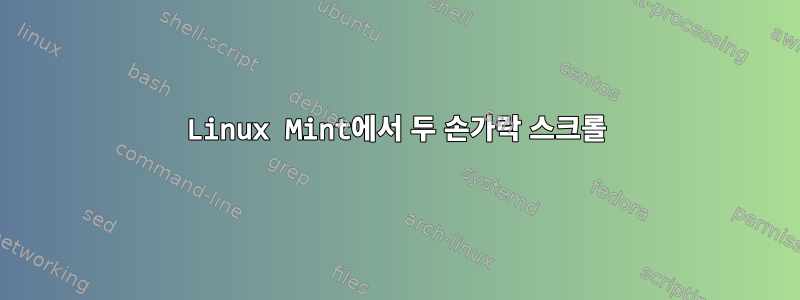
최근 내 노트북에 Mint 17 Cinnamon을 설치했는데 두 손가락 스크롤 기능이 작동하지 않습니다. 시스템 설정에서 패널 레이아웃을 두 손가락 스크롤로 변경했지만 도움이 되지 않았습니다.
또한 여기에 대한 답변을 따랐습니다.Linux Mint 12 두 손가락 스크롤 그리고 다음 줄을 추가했습니다여기하지만 그것도 도움이 되지 않습니다.
/usr/share/X11/xorg.conf.d/에 /etc/X11/복사 했는데 /usr/X11/xorg.conf.d/50-synaptics.conf다음과 같았습니다.
Section "InputClass"
Identifier "touchpad catchall"
Driver "synaptics"
MatchIsTouchpad "on"
Option "VertEdgeScroll" "on"
Option "VertTwoFingerScroll" "on"
Option "HorizEdgeScroll" "on"
Option "HorizTwoFingerScroll" "on"
# This option is recommend on all Linux systems using evdev, but cannot be
# enabled by default. See the following link for details:
# http://who-t.blogspot.com/2010/11/how-to-ignore-configuration-errors.html
MatchDevicePath "/dev/input/event*"
EndSection
Section "InputClass"
Identifier "touchpad ignore duplicates"
MatchIsTouchpad "on"
MatchOS "Linux"
MatchDevicePath "/dev/input/mouse*"
Option "Ignore" "on"
EndSection
# This option enables the bottom right corner to be a right button on
# non-synaptics clickpads.
# This option is only interpreted by clickpads.
Section "InputClass"
Identifier "Default clickpad buttons"
MatchDriver "synaptics"
Option "SoftButtonAreas" "50% 0 82% 0 0 0 0 0"
# To disable the bottom edge area so the buttons only work as buttons,
# not for movement, set the AreaBottomEdge
# Option "AreaBottomEdge" "82%"
EndSection
# This option disables software buttons on Apple touchpads.
# This option is only interpreted by clickpads.
Section "InputClass"
Identifier "Disable clickpad buttons on Apple touchpads"
MatchProduct "Apple|bcm5974"
MatchDriver "synaptics"
Option "SoftButtonAreas" "0 0 0 0 0 0 0 0"
EndSection
다시 시작했는데 두 손가락 스크롤이 여전히 작동하지 않습니다.
답변1
사용 명령:
synclient VertTwoFingerScroll=1


