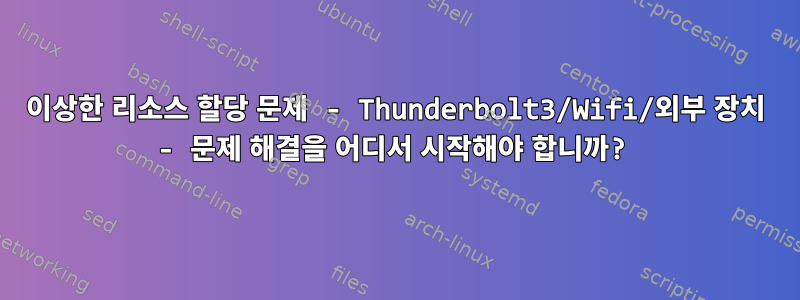
다음은 Thunderbolt3를 통해 도크에 연결된 노트북의 시스템 및 문제에 대한 요약입니다. 도크는 두 개의 모니터와 이더넷, USB 오디오 등과 같은 기타 장치를 제공합니다.
문제: 노트북 덮개를 덮어 놓으면 도킹 스테이션이 있어도 모든 것이 잘 작동하지만 Wi-Fi 네트워크(연결)에 연결될 때까지만 작동합니다. 연결을 설정하면 Dock이 꺼내지고(연결이 끊어지고) 시스템이 정지됩니다. 뚜껑 서스펜션을 잠그려고했습니다. 결과는 같지만 일시 중지는 없습니다. Wi-Fi가 방금 켜져 있거나 검색 중이라면 정상적으로 작동하는 것입니다. 하지만 이제 이상한 부분이 생깁니다. 뚜껑이 열려 있으면 Wi-Fi를 통해 제대로 작동할 수 있습니다.
여기 로그는 무슨 일이 일어났는지 보여줍니다.
[ 463.403070] wlp58s0: authenticate with bc:15:ac:72:f8:c9
[ 463.408155] wlp58s0: send auth to bc:15:ac:72:f8:c9 (try 1/3)
[ 463.414606] wlp58s0: authenticated
[ 463.417077] wlp58s0: associate with bc:15:ac:72:f8:c9 (try 1/3)
[ 463.421085] wlp58s0: RX AssocResp from bc:15:ac:72:f8:c9 (capab=0x1411 status=0 aid=2)
[ 463.438075] wlp58s0: associated
[ 463.497472] wlp58s0: Limiting TX power to 20 (20 - 0) dBm as advertised by bc:15:ac:72:f8:c9
[ 463.521519] IPv6: ADDRCONF(NETDEV_CHANGE): wlp58s0: link becomes ready
[ 471.380886] xhci_hcd 0000:0a:00.0: remove, state 4
[ 471.380893] usb usb6: USB disconnect, device number 1
[ 471.381087] xhci_hcd 0000:0a:00.0: USB bus 6 deregistered
[ 471.381097] xhci_hcd 0000:0a:00.0: xHCI host controller not responding, assume dead
[ 471.381108] xhci_hcd 0000:0a:00.0: remove, state 1
[ 471.381111] usb usb5: USB disconnect, device number 1
[ 471.381113] apple-mfi-fastcharge 5-2: USB disconnect, device number 2
[ 471.908798] xhci_hcd 0000:09:00.0: xHCI host controller not responding, assume dead
[ 471.908882] xhci_hcd 0000:09:00.0: HC died; cleaning up
[ 471.908959] r8152 4-1.2:1.0 enx847beb4fe67e: Stop submitting intr, status -108
[ 471.909006] usb 3-1: USB disconnect, device number 2
[ 471.909018] usb 3-1.1: USB disconnect, device number 3
[ 471.909122] ipheth 5-2:4.2: Apple iPhone USB Ethernet now disconnected
[ 471.909435] usb 4-1: USB disconnect, device number 2
[ 471.909451] usb 4-1.2: USB disconnect, device number 3
[ 471.940858] pcieport 0000:05:01.0: can't change power state from D3cold to D0 (config space inaccessible)
[ 472.004920] xhci_hcd 0000:0a:00.0: Host halt failed, -19
[ 472.004928] xhci_hcd 0000:0a:00.0: Host not accessible, reset failed.
[ 472.005074] xhci_hcd 0000:0a:00.0: USB bus 5 deregistered
[ 472.005517] xhci_hcd 0000:09:00.0: remove, state 1
[ 472.005524] usb usb4: USB disconnect, device number 1
[ 472.006856] xhci_hcd 0000:09:00.0: USB bus 4 deregistered
[ 472.006871] xhci_hcd 0000:09:00.0: remove, state 1
[ 472.006875] usb usb3: USB disconnect, device number 1
[ 472.101150] usb 3-1.5: USB disconnect, device number 4
[ 472.104403] usb 3-1.6: USB disconnect, device number 5
[ 472.112700] xhci_hcd 0000:09:00.0: Host halt failed, -19
[ 472.112706] xhci_hcd 0000:09:00.0: Host not accessible, reset failed.
[ 472.113625] xhci_hcd 0000:09:00.0: USB bus 3 deregistered
[ 472.114909] pcieport 0000:05:01.0: can't change power state from D3cold to D0 (config space inaccessible)
[ 472.115216] pci_bus 0000:06: busn_res: [bus 06] is released
[ 472.115739] pci_bus 0000:09: busn_res: [bus 09] is released
[ 472.116043] pci_bus 0000:0a: busn_res: [bus 0a-38] is released
[ 472.116257] pci_bus 0000:08: busn_res: [bus 08-38] is released
[ 472.116364] pci_bus 0000:07: busn_res: [bus 07-38] is released
[ 472.116539] pci_bus 0000:05: busn_res: [bus 05-38] is released
[ 472.136908] pci_bus 0000:02: Allocating resources
[ 472.324795] thunderbolt 0-301: device disconnected
[ 472.324971] thunderbolt 0-1: device disconnected
[ 473.299513] thunderbolt 0000:03:00.0: 1: DROM device_rom_revision 0x2 unknown
[ 473.299519] thunderbolt 0000:03:00.0: 1: DROM data CRC32 mismatch (expected: 0xaf438340, got: 0xaf4383c0), continuing
[ 473.306469] thunderbolt 0-1: new device found, vendor=0xd4 device=0xb051
[ 473.306475] thunderbolt 0-1: Dell Dell Thunderbolt Cable
[ 476.496883] pci_bus 0000:02: Allocating resources
[ 477.077544] thunderbolt 0000:03:00.0: 301: no TB_CAP_PLUG_EVENTS, cannot read eeprom
[ 477.077550] thunderbolt 0-301: reading DROM failed: -19
[ 477.082201] thunderbolt 0-301: failed to initialize port 1
[ 477.082532] thunderbolt 0-1: device disconnected
[ 477.082655] thunderbolt 0000:03:00.0: no switch exists at 1.1, ignoring
[ 477.101560] pool-/usr/libex[9131]: segfault at 0 ip 00007f96d07ff312 sp 00007f96cf8f1ab0 error 4 in libc.so.6[7f96d0741000+195000]
[ 477.101573] Code: 84 00 00 00 00 00 66 90 f3 0f 1e fa 41 54 55 53 48 81 ec a0 00 00 00 64 48 8b 04 25 28 00 00 00 48 89 84 24 98 00 00 00 31 c0 <80> 3f 00 0f 84 dd 00 00 00 be 00 08 09 00 e8 5b 38 03 00 89 c5 85
시스템은 TB16 도크가 있는 Dell XPS 9350입니다. 일주일 전에 Dock의 펌웨어를 업데이트하여 MST 디스플레이 포트 펌웨어의 일부 문제를 해결했습니다. 커널 5.15.0-71-generic(buildd@lcy02-amd64-044)도 지난주 5.15.0-69에서 업데이트되었습니다. 이번 업데이트 이전에는 정상적으로 작동했습니다.
이 문제를 어디서 해결하기 시작할 수 있는지 아시나요? 이 메시지 때문에 이것이 PCI IO 할당과 관련이 있을 수 있다고 생각했습니다.
[ 13.300196] pci 0000:08:04.0: BAR 13: no space for [io size 0x1000]
[ 13.300199] pci 0000:08:04.0: BAR 13: failed to assign [io size 0x1000]
[ 13.300202] pci 0000:08:04.0: BAR 13: no space for [io size 0x1000]
[ 13.300204] pci 0000:08:04.0: BAR 13: failed to assign [io size 0x1000]
도움을 주시면 감사하겠습니다. 감사해요


