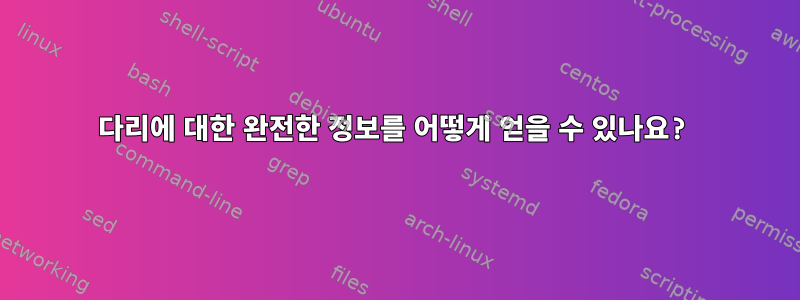
내 노트북, Ubuntu 22.04에 브리지가 많이 있습니다.
ip link show type bridge
프로그램
3: virbr0: <NO-CARRIER,BROADCAST,MULTICAST,UP> mtu 1500 qdisc noqueue state DOWN mode DEFAULT group default qlen 1000
link/ether 52:53:00:0a:c6:8d brd ff:ff:ff:ff:ff:ff
3: mpqemubr0: <NO-CARRIER,BROADCAST,MULTICAST,UP> mtu 1500 qdisc noqueue state DOWN mode DEFAULT group default qlen 1000
link/ether 52:53:00:83:b8:32 brd ff:ff:ff:ff:ff:ff
5: br-9910826e1e83: <BROADCAST,MULTICAST,UP,LOWER_UP> mtu 1500 qdisc noqueue state UP mode DEFAULT group default
link/ether 02:32:22:ee:e6:a7 brd ff:ff:ff:ff:ff:ff
6: br-9ceb855c322b: <NO-CARRIER,BROADCAST,MULTICAST,UP> mtu 1500 qdisc noqueue state DOWN mode DEFAULT group default
link/ether 02:32:58:1c:77:17 brd ff:ff:ff:ff:ff:ff
7: br-f6d0af00ea88: <NO-CARRIER,BROADCAST,MULTICAST,UP> mtu 1500 qdisc noqueue state DOWN mode DEFAULT group default
나는 노력했다
ip link xstats type bridge
virbr0
IGMP queries:
RX: v1 0 v2 0 v3 0
TX: v1 0 v2 0 v3 0
IGMP reports:
RX: v1 0 v2 0 v3 0
TX: v1 0 v2 0 v3 0
IGMP leaves: RX: 0 TX: 0
IGMP parse errors: 0
MLD queries:
RX: v1 0 v2 0
TX: v1 0 v2 0
MLD reports:
RX: v1 0 v2 0
TX: v1 0 v2 0
MLD leaves: RX: 0 TX: 0
MLD parse errors: 0
출력이 이해되지 않습니다. 인터페이스에 대한 정보를 얻고 브리지를 만들려면 어떻게 해야 합니까?
답변1
인터페이스에 대한 정보를 얻고 브리지를 만들려면 어떻게 해야 합니까?
"브리지가 어떻게 생성되었는지"에 대한 정보를 얻을 수 없습니다(즉, 일부 명명 규칙을 식별하는 것 외에는 libvirt, docker, netplan, 수동 명령 등에 의해 브리지가 생성되었는지 알 수 있는 방법이 없습니다).
이 명령을 사용하여 브리지에 연결된 링크 목록을 얻을 수 있습니다 ip. 모든 브리지 링크 표시:
$ ip link show type bridge_slave
특정 브리지와 관련된 링크를 표시하려면:
$ ip link show type bridge_slave master virbr0
-d( ) 옵션을 사용하여 -details브리지(또는 다른 인터페이스)에 대한 자세한 정보를 얻을 수 있습니다.
$ ip link show virbr0
49: virbr0: <NO-CARRIER,BROADCAST,MULTICAST,UP> mtu 1500 qdisc noqueue state DOWN mode DEFAULT group default qlen 1000
link/ether 52:54:00:c5:a4:f7 brd ff:ff:ff:ff:ff:ff
그리고:
$ ip -d link show virbr0
49: virbr0: <NO-CARRIER,BROADCAST,MULTICAST,UP> mtu 1500 qdisc noqueue state DOWN mode DEFAULT group default qlen 1000
link/ether 52:54:00:c5:a4:f7 brd ff:ff:ff:ff:ff:ff promiscuity 0 allmulti
0 minmtu 68 maxmtu 65535 bridge forward_delay 200 hello_time 200 max_age
2000 ageing_time 30000 stp_state 1 priority 32768 vlan_filtering 0
vlan_protocol 802.1Q bridge_id 8000.52:54:0:c5:a4:f7 designated_root
8000.52:54:0:c5:a4:f7 root_port 0 root_path_cost 0 topology_change 0
topology_change_detected 0 hello_timer 0.87 tcn_timer 0.00
topology_change_timer 0.00 gc_timer 268.85 vlan_default_pvid 1
vlan_stats_enabled 0 vlan_stats_per_port 0 group_fwd_mask 0 group_address
01:80:c2:00:00:00 mcast_snooping 1 no_linklocal_learn 0 mcast_vlan_snooping
0 mcast_router 1 mcast_query_use_ifaddr 0 mcast_querier 0
mcast_hash_elasticity 16 mcast_hash_max 4096 mcast_last_member_count 2
mcast_startup_query_count 2 mcast_last_member_interval 100
mcast_membership_interval 26000 mcast_querier_interval 25500
mcast_query_interval 12500 mcast_query_response_interval 1000
mcast_startup_query_interval 3125 mcast_stats_enabled 0 mcast_igmp_version
2 mcast_mld_version 1 nf_call_iptables 0 nf_call_ip6tables 0
nf_call_arptables 0 addrgenmode eui64 numtxqueues 1 numrxqueues 1
gso_max_size 65536 gso_max_segs 65535 tso_max_size 65536 tso_max_segs 65535
gro_max_size 65536


