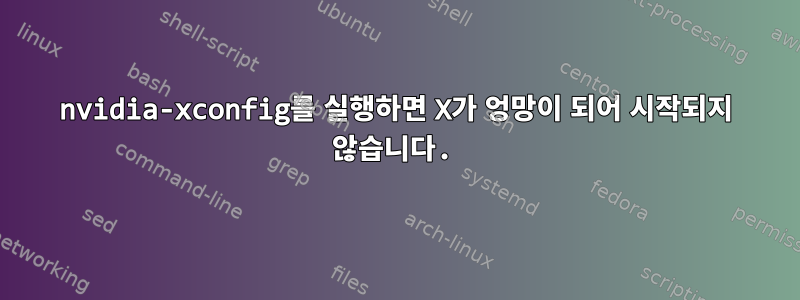
Nvidia 드라이버가 작동하기를 바라며 설치 하고 nvidia-lts실행했지만 .sudo nvidia-xconfig/etc/X11/xorg.confstartx
startx ~/.local/share/xorg/Xorg.1.log에 의해 생성된 로그:
[ 3080.730] (WW) Failed to open protocol names file lib/xorg/protocol.txt
[ 3080.732]
X.Org X Server 1.20.0
X Protocol Version 11, Revision 0
[ 3080.736] Build Operating System: Linux Arch Linux
[ 3080.738] Current Operating System: Linux IronPig 4.17.3-1-ARCH #1 SMP PREEMPT Tue Jun 26 04:42:36 UTC 2018 x86_64
[ 3080.739] Kernel command line: BOOT_IMAGE=/vmlinuz-linux root=UUID=4402f12d-729d-4414-acdf-b83c4b3c505e rw quiet resume=UUID=d456c307-2915-4874-b31c-8fa809199b16
[ 3080.741] Build Date: 18 June 2018 03:12:37PM
[ 3080.742]
[ 3080.743] Current version of pixman: 0.34.0
[ 3080.745] Before reporting problems, check http://wiki.x.org
to make sure that you have the latest version.
[ 3080.745] Markers: (--) probed, (**) from config file, (==) default setting,
(++) from command line, (!!) notice, (II) informational,
(WW) warning, (EE) error, (NI) not implemented, (??) unknown.
[ 3080.750] (==) Log file: "/home/ironpig/.local/share/xorg/Xorg.1.log", Time: Wed Jul 4 13:49:29 2018
[ 3080.751] (==) Using config file: "/etc/X11/xorg.conf"
[ 3080.753] (==) Using system config directory "/usr/share/X11/xorg.conf.d"
[ 3080.753] (==) ServerLayout "Layout0"
[ 3080.753] (**) |-->Screen "Screen0" (0)
[ 3080.753] (**) | |-->Monitor "Monitor0"
[ 3080.753] (**) | |-->Device "Device0"
[ 3080.753] (**) |-->Input Device "Keyboard0"
[ 3080.753] (**) |-->Input Device "Mouse0"
[ 3080.753] (==) Automatically adding devices
[ 3080.753] (==) Automatically enabling devices
[ 3080.753] (==) Automatically adding GPU devices
[ 3080.753] (==) Automatically binding GPU devices
[ 3080.753] (==) Max clients allowed: 256, resource mask: 0x1fffff
[ 3080.753] (WW) The directory "/usr/share/fonts/OTF" does not exist.
[ 3080.753] Entry deleted from font path.
[ 3080.753] (WW) The directory "/usr/share/fonts/Type1" does not exist.
[ 3080.753] Entry deleted from font path.
[ 3080.753] (WW) The directory "/usr/share/fonts/100dpi" does not exist.
[ 3080.753] Entry deleted from font path.
[ 3080.753] (WW) The directory "/usr/share/fonts/75dpi" does not exist.
[ 3080.753] Entry deleted from font path.
[ 3080.753] (==) FontPath set to:
/usr/share/fonts/misc,
/usr/share/fonts/TTF
[ 3080.753] (==) ModulePath set to "/usr/lib/xorg/modules"
[ 3080.753] (WW) Hotplugging is on, devices using drivers 'kbd', 'mouse' or 'vmmouse' will be disabled.
[ 3080.753] (WW) Disabling Keyboard0
[ 3080.753] (WW) Disabling Mouse0
[ 3080.753] (II) Module ABI versions:
[ 3080.753] X.Org ANSI C Emulation: 0.4
[ 3080.753] X.Org Video Driver: 24.0
[ 3080.753] X.Org XInput driver : 24.1
[ 3080.753] X.Org Server Extension : 10.0
[ 3080.754] (++) using VT number 2
[ 3080.756] (II) systemd-logind: took control of session /org/freedesktop/login1/session/c2
[ 3080.756] (II) xfree86: Adding drm device (/dev/dri/card0)
[ 3080.757] (II) systemd-logind: got fd for /dev/dri/card0 226:0 fd 10 paused 0
[ 3080.757] (II) xfree86: Adding drm device (/dev/dri/card1)
[ 3080.758] (II) systemd-logind: got fd for /dev/dri/card1 226:1 fd 11 paused 0
[ 3080.759] (--) PCI:*(0@0:2:0) 8086:1616:1028:06c1 rev 9, Mem @ 0xf5000000/16777216, 0xd0000000/268435456, I/O @ 0x0000f000/64, BIOS @ 0x????????/131072
[ 3080.760] (--) PCI: (8@0:0:0) 10de:1140:1028:06c1 rev 161, Mem @ 0xf6000000/16777216, 0xe0000000/268435456, 0xf0000000/33554432, I/O @ 0x0000d000/128, BIOS @ 0x????????/524288
[ 3080.760] (WW) Open ACPI failed (/var/run/acpid.socket) (No such file or directory)
[ 3080.760] (II) LoadModule: "glx"
[ 3080.760] (II) Loading /usr/lib/xorg/modules/extensions/libglx.so
[ 3080.761] (II) Module glx: vendor="X.Org Foundation"
[ 3080.761] compiled for 1.20.0, module version = 1.0.0
[ 3080.761] ABI class: X.Org Server Extension, version 10.0
[ 3080.761] (II) LoadModule: "nvidia"
[ 3080.761] (II) Loading /usr/lib/xorg/modules/drivers/nvidia_drv.so
[ 3080.761] (II) Module nvidia: vendor="NVIDIA Corporation"
[ 3080.761] compiled for 4.0.2, module version = 1.0.0
[ 3080.761] Module class: X.Org Video Driver
[ 3080.761] (II) NVIDIA dlloader X Driver 396.24 Wed Apr 25 22:53:34 PDT 2018
[ 3080.761] (II) NVIDIA Unified Driver for all Supported NVIDIA GPUs
[ 3080.761] xf86EnableIOPorts: failed to set IOPL for I/O (Operation not permitted)
[ 3080.761] (II) systemd-logind: releasing fd for 226:1
[ 3080.762] (EE) No devices detected.
[ 3080.762] (EE)
Fatal server error:
[ 3080.762] (EE) no screens found(EE)
[ 3080.762] (EE)
Please consult the The X.Org Foundation support
at http://wiki.x.org
for help.
[ 3080.762] (EE) Please also check the log file at "/home/ironpig/.local/share/xorg/Xorg.1.log" for additional information.
[ 3080.762] (EE)
[ 3080.774] (EE) Server terminated with error (1). Closing log file.
/etc/X11/xorg.conf (이 파일은 nvidia-xconfig에 의해 생성되었으므로 X가 다시 작동하도록 하려면 삭제하세요):
# nvidia-xconfig: X configuration file generated by nvidia-xconfig
# nvidia-xconfig: version 396.24 (buildmeister@swio-display-x64-rhel04-13) Thu Apr 26 01:13:52 PDT 2018
Section "ServerLayout"
Identifier "Layout0"
Screen 0 "Screen0"
InputDevice "Keyboard0" "CoreKeyboard"
InputDevice "Mouse0" "CorePointer"
EndSection
Section "Files"
EndSection
Section "InputDevice"
# generated from default
Identifier "Mouse0"
Driver "mouse"
Option "Protocol" "auto"
Option "Device" "/dev/psaux"
Option "Emulate3Buttons" "no"
Option "ZAxisMapping" "4 5"
EndSection
Section "InputDevice"
# generated from default
Identifier "Keyboard0"
Driver "kbd"
EndSection
Section "Monitor"
Identifier "Monitor0"
VendorName "Unknown"
ModelName "Unknown"
HorizSync 28.0 - 33.0
VertRefresh 43.0 - 72.0
Option "DPMS"
EndSection
Section "Device"
Identifier "Device0"
Driver "nvidia"
VendorName "NVIDIA Corporation"
EndSection
Section "Screen"
Identifier "Screen0"
Device "Device0"
Monitor "Monitor0"
DefaultDepth 24
SubSection "Display"
Depth 24
EndSubSection
EndSection
출력 lspci -k | grep -A 2 -E "(VGA|3D):
00:02.0 VGA compatible controller: Intel Corporation HD Graphics 5500 (rev 09)
Subsystem: Dell HD Graphics 5500
Kernel driver in use: i915
--
08:00.0 3D controller: NVIDIA Corporation GF117M [GeForce 610M/710M/810M/820M / GT 620M/625M/630M/720M] (rev a1)
Subsystem: Dell GeForce 820M
Kernel driver in use: nouveau
현재 Antergos Linux를 사용하고 있습니다.
Ubuntu를 사용할 때 저장소에서 패키지를 설치하기만 하면 Nvidia 드라이버가 작동하도록 할 수 있습니다.
Nvidia 드라이버를 작동시키려면 어떻게 해야 합니까?


