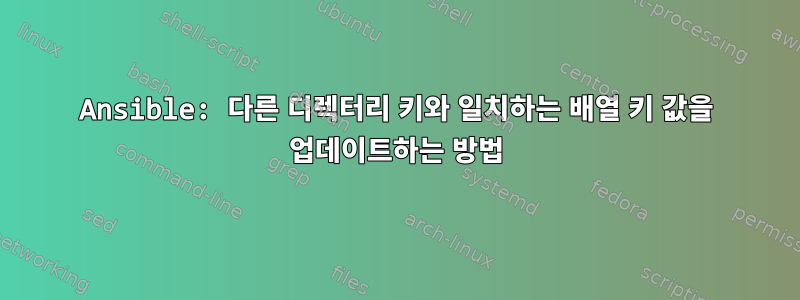
나는 다음과 같은 사전을 가지고 있습니다 :
question:
first_run:
app:
- answer: null
name: first_name
question: What is your First name?
- answer: null
name: last_name
question: What is your Last name?
core:
- question: question1
- question: question2
answer:
first_name: John
last_name: Smith
다음 작업을 사용하여 수동으로 업데이트합니다.답변이하의 가치Question.first_run.app좋은 결과
- name: Update question variable
set_fact:
question:
first_run:
app:
- name: first_name
question: "What is your First name?"
answer: "{{ answer.first_name }}"
- name: last_name
question: "What is your Last name?"
answer: "{{ answer.last_name }}"
또한 다음 작업을 테스트했습니다(이 경우에는 이것이 바람직한 접근 방식임).
- name: "TEST-1"
set_fact:
question: "{{ question | combine({'first_run': {'app': question.first_run.app | map('combine', {'answer': update }) | list }}, recursive=True) }}"
loop: "{{ question.first_run.app }}"
vars:
update: "{{ answer[item.name] if item.name in answer.keys() else item.answer }}"
- name: "TEST-2"
set_fact:
question: "{{ question | combine({'first_run': {'app': question.first_run.app | map('combine', {'answer': (answer[item.name])})}}, recursive=True) }}"
loop: "{{ question.first_run.app }}"
vars:c
update: "{{ answer | dict2items | selectattr('key', 'in', [item.name]) | map(attribute='value') | first }}"
# update: "{{ answer[item.name] }}" # THis also works
그러나 TEST-1 및 TEST-2의 출력은 항상 다음과 같습니다.
question:
first_run:
app:
- answer: Smith
name: first_name
question: What is your First name?
- answer: Smith
name: last_name
question: What is your Last name?
core:
- question: question1
- question: question2
내가 테스트한 마지막 작업은 다음과 같습니다.
작동하지만 원하는 결과가 새 var app_list 아래에 저장됩니다.
- name: "TEST-3"
set_fact:
question: "{{ question | combine({'first_run': {'app': app_list}}, recursive=True) }}"
vars:
app_list: []
loop: "{{ question.first_run.app }}"
set_fact:
app_list: "{{ app_list + [item | combine({'answer': answer[item.name]})] }}"
질문:
이러한 모든 키를 배열에 수동으로 배치할 필요가 없도록 "문제 변수 업데이트" 작업을 업데이트해야 합니다.Question.first_run.app
루프를 사용하여 일치시키는 방법Question.first_run.app.name그리고답안그러면 출력은 다음과 같을까요? TEST-1, TEST-2 또는 TEST-3을 조정하는 것이 좋습니다.
question:
first_run:
app:
- answer: John
name: first_name
question: What is your First name?
- answer: Smith
name: last_name
question: What is your Last name?
core:
- question: question1
- question: question2
답변1
만들다답변
answers: "{{ question.first_run.app|
map(attribute='name')|
map('extract', answer)|
map('community.general.dict_kv', 'answer') }}"
주어진
answers:
- answer: John
- answer: Smith
사전 업데이트앱
app_update: "{{ question.first_run.app|
zip(answers)|
map('combine') }}"
주어진
app_update:
- answer: John
name: first_name
question: What is your First name?
- answer: Smith
name: last_name
question: What is your Last name?
고쳐 쓰다첫 번째 실행
first_run_update: "{{ question.first_run|
combine({'app': app_update}) }}"
주어진
first_run_update:
app:
- answer: John
name: first_name
question: What is your First name?
- answer: Smith
name: last_name
question: What is your Last name?
core:
- question: question1
- question: question2
마지막 업데이트질문
- set_fact:
question: "{{ question|
combine({'first_run': first_run_update}) }}"
당신이 원하는 것을 줄
question:
first_run:
app:
- answer: John
name: first_name
question: What is your First name?
- answer: Smith
name: last_name
question: What is your Last name?
core:
- question: question1
- question: question2
테스트를 위한 완전한 플레이북 예시
- name: Substitute attribute *answer* by *name*
hosts: localhost
vars:
question:
first_run:
app:
- answer: null
name: first_name
question: What is your First name?
- answer: null
name: last_name
question: What is your Last name?
core:
- question: question1
- question: question2
answer:
first_name: John
last_name: Smith
answers: "{{ question.first_run.app|
map(attribute='name')|
map('extract', answer)|
map('community.general.dict_kv', 'answer') }}"
app_update: "{{ question.first_run.app|
zip(answers)|
map('combine') }}"
first_run_update: "{{ question.first_run|
combine({'app': app_update}) }}"
tasks:
- debug:
var: answers
- debug:
var: app_update
- debug:
var: first_run_update
- set_fact:
question: "{{ question|
combine({'first_run': first_run_update}) }}"
- debug:
var: question
프로덕션에서는 선언을그룹 변수
shell> cat group_vars/all/answers.yml
answers: "{{ question.first_run.app|
map(attribute='name')|
map('extract', answer)|
map('community.general.dict_kv', 'answer') }}"
app_update: "{{ question.first_run.app|
zip(answers)|
map('combine') }}"
question_update:
first_run: "{{ question.first_run|
combine({'app': app_update}) }}"
데이터를 넣다변하기 쉬운. 예를 들어 파일을 생성합니다.
shell> cat qa.yml
question:
first_run:
app:
- answer: null
name: first_name
question: What is your First name?
- answer: null
name: last_name
question: What is your Last name?
core:
- question: question1
- question: question2
answer:
first_name: John
last_name: Smith
, 스크립트를 단순화
shell> cat pb.yml
- hosts: all
vars_files:
- qa.yml
tasks:
- set_fact:
question: "{{ question|combine(question_update) }}"
- debug:
var: question
스크립트 실행
shell> ansible-playbook -l localhost pb.yml


